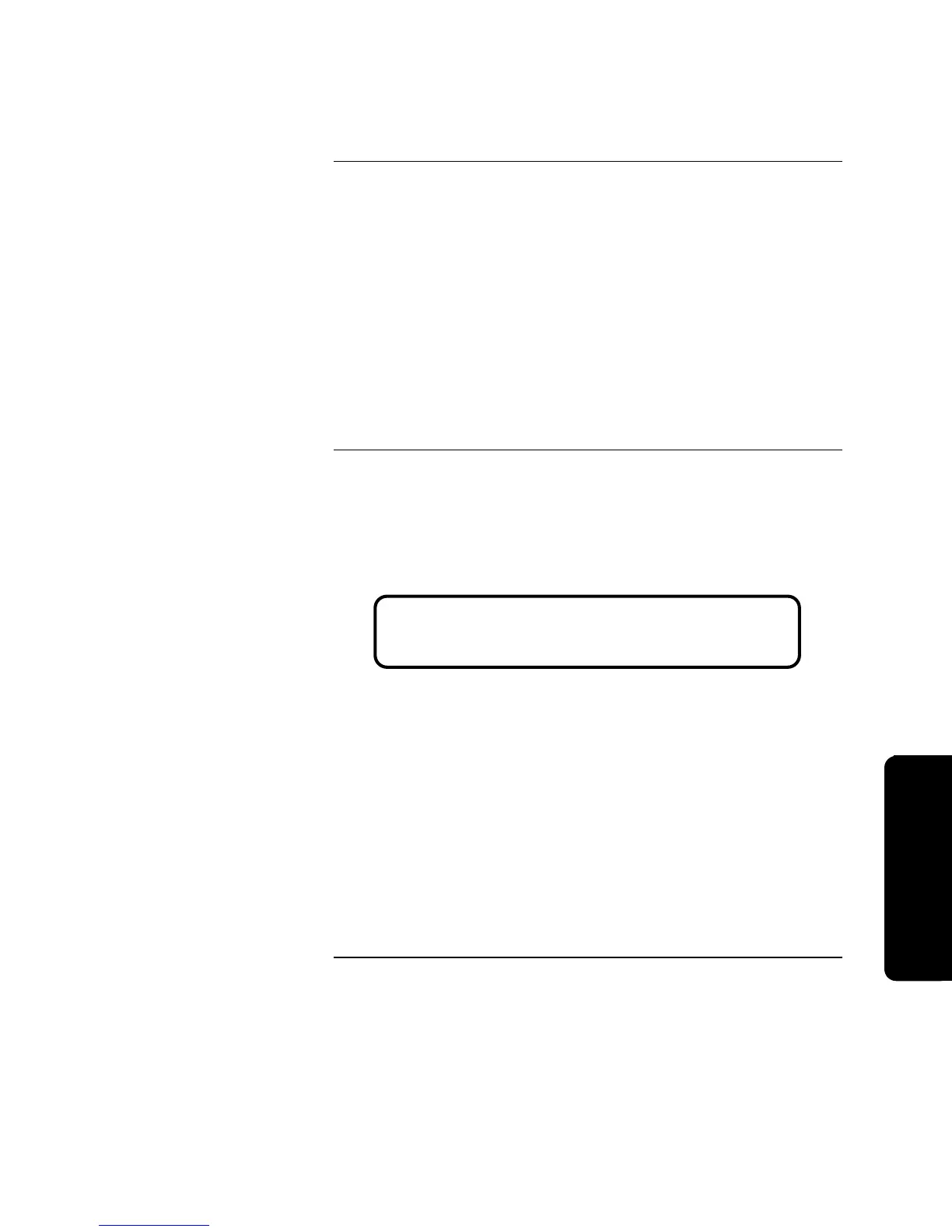5-3
This section describes how to add, delete, or modify cards in a 4010 FACP. Be
aware of the following configuration rules when adding, deleting, or modifying
cards.
• Cards 1 through 3 and 17 through 23 cannot be deleted.
• Certain cards are mutually exclusive. For example:
- One 4120 Network Card or One DACT is allowed.
- One Dual RS232 Card or One RS232/Modem is allowed.
• The City Circuit card and Expansion Power Supply are enabled via the
System Options menu. Refer to Chapter 7 for information on doing this.
• The DACT and Network cards are programmed and added to the 4010
FACP via the 4010 PC Programming tool.
Use the following steps to add a card to the 4010 FACP.
1. Press <MENU>.
2. Press <NEXT> or <PREVIOUS> until [PROGRAMMING] is displayed
and then press <ENTER>. A warning appears, indicating that the 4010 is
no longer in the Fire Alarm Operation mode.
3. Press <ENTER> to continue.
4. Press <NEXT> or <PREVIOUS> until <CONFIGURE CARDS> is
displayed and then press <ENTER>.
5. Press <NEXT> or <PREVIOUS> until <ADD 4010 CARD> is displayed.
6. Press <NEXT> or <PREVIOUS> to scroll through the choices listed
below.
• RS232 Card (Card Address 4)
• Modem Card (Card Address 4)
• 24IO Card (Card Address 9 through 14)
• LCD (Card Address 9 through 14)
7. Once the desired card is displayed, press Enter. The RS232 and Modem
cards are automatically set to card address 4. Follow the prompts to confirm
this action.
Continued on next page
Adding, Deleting, or Modifying 4010 Cards
Overview
Adding a Card
Please Wait . . .
Fire Alarm Operation Suspended
Pro
rammin
Technical Manuals Online! - http://www.tech-man.com
