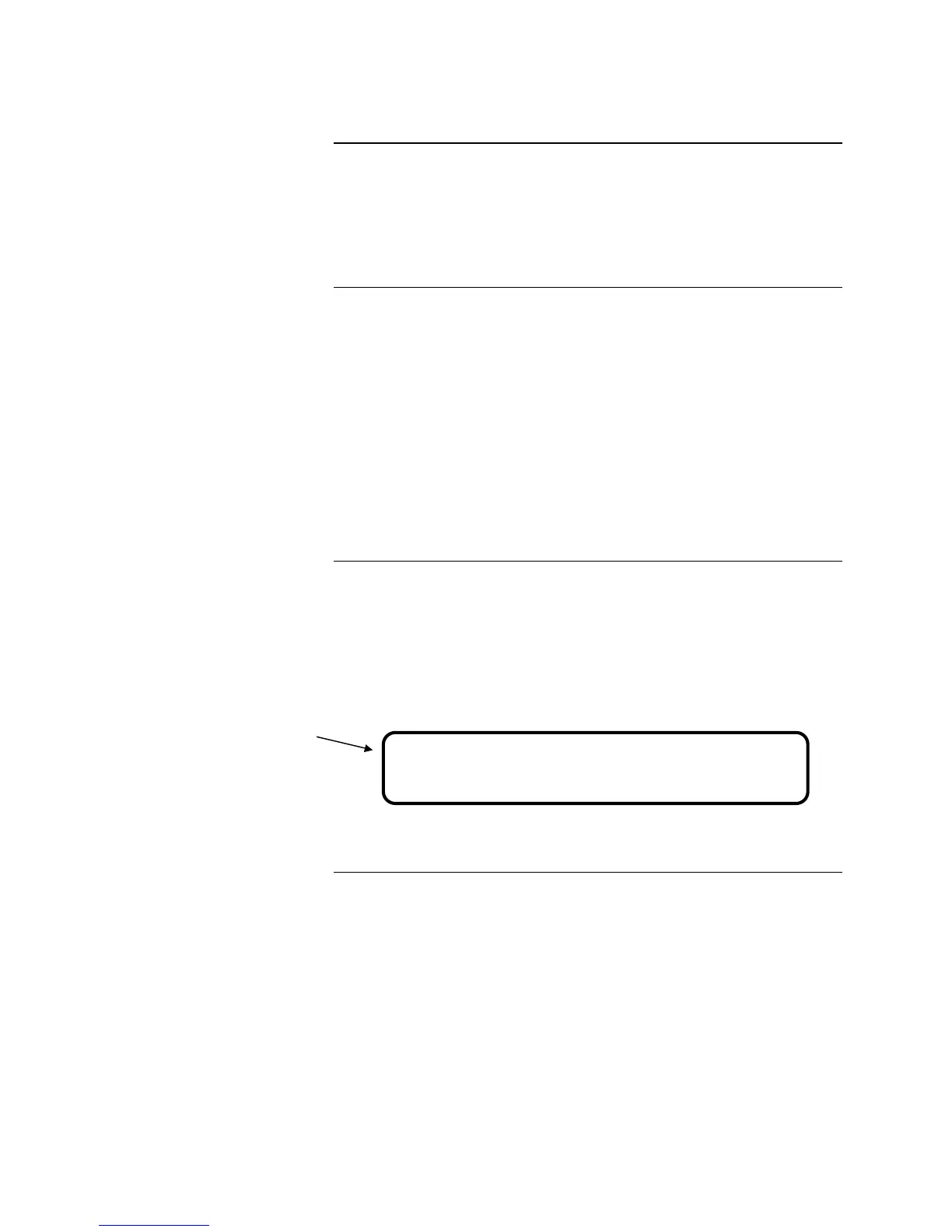10-4
Weak Answer Devices
When receiving a Weak Answer Trouble you can determine which device is
causing the trouble by activating the IDNet Diagnostics - Weak Answer option.
When activated there is a trouble in the panel informing you that the option is
active. Acknowledge the trouble and wait. Any device which is weak will then
report NO ANSWER when the Weak Answer Diagnostic is run.
Use the IDNet Earth Fault Search Diagnostics to locate an “earth” between the
panel and the first IDNet isolator device or to another isolator device. Note that
the 4010 FACP does not function as a fire panel for the duration of an Earth
Fault search.
If an “earth” cannot be isolated or there are no isolators configured on the
system, the 4010 returns a “Unable to Isolate Earth Fault” message.
If the “earth” is isolated between the first isolator and the FACP, the 4010
returns a “Earth Fault Between Panel and 1
st
Device” message.
If the “earth” is isolated to any other device, the 4010 returns a “Earth Fault
Isolated to Device M1-X” where X is the isolator address.
Once the 4010 is “networked” to other panels using the PC Programmer (see
4010 Fire Alarm - PC Programming Instructions, Part No. 574-187) you can
check the node number of the 4010, network topology, and network attendance.
Figure 10-3 shows a typical Network Topology screen. Topology information
shows how the network is physically wired and whether there are any breaks in
the network loop.
Figure 10-3. Network Topology Screen
Continued on next page
Diagnostics, Continued
IDNet Diagnostics (continued)
IDNet Earth Fault Search
Diagnostics
Network Diagnostics
M2 4 (1) L5 ❚ 6 7 R9
M = Monitor Node
L = LEFT End Node
R = RIGHT End Node
(_) = This Node
❚ = Missing Node
Technical Manuals Online! - http://www.tech-man.com