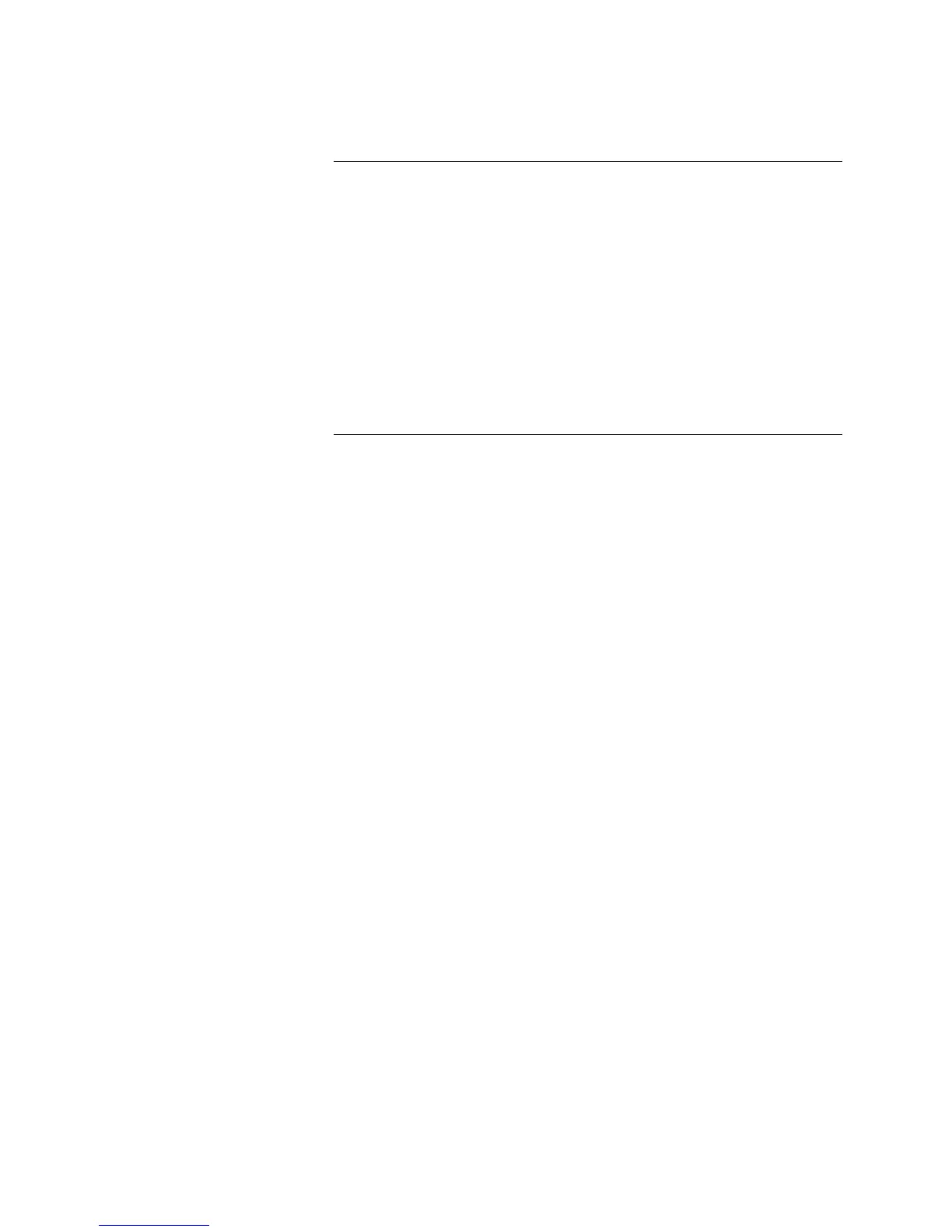4-8
Depending on whether or not you will be doing additional programming (such as
changing hardware and point types, etc.), you may want to save the CFIG
following the Quick CFIG operation.
The Save CFIG option saves all information to the 4010 configuration after or
during programming. Choose this option if you wish to save all of your edits
and modifications you made during your programming session to the 4010
configuration. You can Save CFIG by choosing the menu option or pressing
Exit/Clear to back out of Programming mode and then choosing the Save CFIG
option from the 4010 prompts.
When exiting the programming mode, your 4010 re-boots and becomes
operational as a fire alarm system.
Save CFIG Option
Overview
Technical Manuals Online! - http://www.tech-man.com