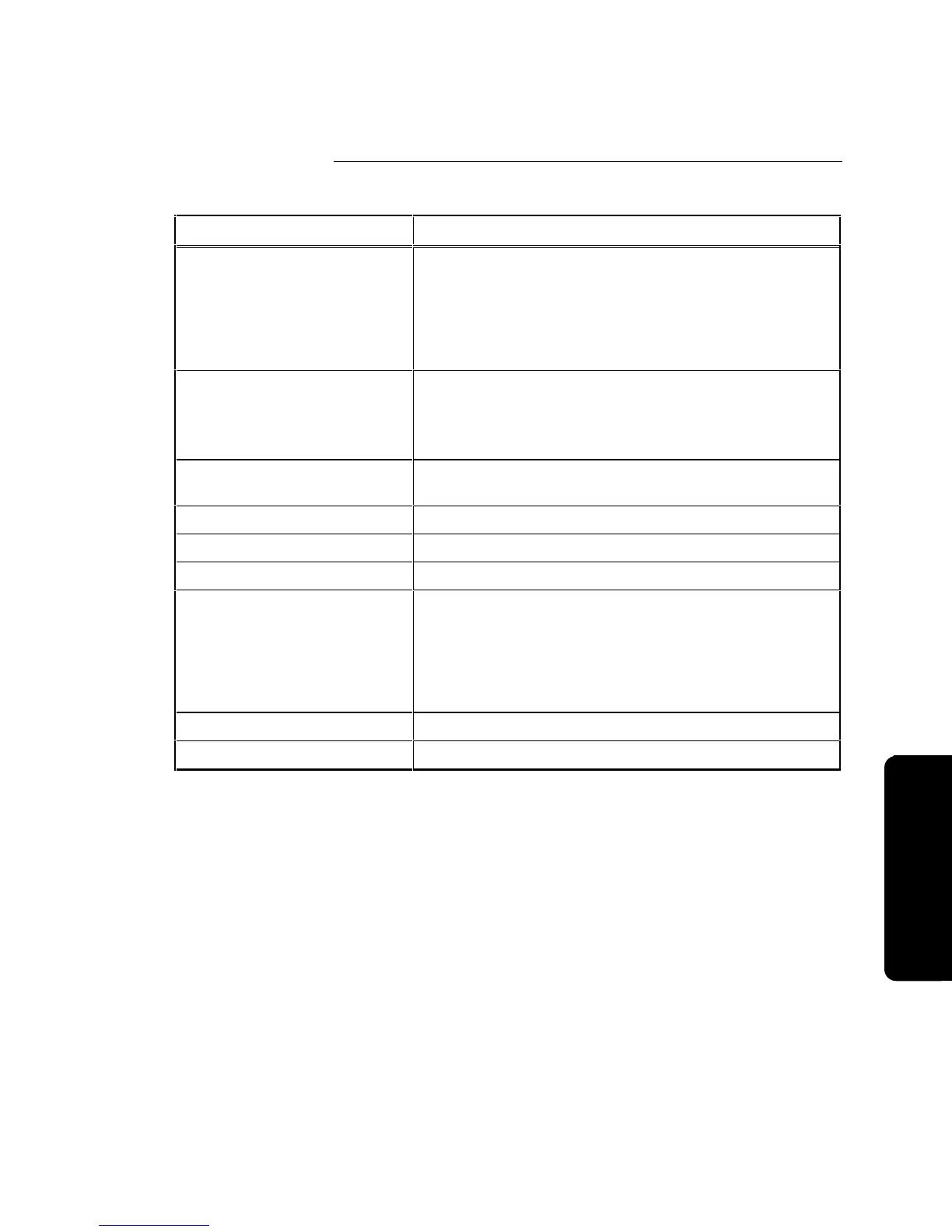4-7
Table 4-1. System Options and Available Settings (continued)
System Option Settings
Visual NAC Operation Choose:
• Visual NACs: Steady
• Visual NACs: Slow March
• Visual NACs: Fast March
• Visual NACs: Temporal
• Visual NACs: Synchronous (default)
TrueAlert Non-Addressable
NAC Horn Operation
Choose:
• Temporal (default)
• Steady
• Slow March
Depleted Battery Cutout Choose ON or OFF; default = OFF. Note: Set Depleted
Battery Cutout to ON for suppression release systems.
Stagger Start AHU Choose a timer range from 0 - 60 Secs; default = 30
Enable City Circuit Choose ON or OFF; default = OFF
Expansion Power Choose ON or OFF; default = OFF
Suppression Release
(refer to “Chapter 7 - System
Options” for more information)
Choose:
• ON or OFF (default = OFF)
• Dual Detector (default = OFF)
• Detector Delay (default = 60)
• Manual Delay (default = 30)
Edit Passcodes* Change Passcode Designations
Logical Zone Labels* Apply Zone Labels
*Available under Quick-CFIG System Options Menu Only.
Edit Settings for System Options, Continued
Procedure (continued)
Pro
rammin
Technical Manuals Online! - http://www.tech-man.com