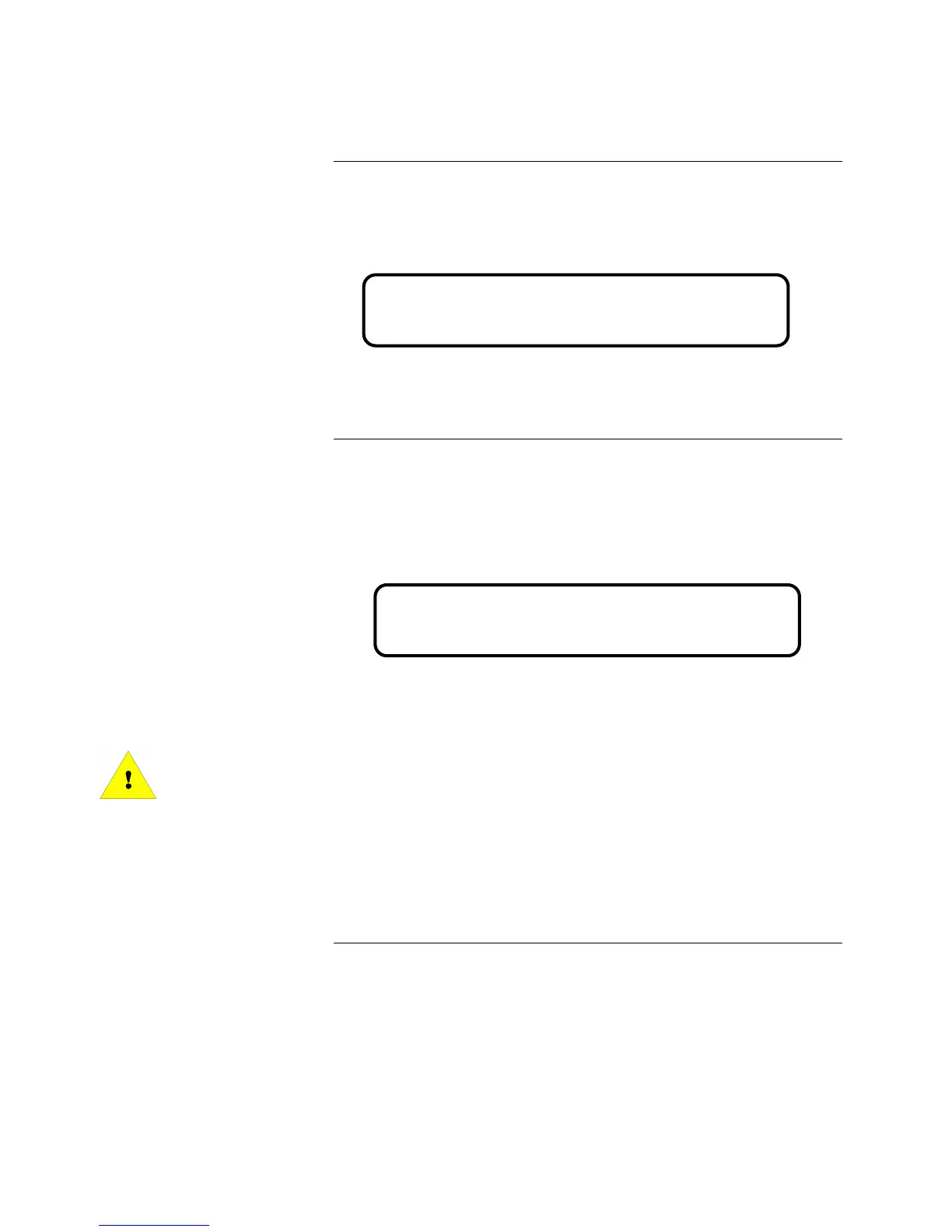5-4
8. When first adding a 24-Point I/O or LCD Annuciator cards to the 4010, you
must choose an available address of 9 through 14. (The system
automatically picks the next available address.) When selecting 24IO or
LCD and then pressing Enter, the following figure appears.
9. Press <NEXT> or <PREVIOUS> to scroll through the available addresses,
select the appropriate address for your card, and then press Enter. Follow
the prompts to confirm this action.
Use the following steps to delete a card from the 4010 FACP.
1. Press <MENU>.
2. Press <NEXT> or <PREVIOUS> until [PROGRAMMING] is displayed
and then press <ENTER>. A warning appears, indicating that the 4010 is
no longer in the Fire Alarm Operation mode.
3. Press <ENTER> to continue.
4. Press <NEXT> or <PREVIOUS> until <CONFIGURE CARDS> is
displayed and then press <ENTER>.
Caution: Deleting 4010 Cards also deletes any modes and SMPL
(Custom Control) programming associated with that
card.
5. After selecting Delete a 4010 Card as your option under the Configure
Cards menu, press <NEXT> or <PREVIOUS> to scroll through the cards
configured in the 4010 FACP.
6. When the card you wish to delete is displayed, press Enter.
7. Follow the prompts to confirm this action.
Continued on next page
Adding, Deleting, or Modifying 4010 Cards, Continued
Adding a Card (continued)
Deleting a Card
Card=[09]
Card Type=LCD Card
Please Wait . . .
Fire Alarm Operation Suspended
Technical Manuals Online! - http://www.tech-man.com