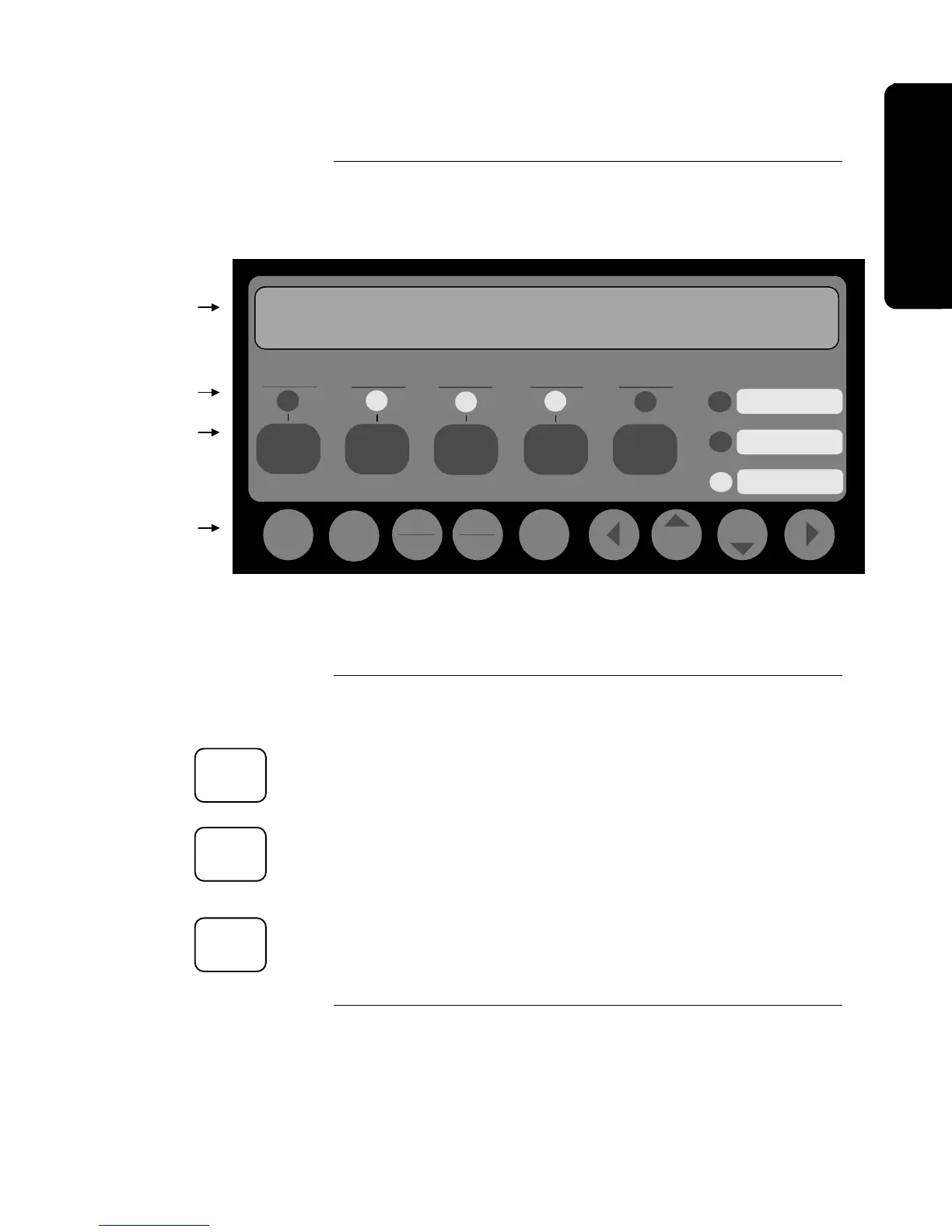1-9
The user interface of the 4010 system consists of control keys, LEDs, a 2-line by
40-character backlit LCD, and a tone-alert mounted in the control panel. The
purposes of the Operator and Menu keys are listed below.
**SYSTEM IS NORMAL**
12:02:15pm Thur 04-Jul-96
Menu
Function
Disable
Enable
Exit
Clear
Enter Previous Next
ALARM
ACK
FIRE
ALARM
SUPV
ACK
SYSTEM
SUPERVISORY
TROUBLE
ACK
SYSTEM
TROUBLE
ALARM
SILENCE
ALARM
SILENCED
SYSTEM
RESET
AC
POWER
User Programmed
User Programmed
User Programmed
Figure 1-2. 4010 Operator Interface, Showing High-Level Status
Screen
The following information defines the operator (rectangular) keys on the 4010
panel.
Alarm Acknowledge <ALARM ACK>
The <ALARM ACK> key is used to acknowledge any unacknowledged fire
alarms in the system and to scroll through the alarms in the active Alarm List.
Supervisory Acknowledge <SUPV ACK>
The <SUPV ACK> key is used to acknowledge any unacknowledged
supervisories in the system and to scroll through the supervisory conditions in
the active Supervisory List.
Trouble Acknowledge <TROUBLE ACK>
The <TROUBLE ACK> key is used to acknowledge any unacknowledged
troubles in the system and to scroll through the troubles in the active Trouble
List.
Continued on next page
User Interface
Overview
Operator Key Definitions
TROUBLE
ACK
SUPV
ACK
ALARM
ACK
Operator
LEDs
Menu Navigation
LCD
SYSTEM IS NORMAL
10:09:33am Wed 27-Aug-97
Overview
Technical Manuals Online! - http://www.tech-man.com