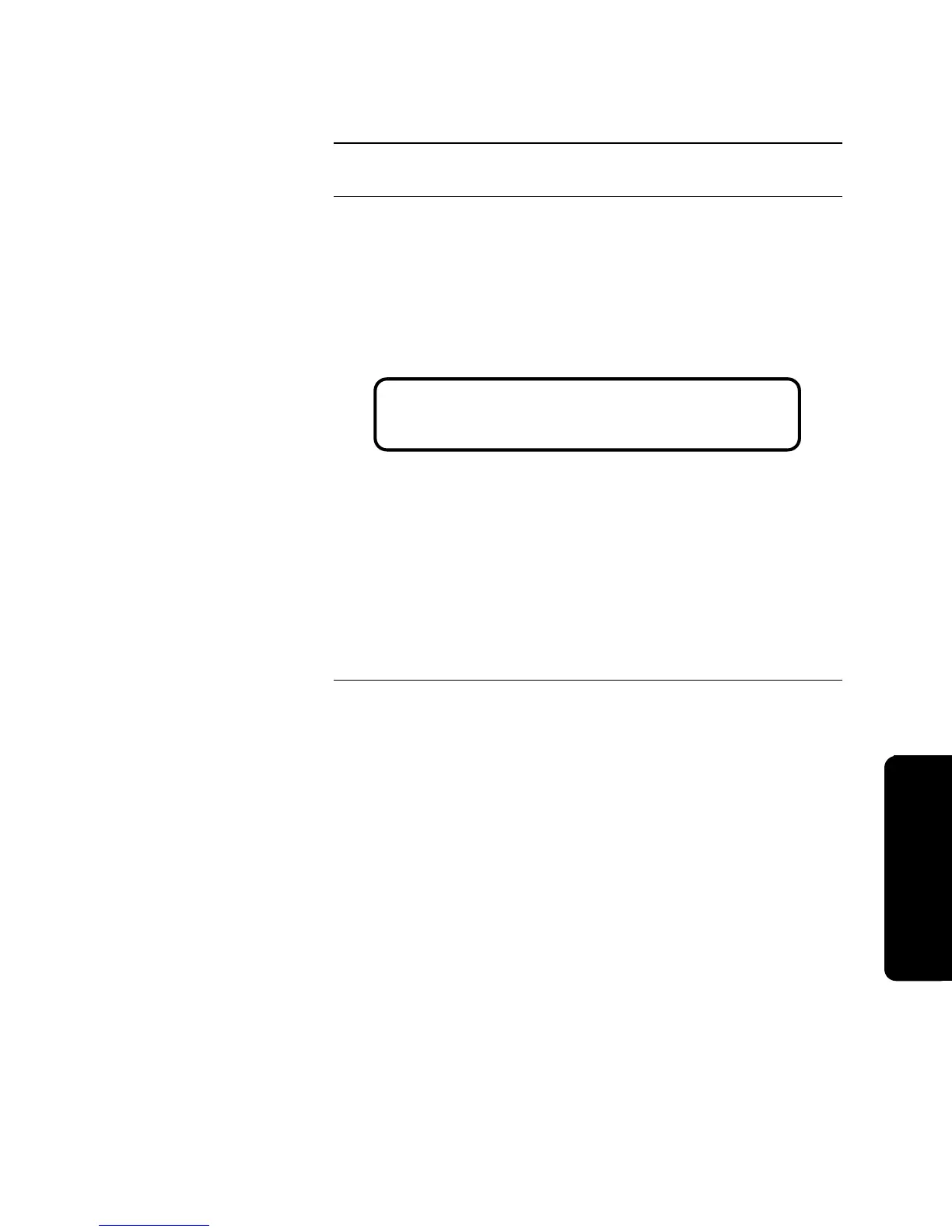6-11
This section describes how to configure Digital and Analog Pseudo Points.
This section describes how to configure digital pseudo points P76 through P150.
P1 through P75 are system points and cannot be edited. Use the following
information to configure digital pseudo points in a 4010 FACP.
1. Press <MENU>.
2. Press <NEXT> or <PREVIOUS> until [PROGRAMMING] is displayed
and then press <ENTER>. A warning appears, indicating that the 4010 is
no longer in the Fire Alarm Operation mode.
3. Press <ENTER> to continue.
4. Press <NEXT> or <PREVIOUS> until <CONFIGURE POINTS> is
displayed and then press <ENTER>.
5. Press <NEXT> or <PREVIOUS> to scroll through your choices until
<DIGITAL PSEUDOS> is displayed and then press <ENTER>.
6. Use <NEXT> or <PREVIOUS> to scroll through your points until the
desired point (P76 through P150) is displayed and then press Enter.
7. Press <NEXT> or <PREVIOUS> to scroll through your list of choices until
the desired option is displayed and then press Enter. Your choices are
shown in Table 6-4.
Continued on next page
Configuring Digital and Analog Pseudo Points
Overview
Configuring Digital Pseudo
Points
Please Wait . . .
Fire Alarm Operation Suspended
Pro
rammin
Technical Manuals Online! - http://www.tech-man.com
