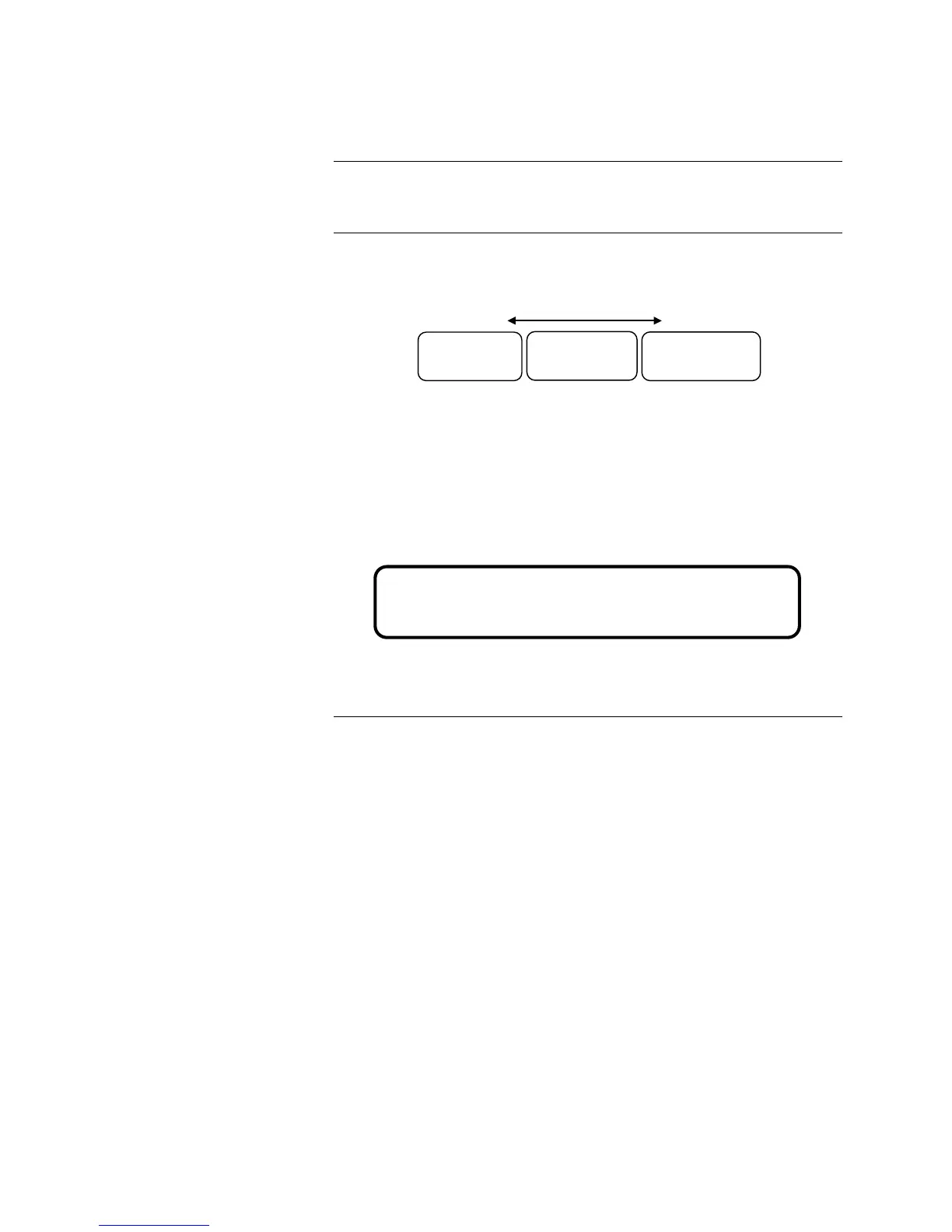9-2
CFIG properties include information such as the System Revision, the job name
and its revision, and the system’s current time and date.
The Software Revision menu allows access to the CFIG properties. It is located
at the topmost level of the 4010 menu structure.
1. Press <MENU>.
2. Press <NEXT> or <PREVIOUS> to scroll through the options until
SOFTWARE REVISION is displayed and then press <ENTER>.
3. Press <ENTER>. Information similar to the following appears. The exact
revision number and Job Rev. that you see depends on the revision level of
the software installed on your 4010.
Figure 9-1. CFIG Properties
Viewing CFIG Properties
Introduction
Procedure
Historical
Logs
Software
Revision
Diagnostics
Sys Rev 2.00.06 4010 System
JOB REV: 1 12:00:00 am Wed 27-Aug-97
Technical Manuals Online! - http://www.tech-man.com