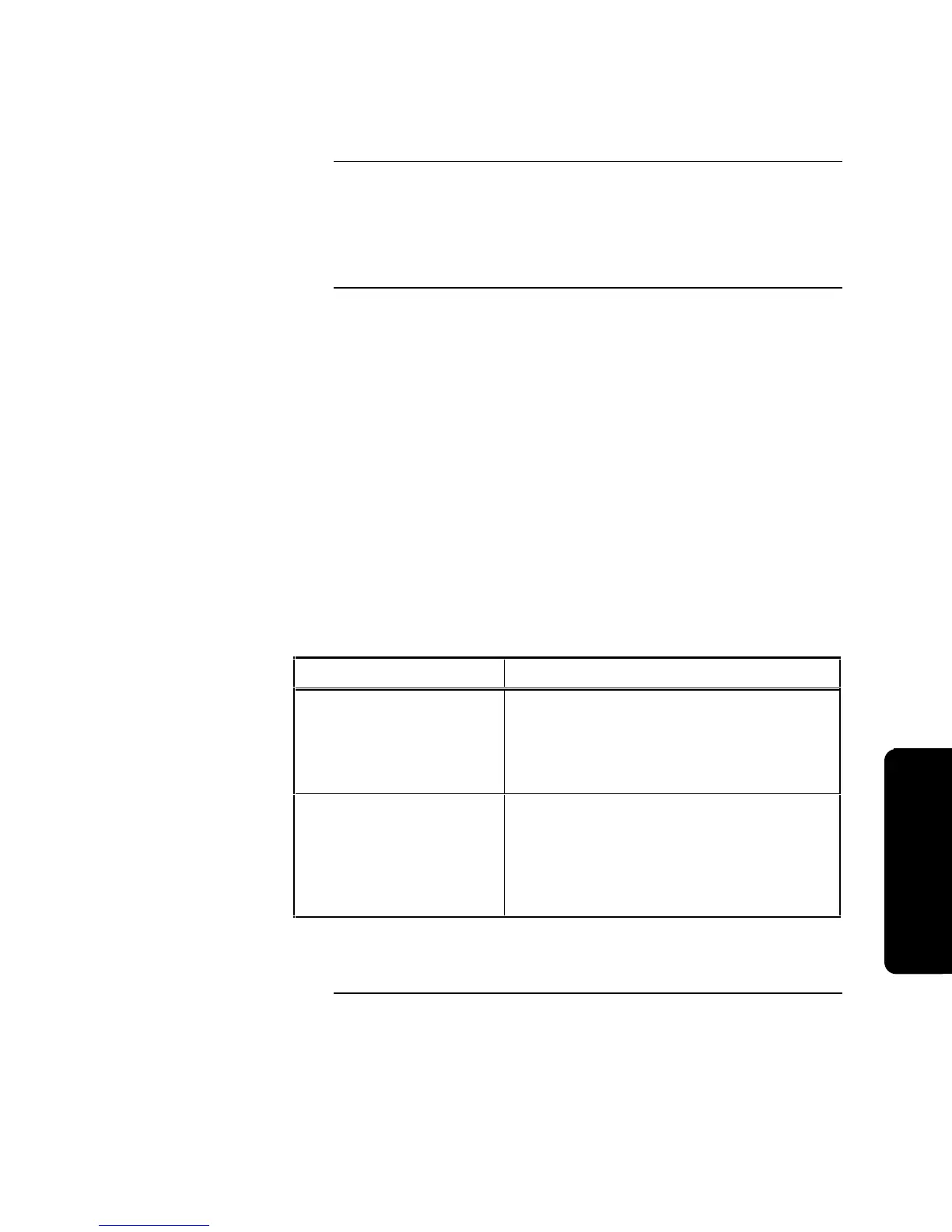7-9
The Audible and Visible ON ‘til Silence Notification Appliance Circuits (NACs)
can be set to the choices shown in Table 7-1. The default setting for the Audible
NACs is Temporal coding and the default setting for the Visible NACs is Steady.
Refer to “Appendix C - Glossary of Terms” for more information on the types of
coding.
Use the following steps to set the Audible and/or Visual NAC operation on the
4010 FACP.
1. Press <MENU>.
2. Press <NEXT> or <PREVIOUS> until [PROGRAMMING] is displayed
and then press <ENTER>. A warning appears, indicating that the 4010 is
no longer in the Fire Alarm Operation mode.
3. Press <ENTER> to continue.
4. Press <NEXT> or <PREVIOUS> until <SYSTEM OPTIONS> is
displayed and then press <ENTER>.
5. Press <NEXT> or <PREVIOUS> to scroll through your choices until
<AUDIBLE NAC OPERATION> or <VISUAL NAC OPERATION> is
displayed and then press <ENTER>.
6. Press <NEXT> or <PREVIOUS> to choose the settings shown in Table
7-1.
Table 7-1. Audible and Visual NAC Operation Settings
System Option Choices
Audible NAC Operation Choose:
• Audible NACs: Temporal*
• Audible NACs: Steady
• Audible NACs: Slow March
• Audible NACs: Fast March
Visual NAC Operation Choose:
• Visual NACs: Steady*
• Visual NACs: Slow March
• Visual NACs: Fast March
• Visual NACs: Temporal
• Visual NACs: Synchronous
* Default Settings
Follow the prompts to confirm this action.
Audible and Visible NAC Operation
Overview
Setting the Audible or Visual
NAC Operation
Pro
rammin
Technical Manuals Online! - http://www.tech-man.com
