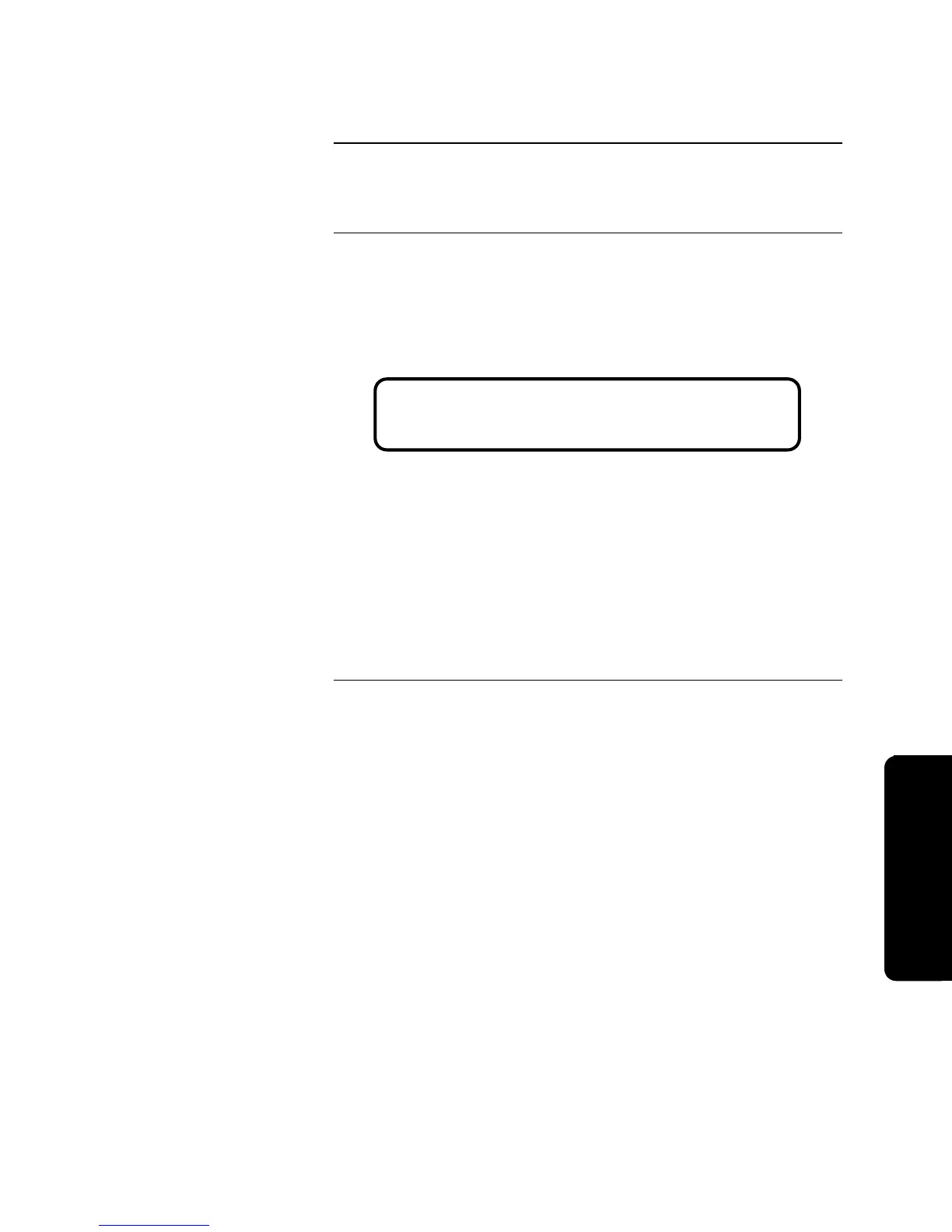6-9
This section describes how to configure a Relay, NAC, or User-Defined
SW/LED point. The following assumes that you have chosen Relay, NAC, or
User-Defined SW/LED as your option after entering the Configure Points menu.
Use the following steps to configure a Relay or NAC point in the 4010 FACP.
1. Press <MENU>.
2. Press <NEXT> or <PREVIOUS> until [PROGRAMMING] is displayed
and then press <ENTER>. A warning appears, indicating that the 4010 is
no longer in the Fire Alarm Operation mode.
3. Press <ENTER> to continue.
4. Press <NEXT> or <PREVIOUS> until <CONFIGURE POINTS> is
displayed and then press <ENTER>.
5. Press <NEXT> or <PREVIOUS> to scroll through your choices until
<RELAY> or <NAC> is displayed and then press <ENTER>.
6. Use <NEXT> or <PREVIOUS> to scroll through your NAC or RELAY
points until the desired point is displayed and then press Enter.
7. Press <NEXT> or <PREVIOUS> to scroll through your list of choices until
the desired option is displayed and then press Enter. Your choices are
shown in Table 6-3.
Continued on next page
Configuring Relay and NAC Points
Overview
Procedure
Please Wait . . .
Fire Alarm Operation Suspended
Pro
rammin
Technical Manuals Online! - http://www.tech-man.com