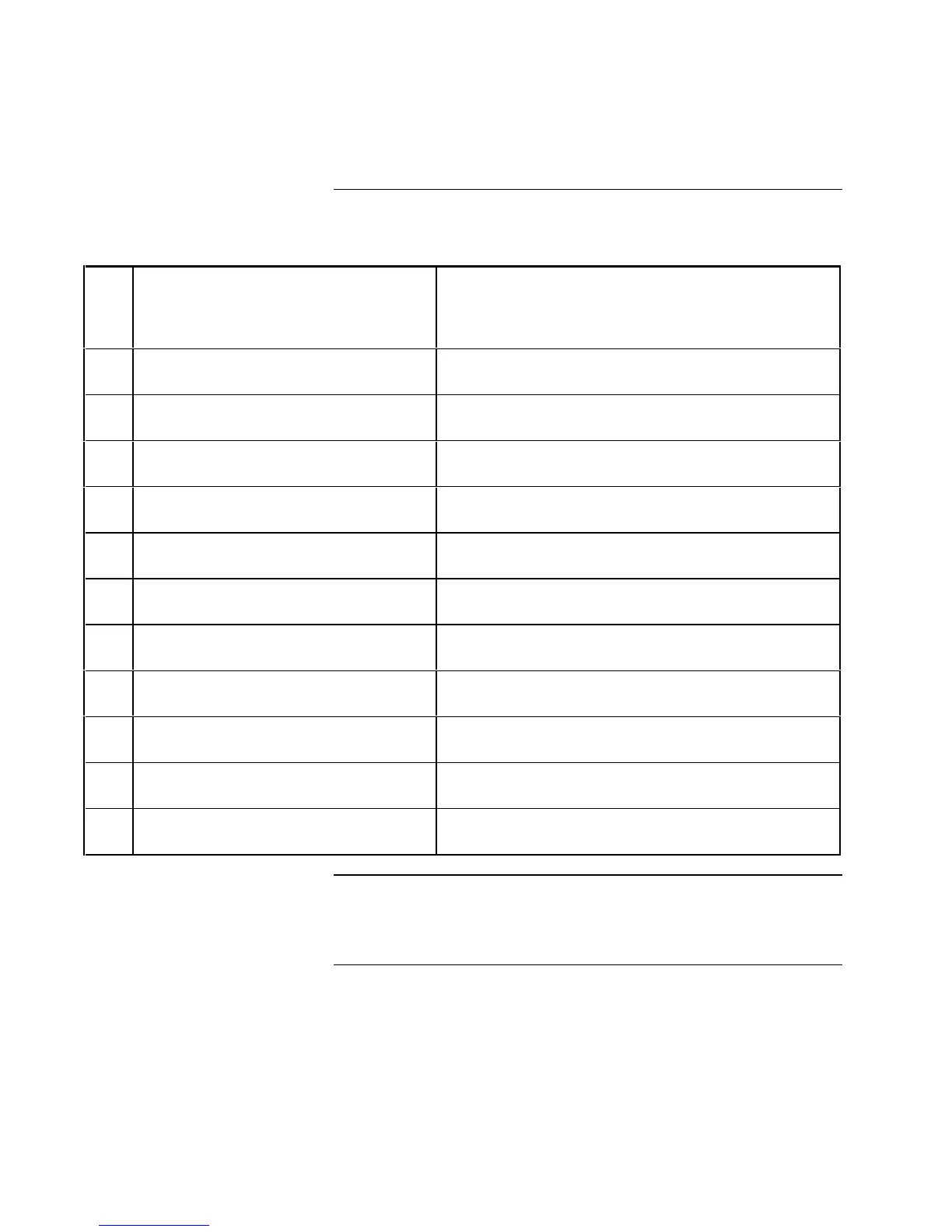B-20
Table B-22. 4010 System List
L1 General Alarm Monitor Points Auto-generated by the panel and not editable. Contains
all fire-alarm monitor points in the system plus the
Manual Evac pseudo. User FIRE digital pseudos are not
auto generated here.
L2 Waterflow Alarm Monitor Zones Auto-generated by the panel and not editable. Contains
all waterflow-type monitor points (WSO).
L3 Sprinkler Supervisory Monitor Zones Auto-generated by the panel and not editable. Contains
all sprinkler-type monitor points (SO).
L4 Primary Elevator Recall Monitors Filled by the user. When in fire state, will activate the
primary elevator recall function.
L5 Alternate Elevator Recall Monitors Filled by the user. When in fire state, will activate the
alternate elevator recall function.
L6 Control Points, Off With Silence Filled by the user. Turns on when L1 is in FIRE detect,
turns off with alarm silence.
L7 Control Points, Off With Reset Filled by the user. Turns on when L1 is in FIRE detect,
turns off with completed system reset.
L8 Supervisory Monitor Points Auto-generated by the system - may be edited.
Contains all Supervisory type monitor points.
L9 Automatic Suppression Release Points Filled by the user. When in fire state, causes L12 to
activate after automatic release delay timer expires.
L10 Suppression Manual Release Points Filled by the user. When in the fire state, causes L 12 to
activate after manual release delay timer expires.
L11 Suppression Release Abort Points Filled by the user. When in the supervisory state,
causes the suppression release sequence to abort.
L12 Suppression Release Output Points Filled by the user. Activated by the panel when the
suppression release algorithm completes.
The user list pseudo card in the 4010 is at Card Address 23. It has 25 points
available that may be filled by the user for specialized applications. The user
lists may have custom labels assigned to them.
Pseudo Points, Continued
4010 System Lists (continued)
4010 User Lists
Technical Manuals Online! - http://www.tech-man.com