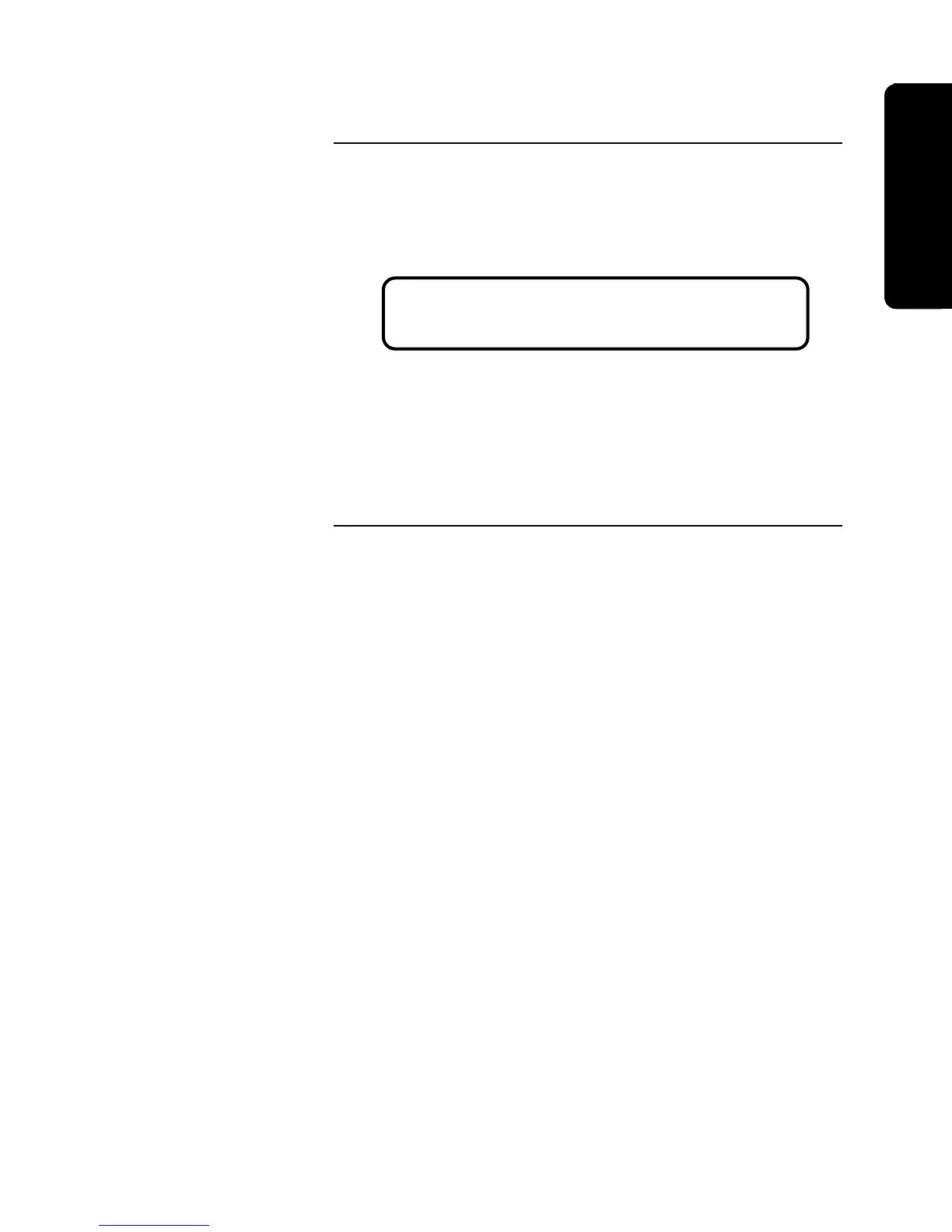10-5
Attendance information shows if the network nodes are configured. Each
position on the 4010’s LCD represents a node’s address for a maximum of 80
nodes (only 80 nodes can be displayed because there are only 80 positions on the
2 by 40 character LCD). Each node can only be represented by one character.
Figure 10-4 is NOT a typical Attendance screen, it is shown for reference only.
Figure 10-4. Network Attendance Screen
Diagnostics, Continued
Network Diagnostics
(continued)
1M.4L❚7.R0...........2..................
..3...................................9.
1 = Node Number 1
M = Monitor Node (Node Number 2)
. = No node configured at this address
4 = Node Number 4
L = Node Number 5 (fifth position on the
screen) and it is the Left End Node.
❚ = Missing Node
7 = Node Number 7
R = Node Number 9 (ninth position on the
screen and it is the Right End Node.
2 = Node Number 22 (twenty-second position
on the screen)
3 = Node Number 43 (forty-third position on the
screen)
9 = Node Number 79 (seventy-ninth position on
the screen)
Dia
nostics/Troubleshootin
Technical Manuals Online! - http://www.tech-man.com