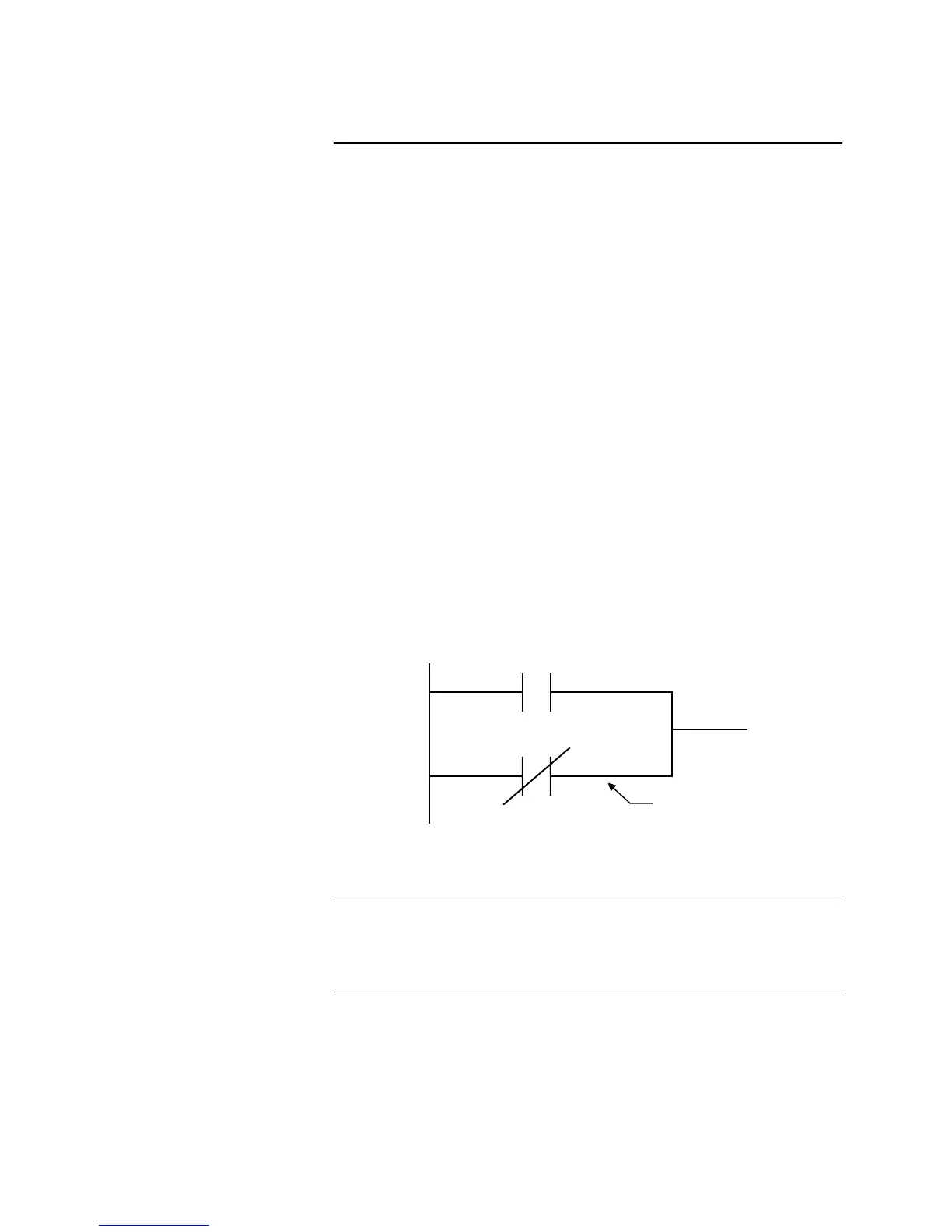8-16
OR & NOT
The OR Link operator links the current statement in Parallel with all previous
statements in an equation (see Figure 8-16).
[ ] [ ] [FIRE] [3-01]
[OR] [NOT] [FIRE] [3-02]
Figure 8-16
In Figure 8-16, if the condition of 3-01 is Fire OR the condition of 3-02 is NOT
Fire then the INPUT SIDE is true.
Another way to look at this equation is shown in Figure 8-17. In order to cross
from the INPUT SIDE of the equation to the OUTPUT SIDE, the first or the
second statement must be true.
Note: The NOT gate is shown as a normally closed contact. This
statement is true because there is a path from the Input to the
Output .
18-02
Figure 8-17
Field 3 contains the condition qualifier for the point listed in Field 4 (refer to
Table 8-1 for all INPUT SIDE condition qualifiers). Field 4 options change per
Condition Qualifier selected.
Continued on next page
Custom Control Programming, Continued
Field 2 (continued)
Fields 3 & 4
Field 1
Field 2 Field 3 Field 4
FIRST
STATEMENT
SECOND
STATEMENT
M1-01
M1-02
INPUT SIDE
(Statements 1 & 2)
OUTPUT SIDE
This statement is true because
M1-01 is not in the FIRE
condition and M1-02 is not in
the FIRE condition.
Technical Manuals Online! - http://www.tech-man.com