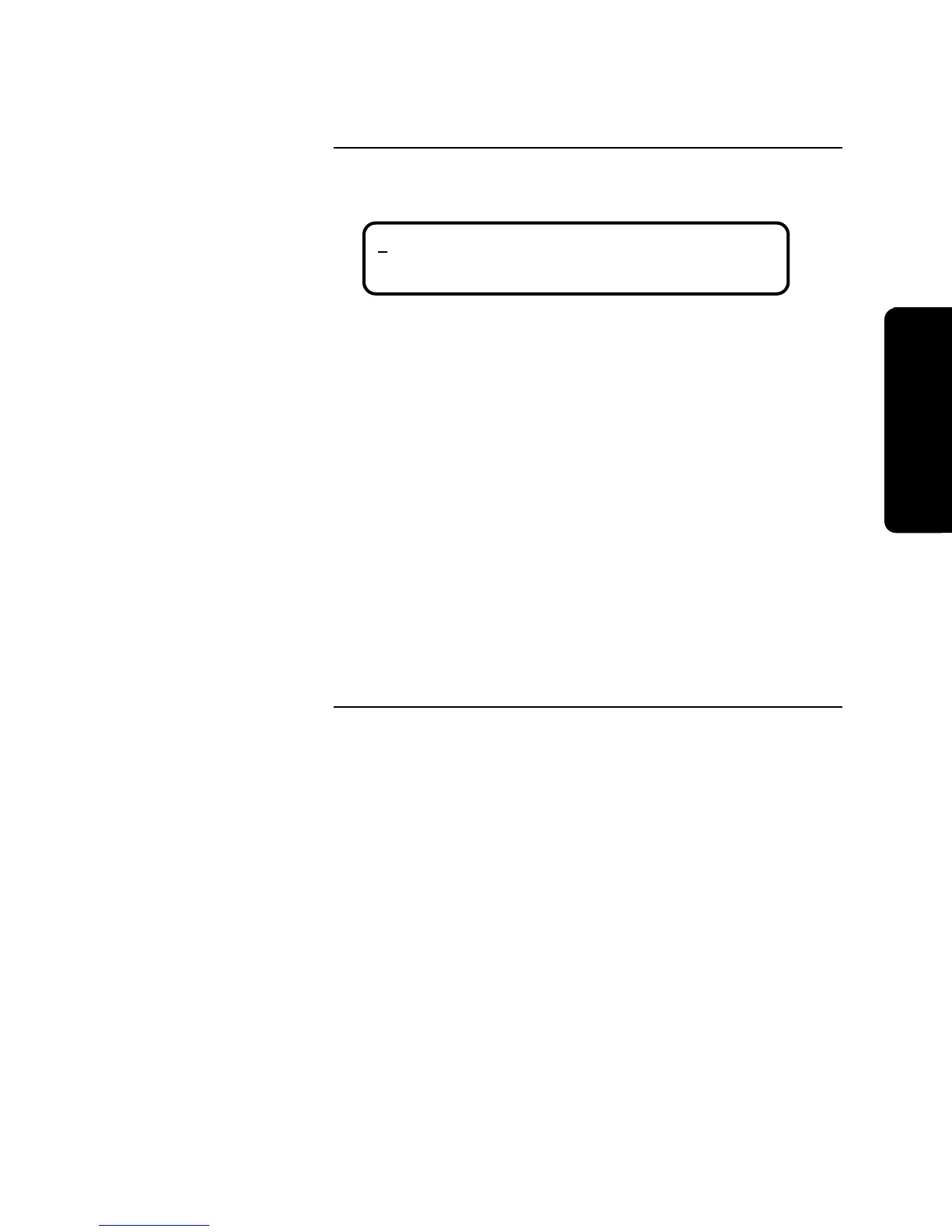11-11
An edit point label screen appears (Figure 11-6) with the first character of the
existing label underlined.
Figure 11-6. Edit Point Label Screen
9. Press <óNEXT> or < PREVIOUS> to scroll through the character set.
Use <ö> or <ì> to move to the next character in the label. The
<Disable/Enable> key overwrites characters with a space.
Pick a label that best suits the location of the device. The 4010 provides up to 40
characters per line (including spaces). The available characters are as follows:
Digits 0-9
Alpha A-Z (only capital letters are available)
Punctuation comma space & ( ) * + - period
/ : ‘ # ! @ $ % ^ = ? ;
10. Press <ENTER> once the label reads correctly. Press <ENTER> again to
confirm the change to the label. For changes to take effect, press
<EXIT/CLEAR> until a confirmation screen appears.
11. Once you complete the editing, the 4010 prompts you to save the new
information to the CFIG. Press <ö> or <ì> to select [Save CFIG] and
press <ENTER> to save the information.
Editing Custom Labels, Continued
How to Edit a Custom Label
(continued)
Point Label
Fire Monitor Zone
Operation
Technical Manuals Online! - http://www.tech-man.com