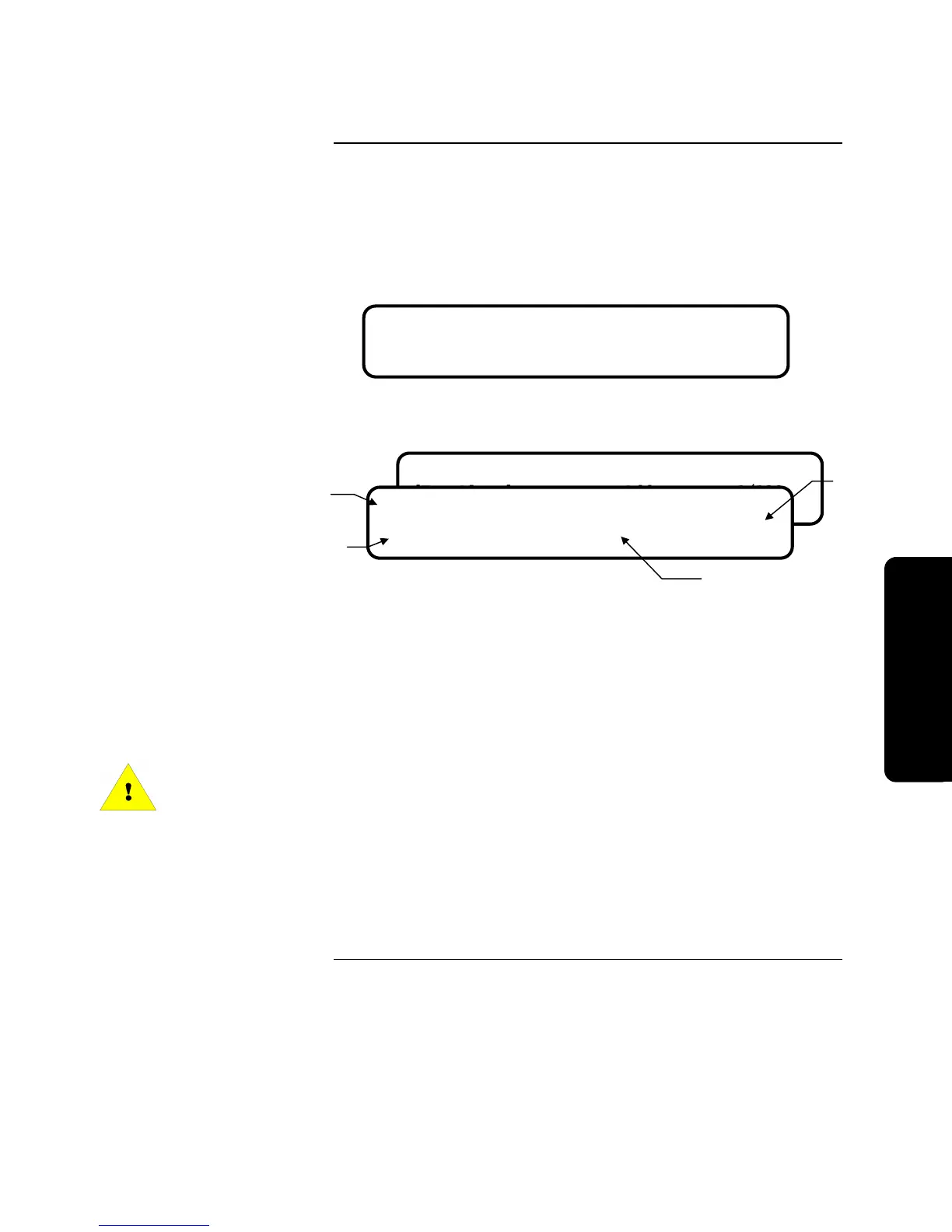3-11
If the 4010 passes its start up self-test, the FACP starts and the system is normal,
the High-Level Status screen shown in Figure 3-10 displays. If troubles exist in
the system, Figure 3-11 displays after pressing <ACK>.
Note: The High-Level Status screen is the first screen shown on a 4010
whether in a normal or a trouble/supervisory/fire alarm state
before any keys are pressed.
Figure 3-10. System Normal (High Level Status) Screen
Figure 3-11. System Trouble Screen
Note: If the self-test fails, the 4010 displays the error code and waits 45
seconds before attempting a restart. Refer to Chapter 10 for a
list of error codes.
Checkout
Caution: Before proceeding with the acceptance test procedures, do
the following:
• Notify the fire department and the central alarm receiving station if
transmitting alarm conditions.
• Notify building personnel of the test so that alarm sounding devices are
disregarded during the test session.
• When necessary, disable activation of alarm notification appliances and
speakers to prevent their sounding.
Continued on next page
System Power-Up and Checkout, Continued
Power-Up and Checkout
(continued)
SYSTEM IS NORMAL
10:09:33am Wed 27-Aug-97
FIRE=0 SUPERVISORY=0 TROUBLE=3
[TrueAlarm] Add 1/130
FIRST FLOOR EAST WING ROOM 12
Smoke Detector Trouble 1/3
Custom Label
Point Type
First of
Three
Troubles
Device Condition
Wirin
Technical Manuals Online! - http://www.tech-man.com