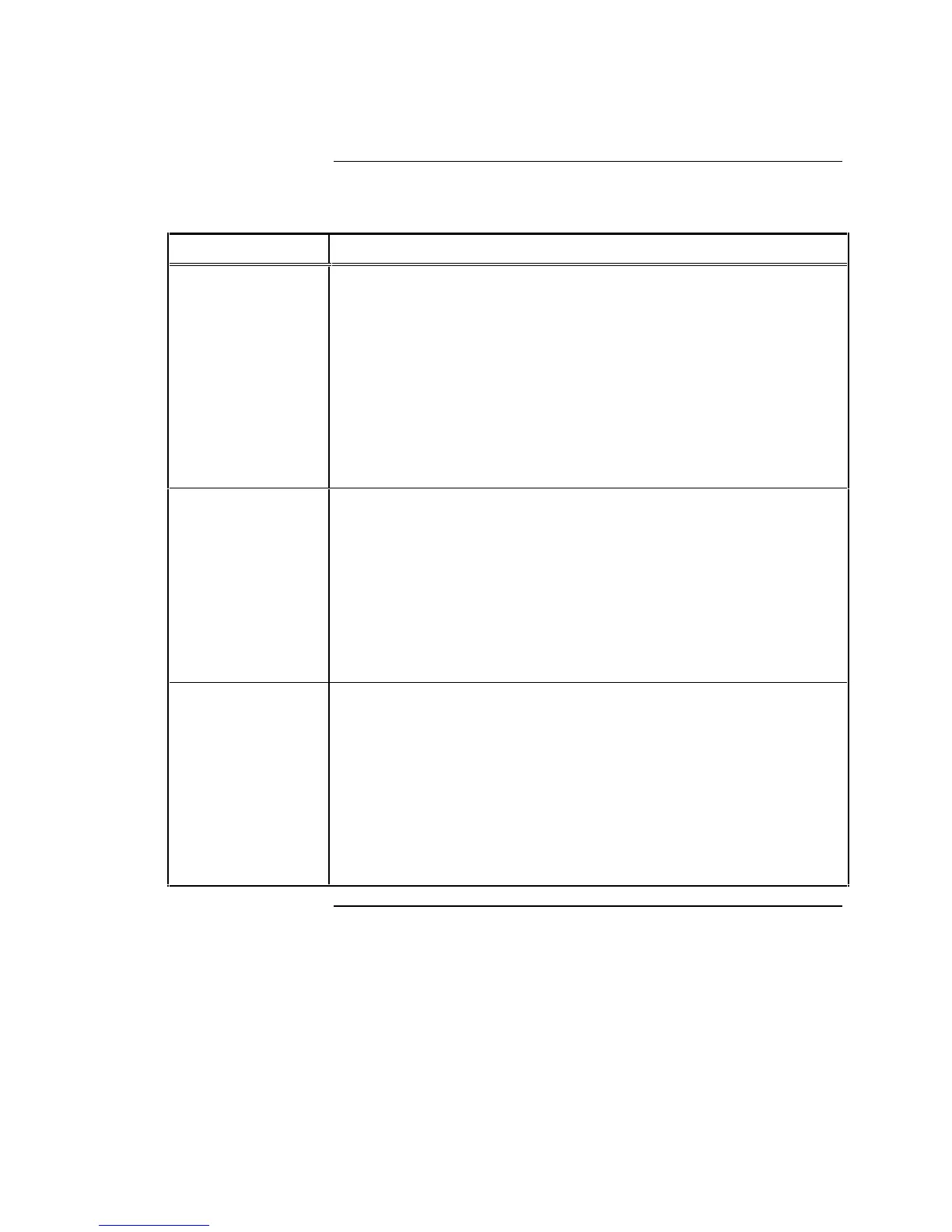5-6
Table 5-2. Modification Options for 4010 Cards
4010 Card Modifications
RS232 Card
Port A and Port B
Device: PRT40U (unsupervised 40-Column printer)
PRT40S (supervised 40-Column printer
PRT80U (unsupervised 80-Column printer)
PRT80S (supervised 80-Column printer)
UNUSED
COMMAND (For use with a CRT on Port B Only)
Baud Rates: 1200, 2400, 4800, 9600, 19200, 38400
Parity: NONE, EVEN, ODD
Note: To print 4010 reports, you must have an 80-column printer.
Modem Card
Port A and Port B
Device: PRT40U (unsupervised 40-Column printer)
PRT40S (supervised 40-Column printer
PRT80U (unsupervised 80-Column printer)
PRT80S (supervised 80-Column printer)
UNUSED
COMMAND (For use with a CRT on Port B Only)
Baud Rates: 1200, 2400, 4800, 9600, 19200, 38400
Parity: NONE, EVEN, ODD
LCD Card Enter selects ALL events to report to the LCD, Default Key Operation,
and Default Overrides.
Pressing Next allows you to choose Yes or No for the following:
EVENTS: Fire, Supervisory, Trouble, Reset/Silence, Test,
CCE Print Events
KEY OPERATION: Fire Ack, Supv Ack, Trouble Ack, System Reset,
Alarm Silence
OVERRIDE ON ALARM: Fire Ack, Supv Ack, Trouble Ack, System
Reset, Alarm Silence
Adding, Deleting, or Modifying 4010 Cards, Continued
Modifying a Card (continued)
Technical Manuals Online! - http://www.tech-man.com