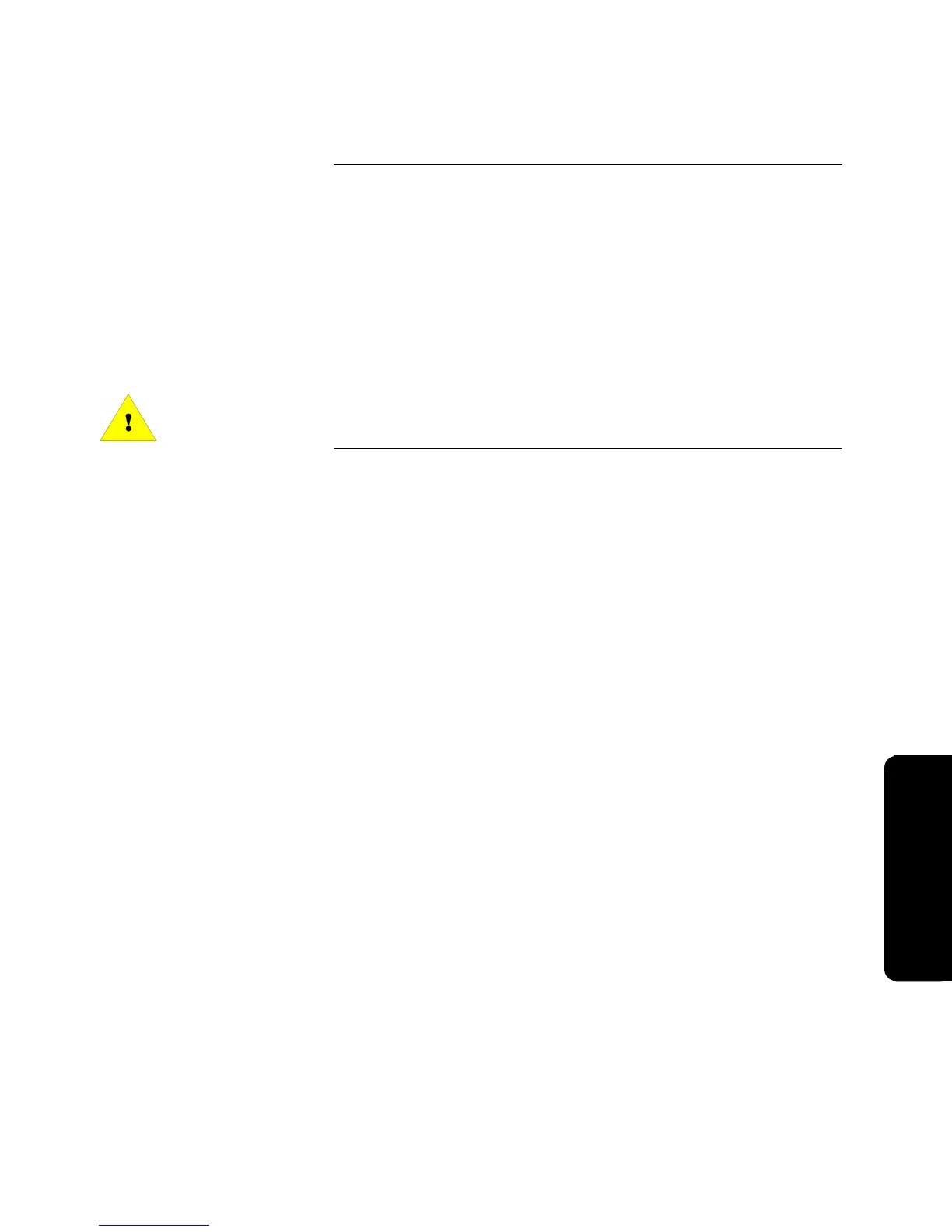6-5
4. Press <NEXT> or <PREVIOUS> until <CONFIGURE POINTS> is
displayed and then press <ENTER>.
5. Press <NEXT> or <PREVIOUS> to scroll through your choices until
<TRUEALARM> is displayed and then press <ENTER>.
6. Use <NEXT> or <PREVIOUS> to scroll through your choices until
<DELETE IDNet POINT> is displayed and then press Enter.
7. Press <NEXT> or <PREVIOUS> to scroll through your list of IDNet
points until the desired point is displayed and then press Enter.
8. Follow the prompts to confirm this action.
Caution: Any Custom Control equations and LED/Switch Modes
referencing the deleted point are also deleted.
Configuring TrueAlarm Points, Continued
Delete TrueAlarm Point
(continued)
Pro
rammin
Technical Manuals Online! - http://www.tech-man.com