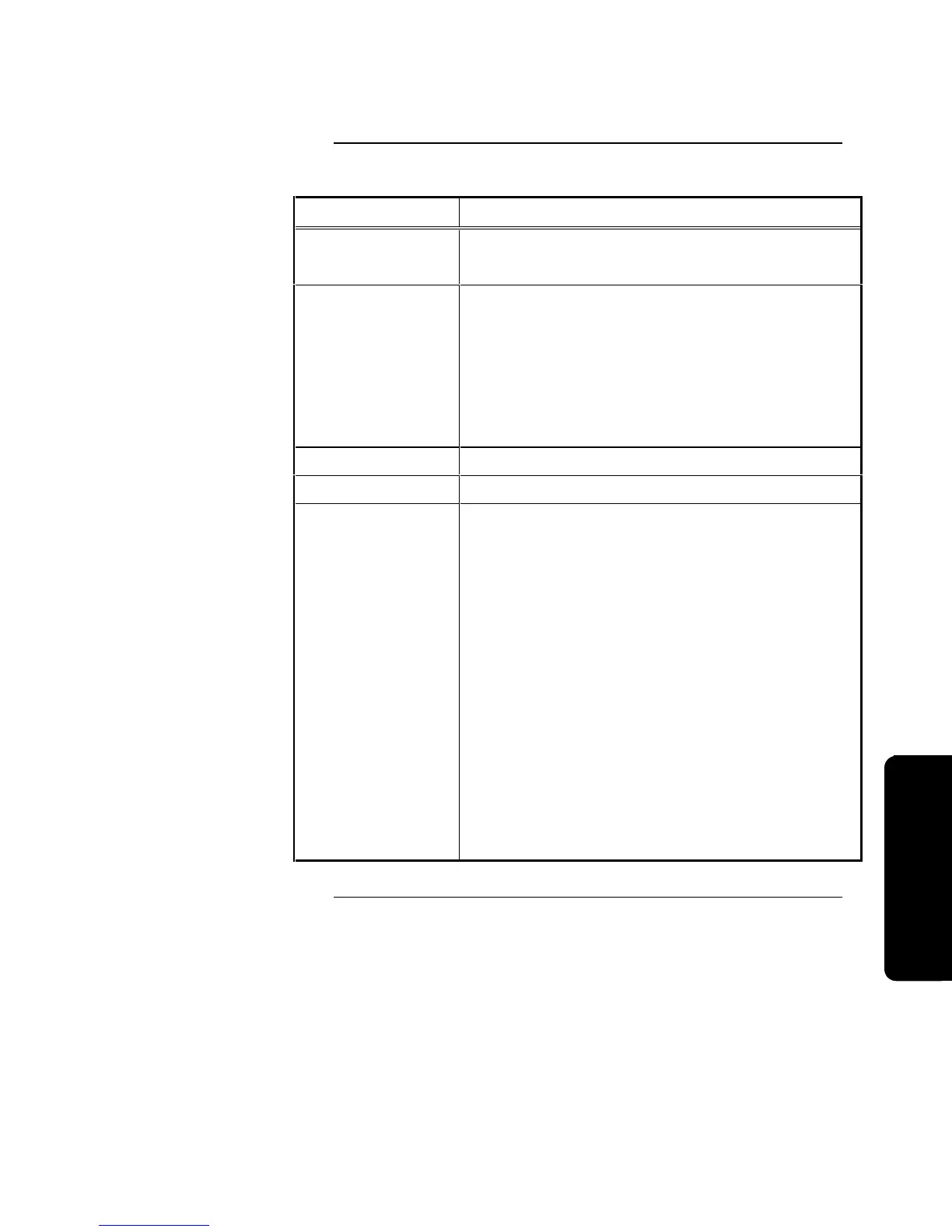6-15
Table 6-6. 24-Point Input Points Configuration Choices
Function Description
Edit Device Type Changes the Hardware Device Type of the Point.
Choose Input or Output
Edit Point Type Changes the Software Point Type of the Point. Your
choices for Input points are:
• USWITCH (2-position unsupervised switch)
• OSWITCH (2-position Open supervised switch)
• SSWITCH (2-position Open/Short supervised
Switch)
• TSWITCH (3-position supervised switch)
Edit Point Label* Changes the 40-Character Label of the Point
Clear Point Label* Blanks the 40-Character Label of the Point
Edit Mode Changes the Mode of Operation for the Point. Your
choices for modes are:
• SMPL (SMPL controlled)
• Ack (Acknowledge)
• Fire Ack (Fire alarm acknowledge)
• Supv. Ack (Supervisory alarm acknowledge)
• Trouble Ack (Trouble acknowledge)
• Reset (System reset)
• LTEST (Lamp test)
• ONOFF (On/Off switch)
• TOF (Toggle On Off switch)
• PBT (Push button track)
• PBH (Push button hold)
• DE (Disable/enable)
• TDE (Toggle disable/enable)
*This function not allowed for 24-Point Input points.
Continued on next page
Configuring 24-Point I/O Points, Continued
Configuring 24-Point Input
Points (continued)
Pro
rammin
Technical Manuals Online! - http://www.tech-man.com