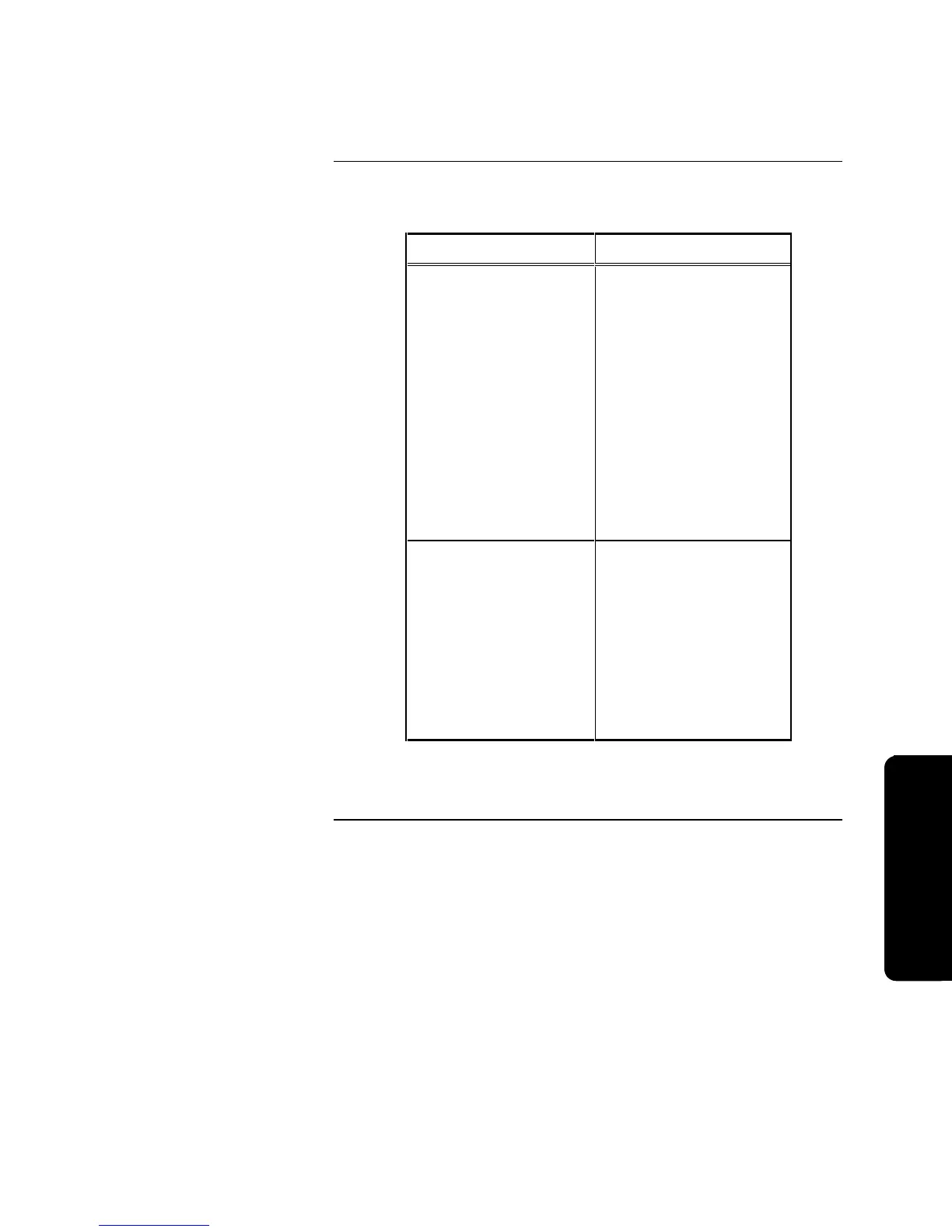6-23
Table 6-10. User-Defined SW/LED Modes
User-Defined SW/LED Modes
Switch Modes
• SMPL
• Ack
• Fire Ack
• Supv. Ack
• Trouble Ack
• Reset
• Silence
• LTEST
• ON-OFF
• TOF
• PBT
• PBH
• DE
• TDE
LED Modes
• SMPL
• Fire
• Supervisory
• Trouble
• Disable
• On
• Off
• LF
• LS
• LT
3. Select the appropriate mode and then press Enter.
4. Follow the prompts to confirm this action.
Configuring User-Defined SW/LED, Continued
Edit a Mode of a User-Defined
SW/LED (continued)
Pro
rammin
Technical Manuals Online! - http://www.tech-man.com