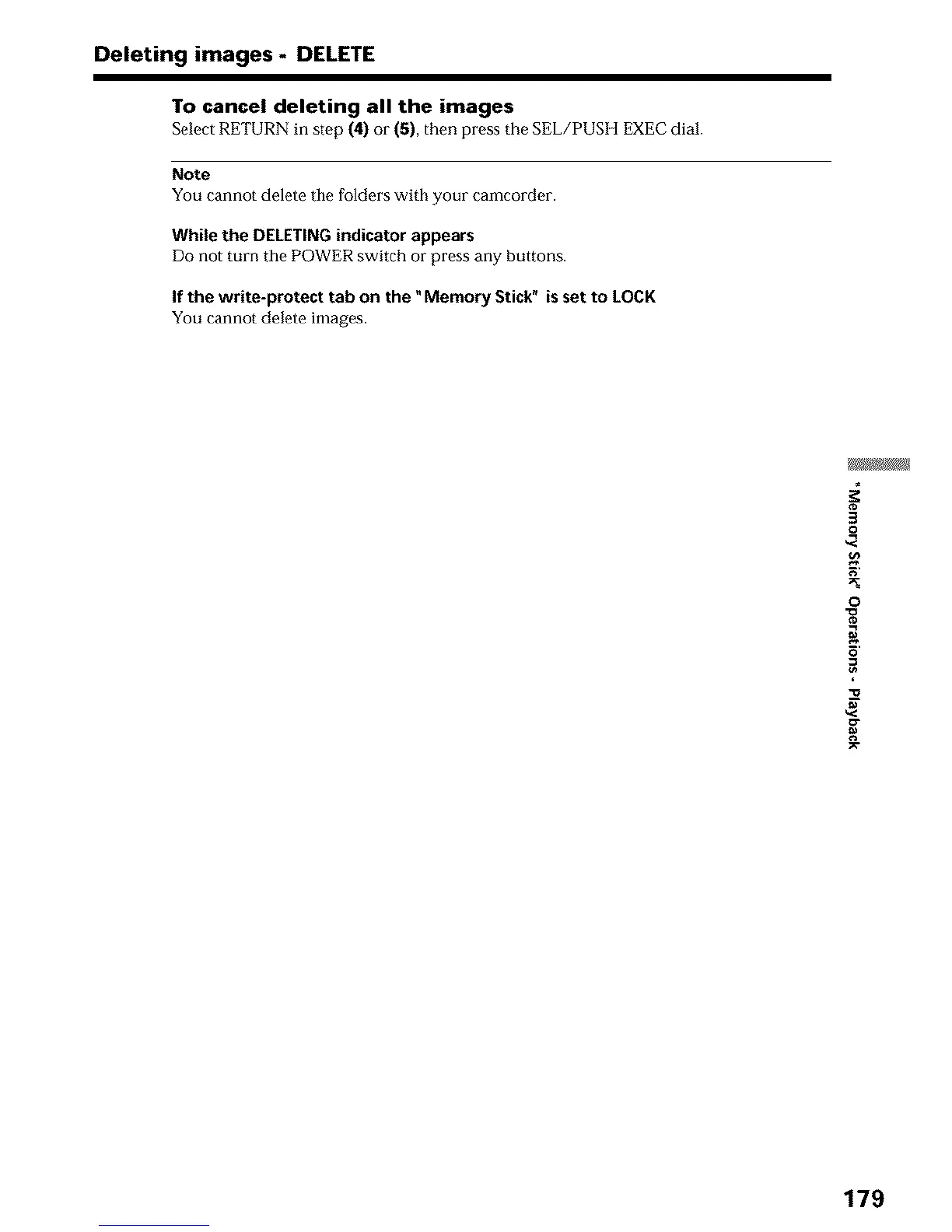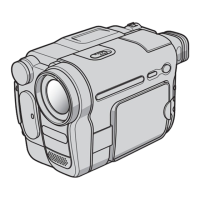Deleting images - DELETE
To cancel deleting all the images
Select RETURN in step (4) oi- (5), then press the SEL/PUSH EXEC dial.
Note
You cannot delete tile folders with your eamcorder.
While the DELETING indicator appears
Do not turn tile POWER switch or press any buttons.
If the write-protect tab on the "Memory Stick" is set to LOCK
You cannot delete images.
N
o
g
179
