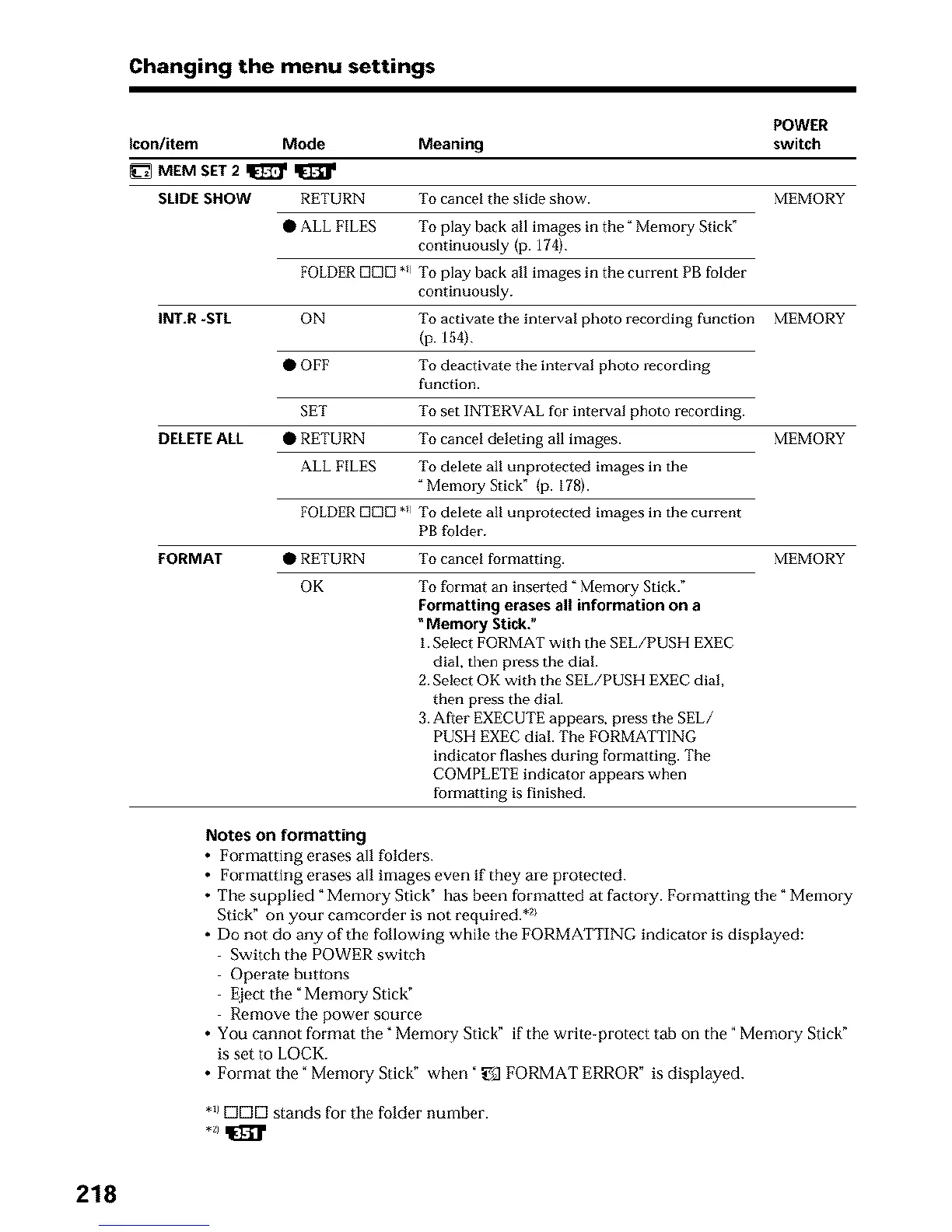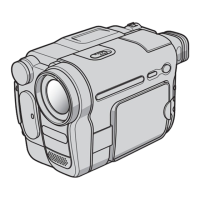Changing the menu settings
POWER
icon/item Mode Meaning switch
MEM SET 2 _
SLIDESHOW RETURN To cancel the slide show. MEMORY
Q ALL FILES
To play back all images in the" Memory Stick"
continuously (p. 174).
FOLDER DDD *ll To play back all images in the current PB _lder
continuously.
INT.R -STL ON To activate the interval photo recording function MEMORY
(p. 154).
• OFF To deactivate the interval photo recording
function.
SET To set INTERVAL for interval photo recording.
DELETE ALL • RETURN To cancel deleting all images.
ALL FILES
To delete all unprotected images in the
"Memory Stick" (p. 178).
FOLDERDDD*_lTodeleteallunprotectedimagesinthecurrent
PB _lder.
MEMORY
FORMAT • RETURN To cancel formatting. MEMORY
To format an inse_ted" Memory Stick."
Formatting erases all information on a
Memory Stick."
I. Select FORMAT with tile SEL/PUSH EXEC
dial, then press the dial.
2. Select OK with the SEL/PUSH EXEC dial,
then press the dial.
3. After EXECUTE appears, press the SEL/
PUSH EXEC dial. The FORMATTING
indicator flashes during formatting. The
COMPLETE indicator appears when
formatting is finished.
OK
Notes on formatting
• Formatting erases all folders.
• Formatting erases all images even if they are protected.
• The supplied *Memory Stick" has been formatted at factory. Formatting tile *Memory
Stick" on your camcorder is not required. .2}
• Do not do any of the following while the FORMATTING indicator is displayed:
Switch the POWER switch
Operate buttons
Eieet tile _Memory Stick"
R_move tile power source
• You cannot format tile *Memory Stick" if the write-protect tab on the" Memory Stick"
is set to LOCK.
• Format the _Memory Stick" when __fl FORMAT ERROR" is displayed.
*_1DE]K] stands for the folder number.
218
