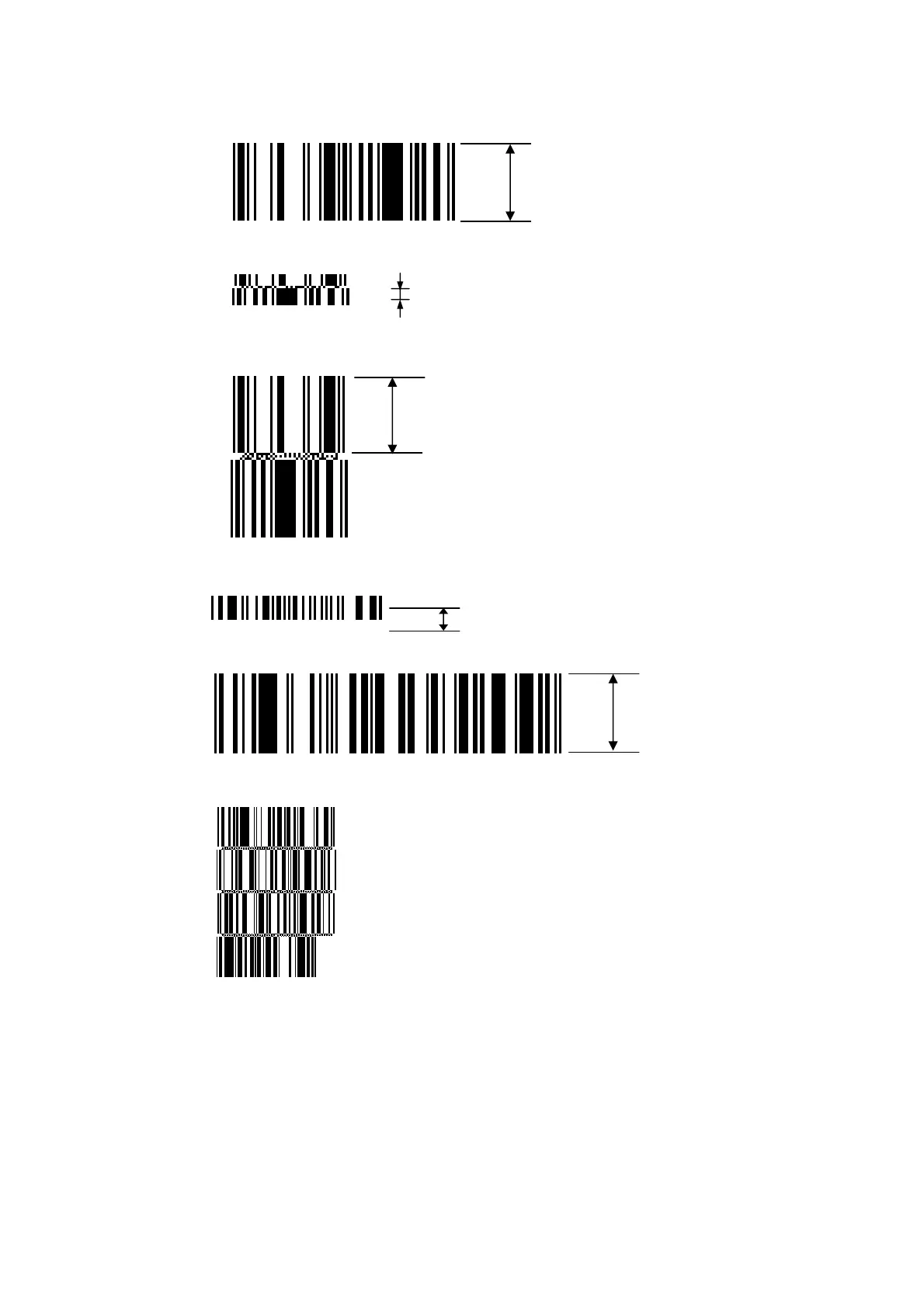CHAPTER 5 TPCL-LE MODE (INTERFACE COMMANDS)
B-EP Series
5-97
(6) Barcode height
[GS1 Databar Omni-directional]
[GS1 Databar Stacked]
[GS1 Databar Stacked Omni-directional]
[GS1 Databar Limited]
[GS1 Databar Expanded]
[GS1 Databar Expanded Stacked]
When the barcode height is set to 0000, a barcode (including guard bars) and numerals
under bars are not drawn. However, the barcode printed on the previous label is
cleared.
Height
Height (The height of the upper barcode and the lower barcode are equal.)
Height
Height
Height (The height of the bottom row is 7/5 of the specified height.)
