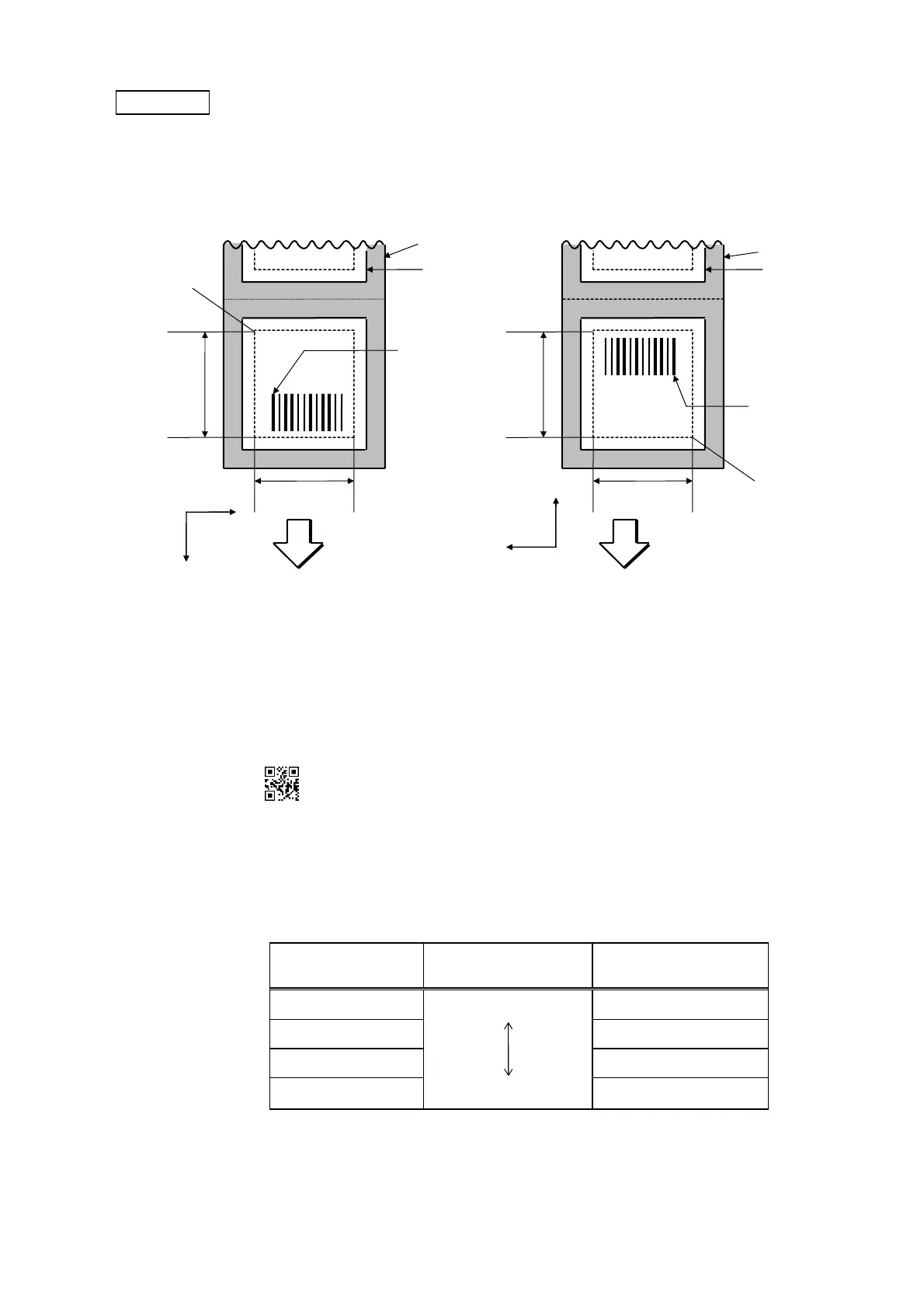CHAPTER 5 TPCL-LE MODE (INTERFACE COMMANDS)
B-EP Series
5-130
Explanation
(1) Two-dimensional code number
When drawing by the Data Command ([ESC] RB), the format designated by the two-
dimensional code number is selected.
(2) Print origin of coordinates
[Printing direction: Bottom first] [Printing direction: Top first]
The print origin of coordinates must be set so that the two-dimensional code drawing
result will be within the effective print area set by the Label Size Set Command ([ESC] D).
(3) Type of two-dimensional code
T: QR code
(4) Error correction level
The QR code contains functions to detect and correct an error. If one of the data
characters is damaged, the information can be restored when this code is read.
There are 4 levels that can be designated. The level should be specified according to
usage. The general correction ability is as follows.
Level Error correction ability
Overhead by correcting
an error
High density level Low 7%
Standard level 15%
Reliability level 25%
High reliability level High 30%
Label
Paper feed direction
0
X
Y
Effective
print
length
Origin of
coordinates
(0, 0)
Effective
print width
Print origin of
coordinates
Backing paper
Backing paper
Paper feed direction
0
X
Y
Label
Effective
print
length
Origin of
coordinates
(0, 0)
Effective
print width
Print origin of
coordinates
