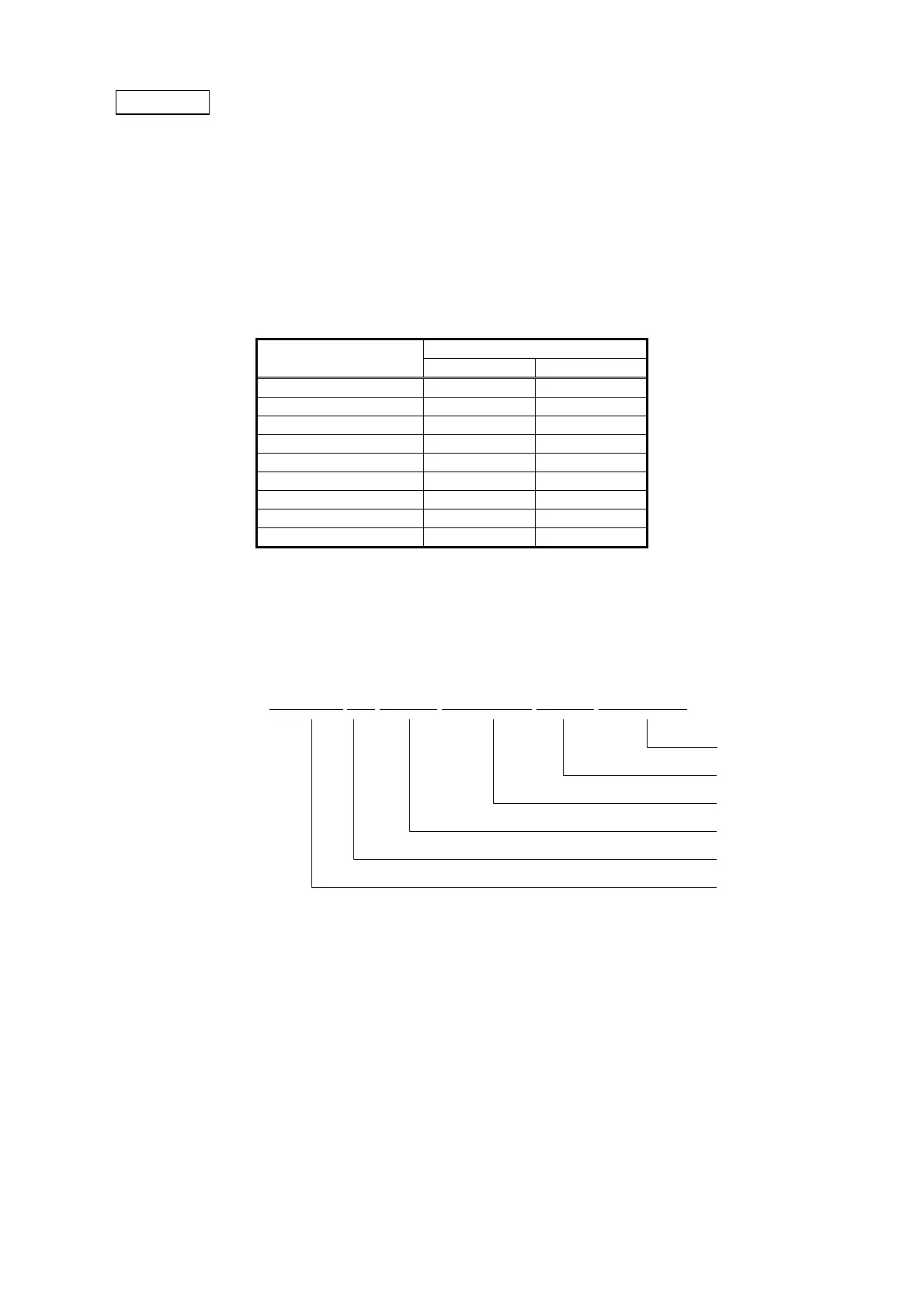CHAPTER 8 ESC/POS MODE (INTERFACE COMMANDS)
B-EP Series
8-67
Explanation [CODE128]
(1) Please refer to “APPENDIX: BARCODE” for the overview of CODE 128.
(2) When this printer is used to print a CODE128 barcode, care must be taken
regarding the following points when transmitting barcode data:
1 The beginning of the barcode data must always be a code set (CODE A, CODE
B, or CODE C), based on which the first code set is selected.
2 Special characters are specified by two characters: ‘{’ followed by 1 character.
Also, an ASCII character ‘{’ is specified by transmitting 2 ‘{’ characters in a row.
Special character
Data to be transmitted
ASCII Hex
SHIFT {S 7B 53
CODE A {A 7B 41
CODE B {B 7B 42
CODE C {C 7B 43
FNC1 {1 7B 31
FNC2 {2 7B 32
FNC3 {3 7B 33
FNC4 {4 7B 34
‘{’ {{ 7B 7B
[Example] Data to be transmitted to print “No.123456”
In this example, first, code set B is used to print “No.” After that, the code set is
changed to code set C, and the 6-digit number is printed.
[GS] k [49]
[0A] [7B] [42] [4E] [6F] [2E] [7B] [43] [0C] [22] [38]
(3) If the beginning of the barcode data string is not a code set, command processing
will be aborted immediately, and the subsequent data will be processed as normal
data.
(4) If the combination of ‘{’ and the following character does not match any special
characters, command processing will be aborted immediately, and the subsequent
data will be processed as normal data.
(5) If a character that cannot be used with a selected code set is received, command
processing will be aborted immediately, and the subsequent data will be processed
as normal data.
123456
Changed to code set C
No.
Start code B
Length
Command
