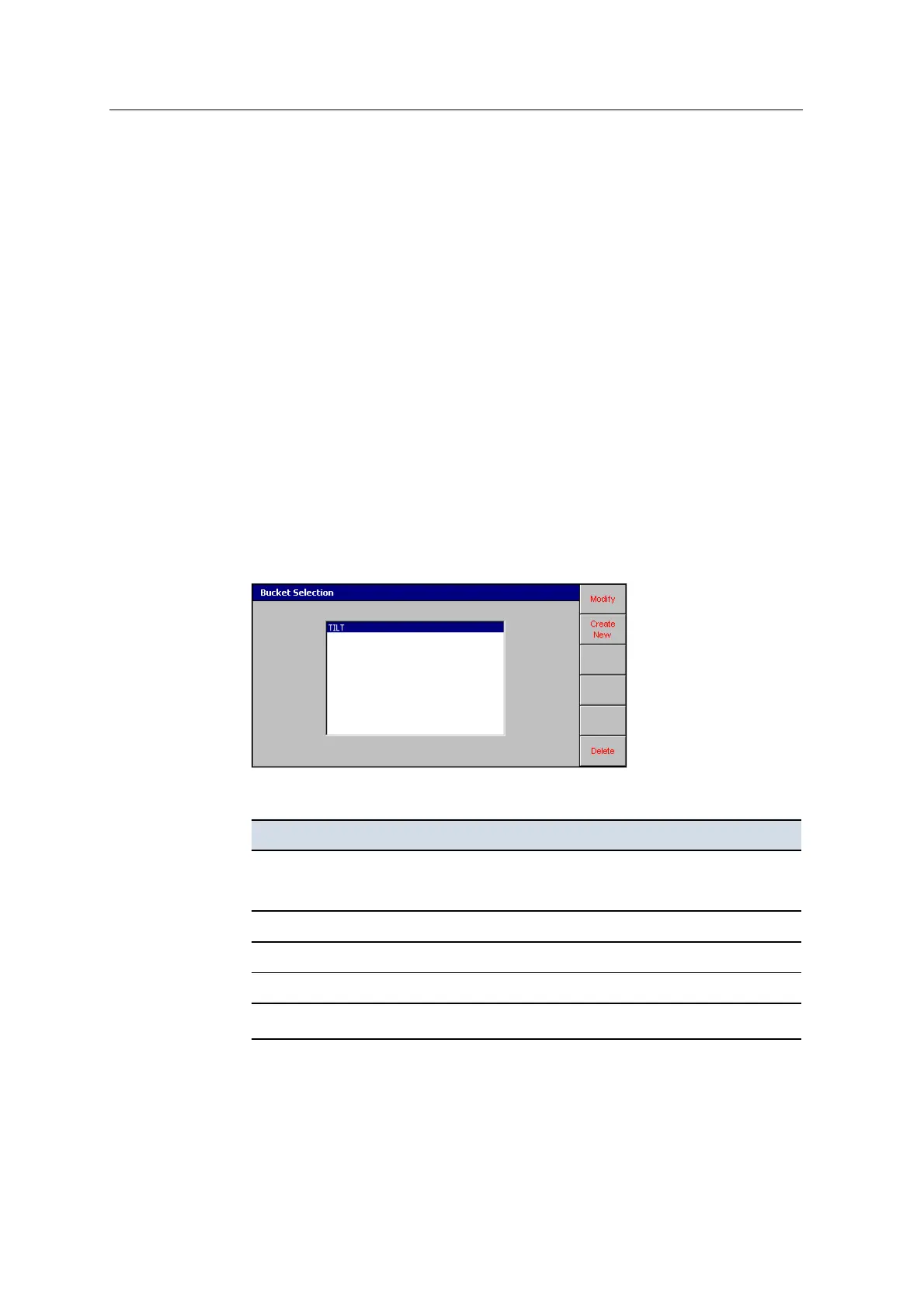A SetupMenus
The dialog lists all of GNSS receiver configuration files in the system memory
of the control box.
The CMRs softkey displays which CAN bus the system is currently using to
relay information between the GNSS receivers.
2.
Select the correct .cfg file and press \. A message appears:
Loading. Please wait ...
3. Once the file loads, Setup Menu – Configuration appears. Check that the GNSS
configuration file was correctly sent:
a. Measure and enter all the machine measurements.
b. Calibrate all the sensors.
c. Position the bucket on a known point and compare the coordinates that
appear on the control box with the known coordinates of the point.
A.12 Select bucket
1. From Setup Menu – Configuration, select Select Bucket <name>:
2. Do one of the following:
To... Press...
Select a bucket model
[or ] to highlight the required bucket
model, and then press\
Create an additional bucket model
Create New
Modify the highlighted bucket model
Modify
Delete the highlighted bucket
Delete
Exit without saving changes
=
152 GCS900 GradeControl System for Excavators Installation Manual