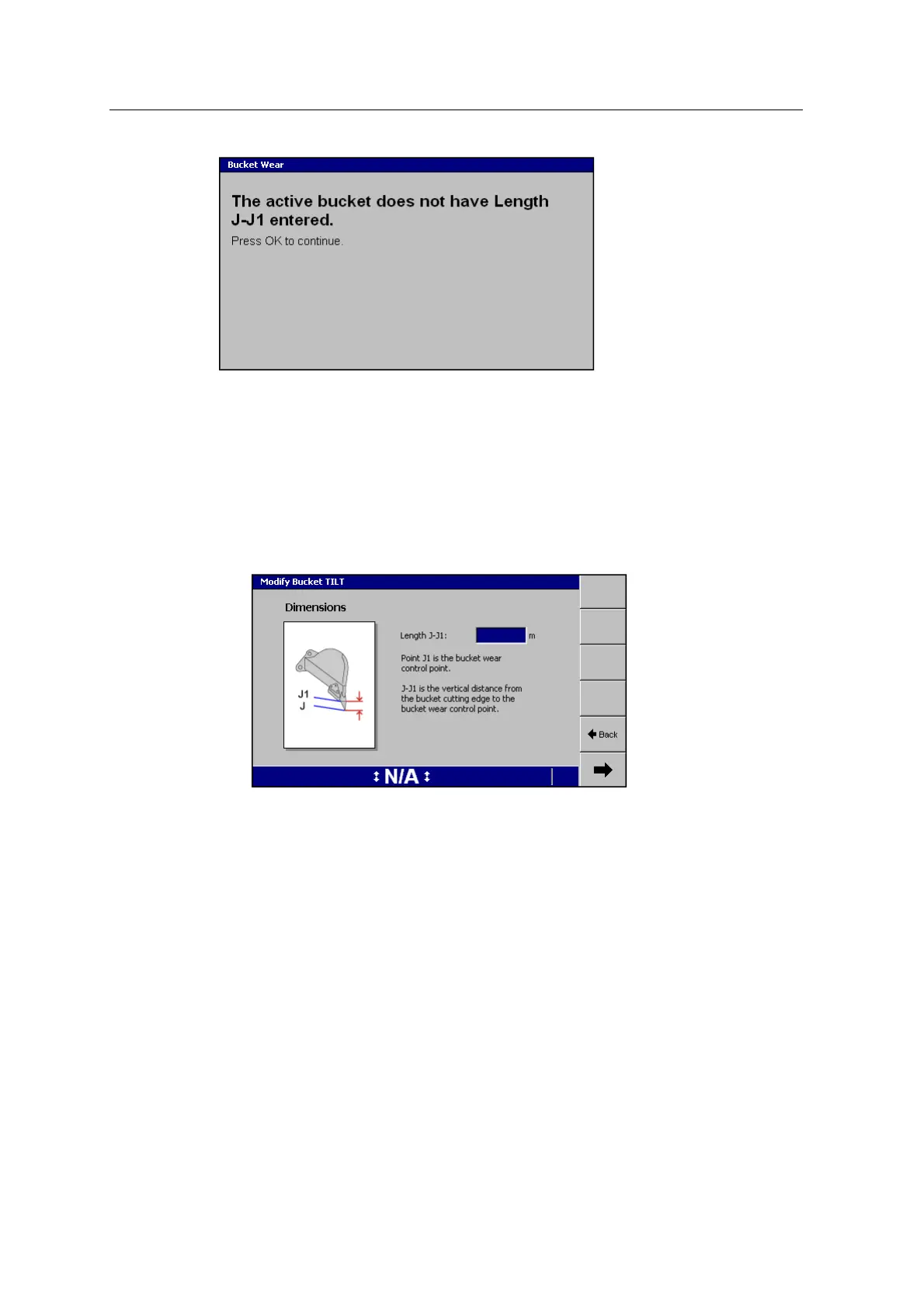A SetupMenus
In this case, press \ and edit the active bucket for bucket wear dimensions, using
the following steps:
1. From Setup Menu – Configuration, select Select Bucket <name>, then select
Modify.
2. Follow the Modify Bucket <name> wizard. You will need a spirit level and a
tape measure to complete the steps.
Press 7 until the following dialog is shown:
3. Enter your measurements into the dialog. For more information, see 9.9 Bucket
measurements.
4.
Press 7 and follow all wizard instructions through the calibration steps until
the measure up is complete. The steps are similar to the steps in the 9.12
Create bucketprocedure.
5. To save the configuration, press Finish.
A.14 Laser catcher support
The Laser Catcher Support menu item is only available if you configure a laser
catcher in the Machine Settings wizard.
154 GCS900 GradeControl System for Excavators Installation Manual