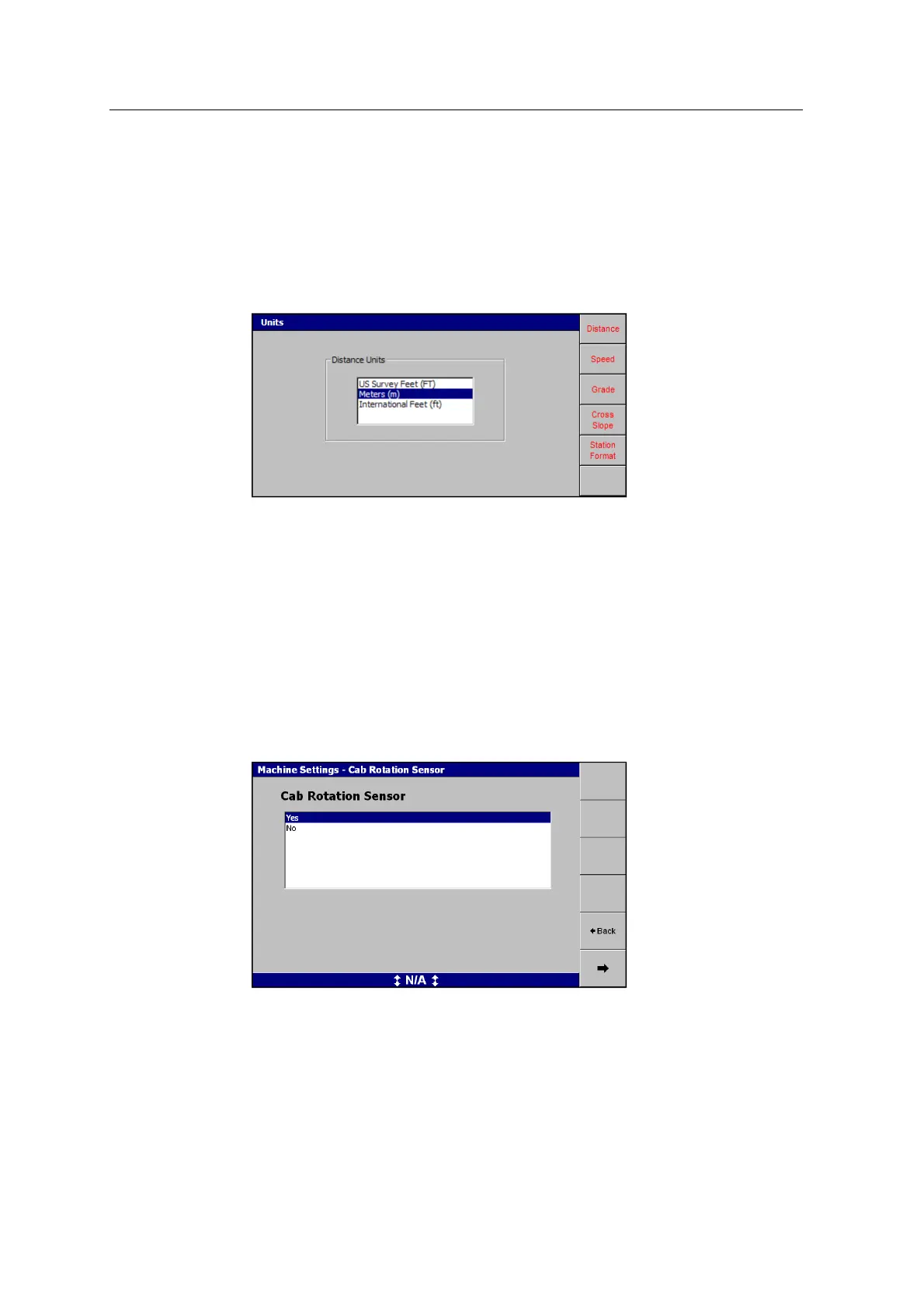SetupMenus A
5. Check the summary screen to ensure that the settings match your system type.
A.4 Units
1. From Setup Menu – Installation, select Units. By default, the Distance Units
page appears:
2. Press each softkey in turn and set the required unit type.
3.
Press\.
A.5 Cab rotation sensor configuration
To configure the system to use a cab rotation sensor:
1. From Setup Menu – Installation, select Machine Settings.
2.
Press Edit Machine. Press 7 until you reach the Machine Settings – Cab
Rotation Sensor dialog:
3.
Select Yes and press 7.
4. The Machine Settings – Body Sensors dialog appears. Select AS310/AS460 and
press 7.
GCS900 Grade Control System for Excavators Installation Manual 143