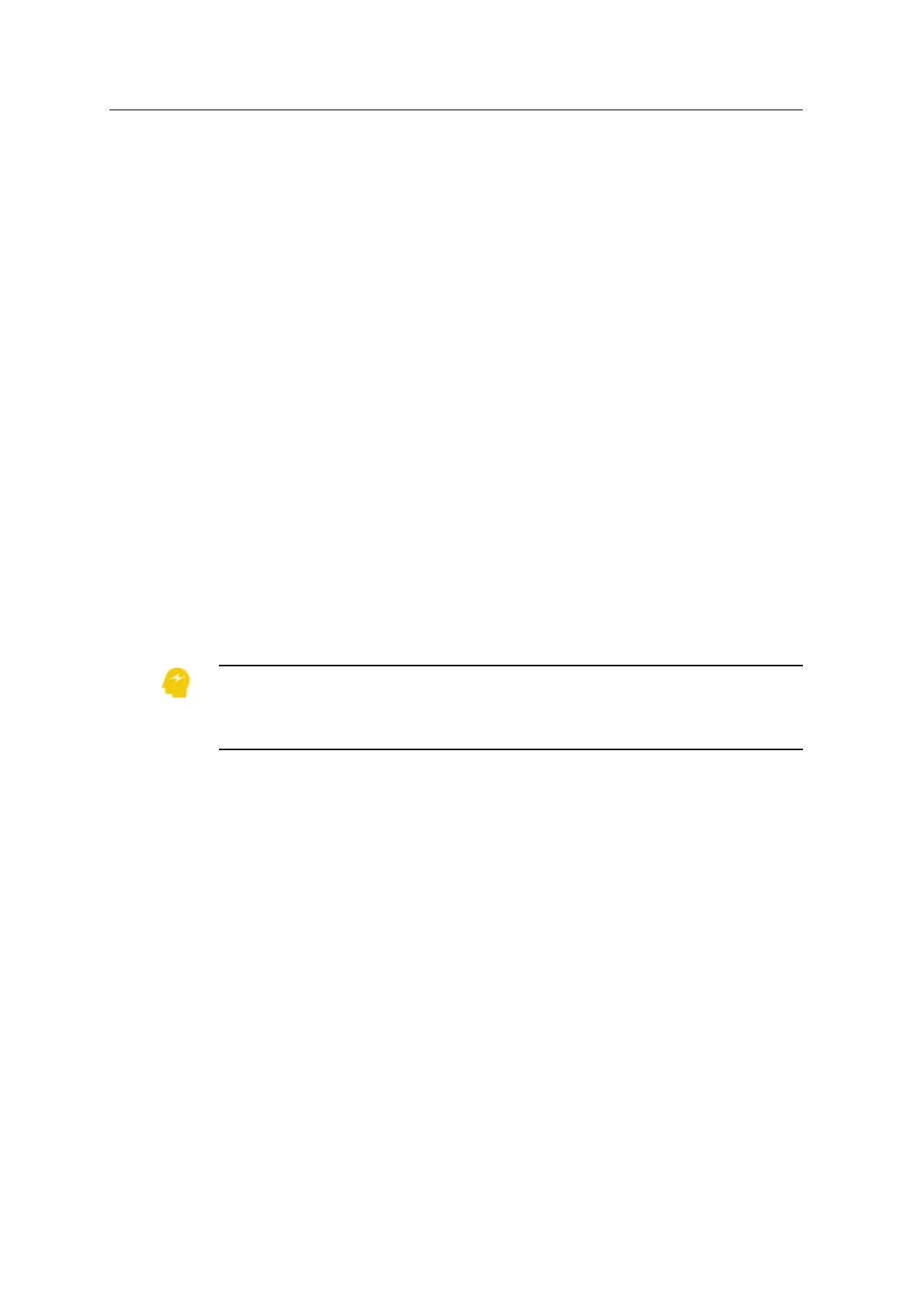D Using a USBFlash Drive for FileTransfer
D.1 System memory and the USB flash drive
Files and data are stored on the control box in an area known as system memory.
The files and data in system memory are used by the system and cannot be directly
accessed via the control box.
To access the files and data in system memory, they need to be transferred from the
control box onto a USB flash drive. The files and data on the USB flash drive can
then be directly accessed from a laptop, an office computer, or SiteVision Office
software.
Note – When you insert a USB flash drive into the control box, system operation is
temporarily disabled. System operation resumes when the USB flash drive is
removed.
The USB flash drive folder structure is:
l At the root directory level is a “Machine Control Data” folder.
l Within the “Machine Control Data” folder are machine specific folders based
on machine names, which contain machine specific data. For example, a
“HEX” folder for Hydraulic Excavator.
Note – If folders do not exist when files are transferred to the USB flash drive, the
system will create them.
ATTENTION — It is recommended to always use a USB flash drive with a metal surround on
the connector. When using a USB flash drive with no metal surround on the connector, the
drive can be inserted upside down, and due to the lack of the metal part of the connector,
contact can be broken and the file transfer process can be interrupted. See Figure D.1.
172 GCS900 GradeControl System for Excavators Installation Manual