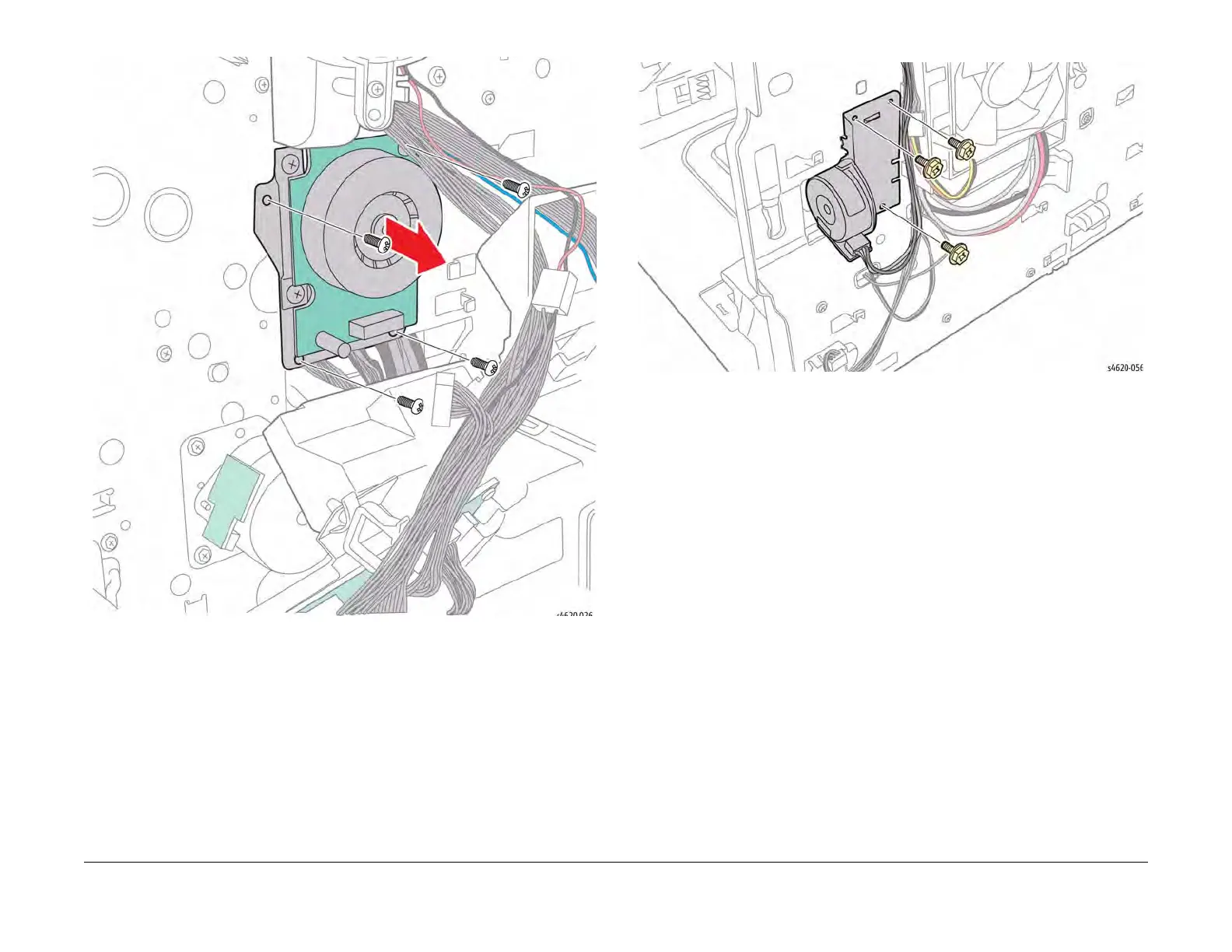04/2016
8-15
Phaser 4600/4620/4622 Printer Service Manual
Major IOT Assemblies
8 Principles of Operation
Revised
Figure 7 Fuser Drive Assembly
Fuser Release Drive Assembly
The Fuser Release Drive operates a camshaft the actuates the Fuser Pressure Roller.
Figure 8 Fuser Release Drive Assembly
Duplex Drive Assembly
If 2-sided printing is selected, paper is directed through the duplex path The Duplex Drive
Assembly reverses direction and loads the paper into the Duplex Unit. The paper pauses
briefly, then continues through the Duplex Unit to the Registration Roller for printing on the
opposite side. Rollers and solenoid-activated gates drive and direct the paper along the duplex
path.
