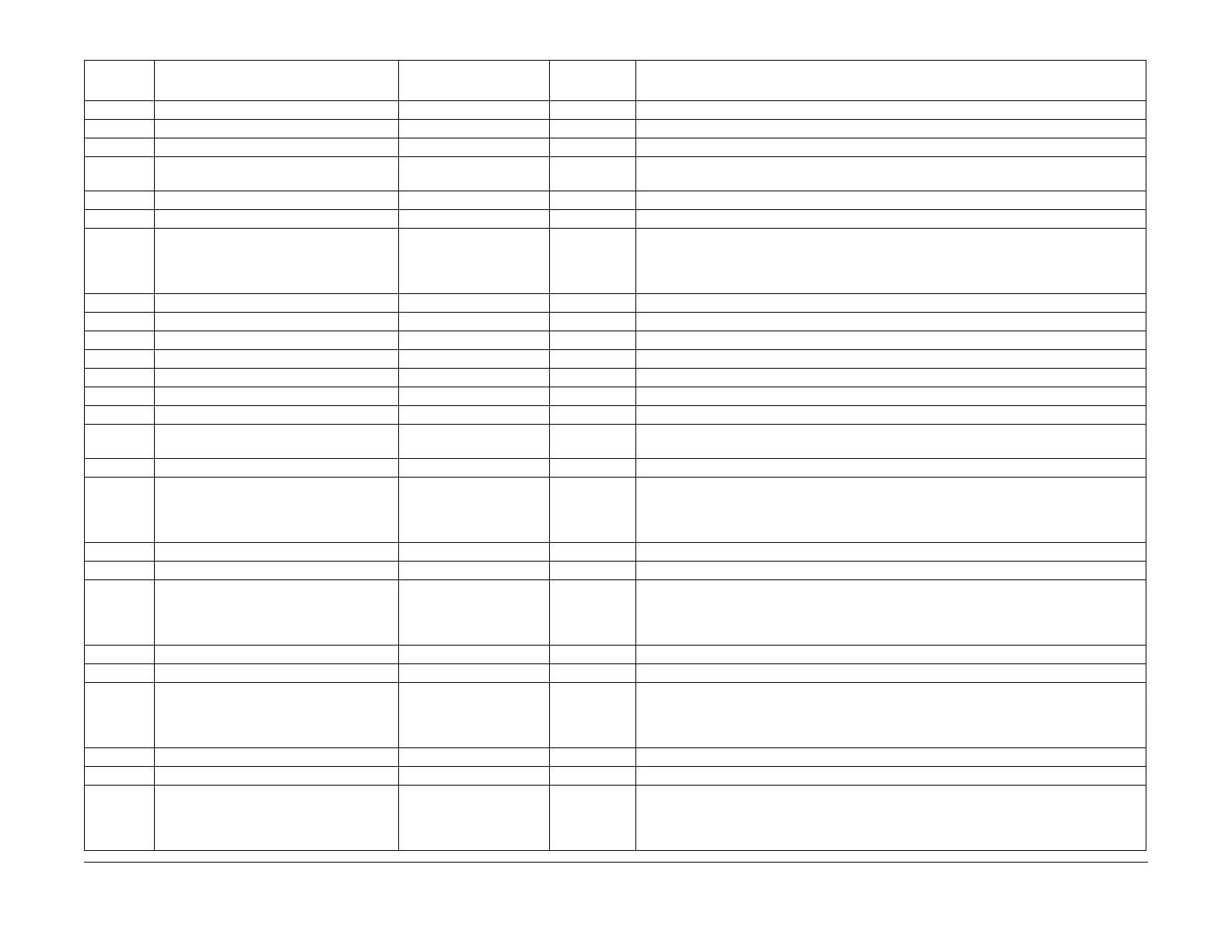February, 2008
6-51
WorkCentre 5225, 5230
General Procedures
Launch Version
700-549 Auditron Conceal User ID 0: False 0~1 0: False, 1: True
700-550 Auditron Conceal Account ID 0: False 0~1 0: False, 1: True
700-551 Remote Authentication Mode for Scan 0: Off 0~1 0: Off, 1: On
700-552 Remote Authentication Service 0: Kerberos
(Windows2000)
0~4 0: Kerberos (Windows2000), 1: Kerberos (Solaris), 2: Authentication Agent, 3: LDAP, 4:
SMB
700-553 Guest Password guest 4~12 characters (7Bit ASCII)
700-555 KDC Server Port Number 88 0~65535 Values between 1~65535
700-556 KDC FQDN Null character Can be entered in FQDN/IPv4/IPv6 literal format. The character string shall be null-termi-
nated. Restrictions: Only 1-byte alphanumerical characters, 1-byte hyphens (-) and dots (.)
used in the address as separators, and colons (:) can be used. 1-byte hyphens (-) cannot be
used at the beginning or the end of the character string.
700-557 KDC Realm Name Null character Character string of 64 bytes or below
700-558 DV Pay for Print Forced Store 0=Off 0~2 0=Off, 1=On, 2=Forcibly store print job (with user ID for authentication as a key)
700-559 DV Pay for Print XPJL Command Enable 0=Disable 0~1 0=Disable, 1=Enable
700-560 DV Pay for Print Error Account Action 0=Cancel 0~1 0=Cancel, 1=Store
700-561 DV Pay for Print Job Command Enable 0=Disable 0~1 0=Disable, 1=Enable
700-562 No Account User Print Permission 0=Disable 0~1 0=Disable, 1=Enable
700-563 User Auth Error Max Number for Auth Lock 5 0~10 0~10
700-564 User Auth Error Max Number for Access
Log
10 0~600 0~600
700-566 KDC Server Port Number-2 88 0-65535 Value from 1 to 65535
700-567 KDC FQDN-2 Null Can be entered in FQDN/IPv4/IPv6 literal format. The character string shall be null-termi-
nated. Restrictions: Only 1-byte alphanumerical characters, 1-byte hyphens (-) and dots (.)
used in the address as separators, and colons (:) can be used. 1-byte hyphens (-) cannot be
used at the beginning or the end of the character string.
700-568 KDC Realm Name-2 Null Characters in 64 bytes or below
700-580 KDC Server Port Number-3 88 0-65535 Value from 1 to 65535
700-581 KDC FQDN-3 Null Can be entered in FQDN/IPv4/IPv6 literal format. The character string shall be null-termi-
nated. Restrictions: Only 1-byte alphanumerical characters, 1-byte hyphens (-) and dots (.)
used in the address as separators, and colons (:) can be used. 1-byte hyphens (-) cannot be
used at the beginning or the end of the character string.
700-582 KDC Realm Name-3 Null Characters in 64 bytes or below
700-584 KDC Server Port Number-4 88 0-65535 Value from 1 to 65535
700-585 KDC FQDN-4 Null Can be entered in FQDN/IPv4/IPv6 literal format. The character string shall be null-termi-
nated. Restrictions: Only 1-byte alphanumerical characters, 1-byte hyphens (-) and dots (.)
used in the address as separators, and colons (:) can be used. 1-byte hyphens (-) cannot be
used at the beginning or the end of the character string.
700-586 KDC Realm Name-4 Null Characters in 64 bytes or below
700-588 KDC Server Port Number-5 88 0-65535 Value from 1 to 65535
700-589 KDC FQDN-5 Null Can be entered in FQDN/IPv4/IPv6 literal format. The character string shall be null-termi-
nated. Restrictions: Only 1-byte alphanumerical characters, 1-byte hyphens (-) and dots (.)
used in the address as separators, and colons (:) can be used. 1-byte hyphens (-) cannot be
used at the beginning or the end of the character string.
Table 1 Common
Chain-
Link Content Default Range Meaning