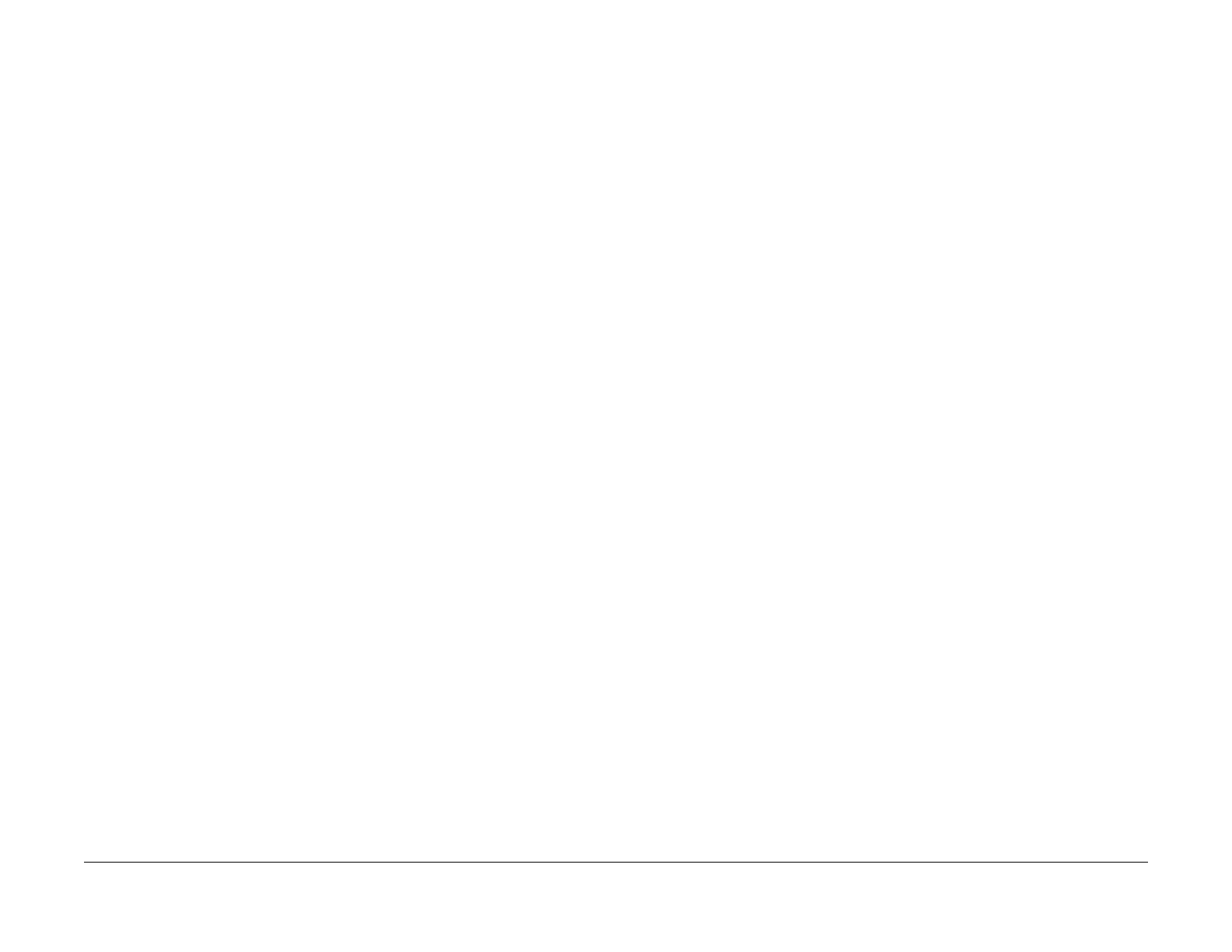February, 2008
2-641
WorkCentre 5225, 5230
123-317, 123-318
Status Indicator Raps
Launch Version
123-317 Receive Message Queue RAP
The data received from the Controller exceeded the upper limit of the processing capability in the
UI.
Initial Actions
Power Off/On
Procedure
Disconnect and reconnect the electrical connections on the UI PWB (PL 11.2) and P/J388 on
the ESS PWB (PL 9.2)
If the problem persists reload Software (ADJ 9.3.1).
If the problem persists replace the UI PWB (PL 11.2).
If the problem persists replace the ESS PWB (PL 9.2)
123-318 Receive Finish Queue RAP
The data received from the Controller exceeded the upper limit of the processing capability in the
UI.
Initial Actions
Power Off/On
Procedure
Disconnect and reconnect the electrical connections on the UI PWB (PL 11.2) and P/J388 on
the ESS PWB (PL 9.2)
If the problem persists reload Software (ADJ 9.3.1).
If the problem persists replace the UI PWB (PL 11.2).
If the problem persists replace the ESS PWB (PL 9.2)
