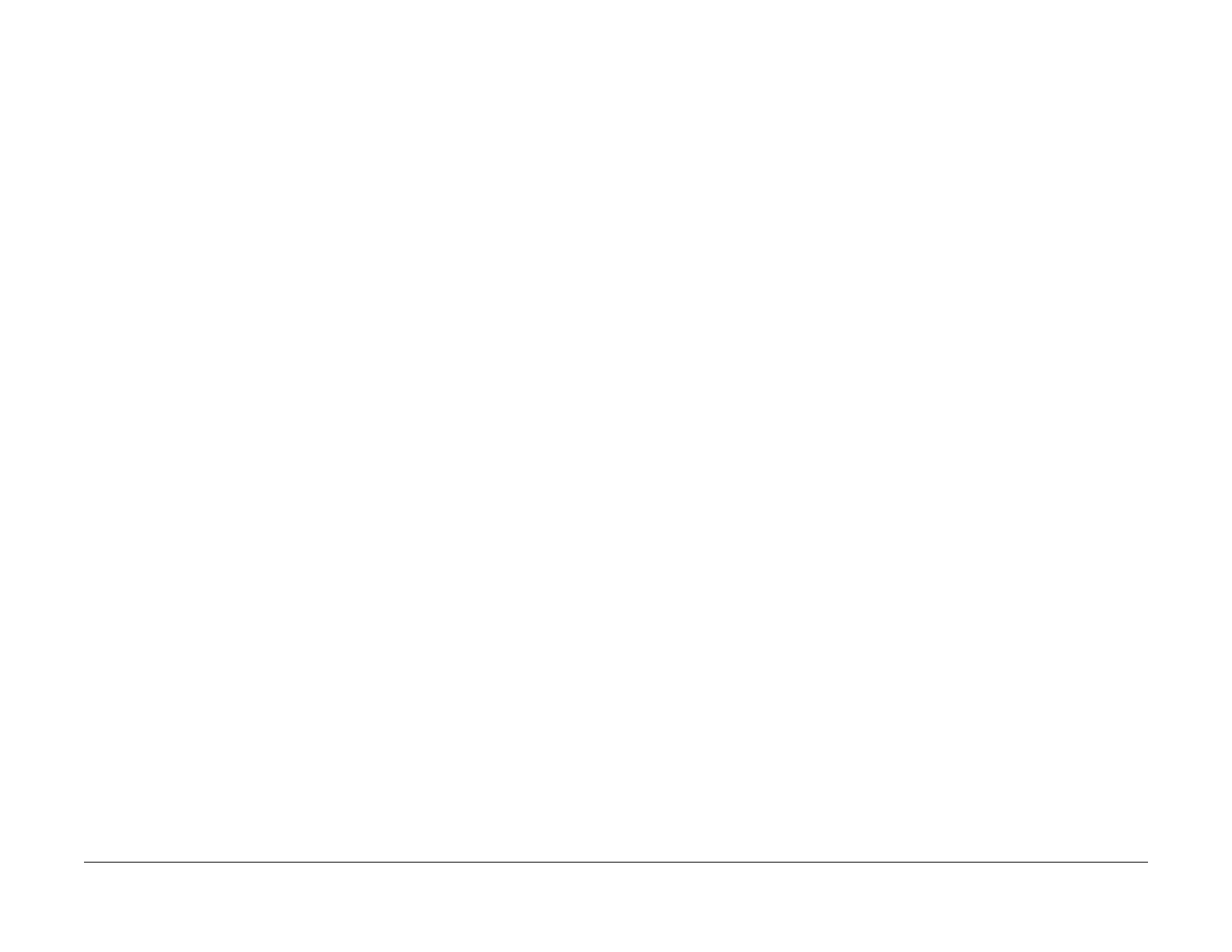February, 2008
6-123
WorkCentre 5225, 5230
Component Control
General Procedures
Launch Version
Component Control
Purpose
The purpose of the Component Control is to display the logic state of input signals and to ener-
gize output components.
NOTE: Refer to Table 1, Table 2 for a list of all Input Components listed by Chain/Link ID num-
ber. Refer to Table 2, Table 4 for a list of all Output Components listed by Chain/Link ID num-
ber.
Procedure
1. Access Diagnostic Routines.
a. Enter UI Diagnostics (UI Diagnostic Mode).
2. Select Maintenance/Diagnostics.
3. Select IO Checks.
4. Select Component Control.
5. Input Chain-Link number, then press Start button.
• In case of INPUT Component:
Indicates current status in Status column.
Count up (+1) when switching. (High to Low, Low to High)
• In case of OUTPUT Component:
Activates component
6. Press Stop button after confirming.
