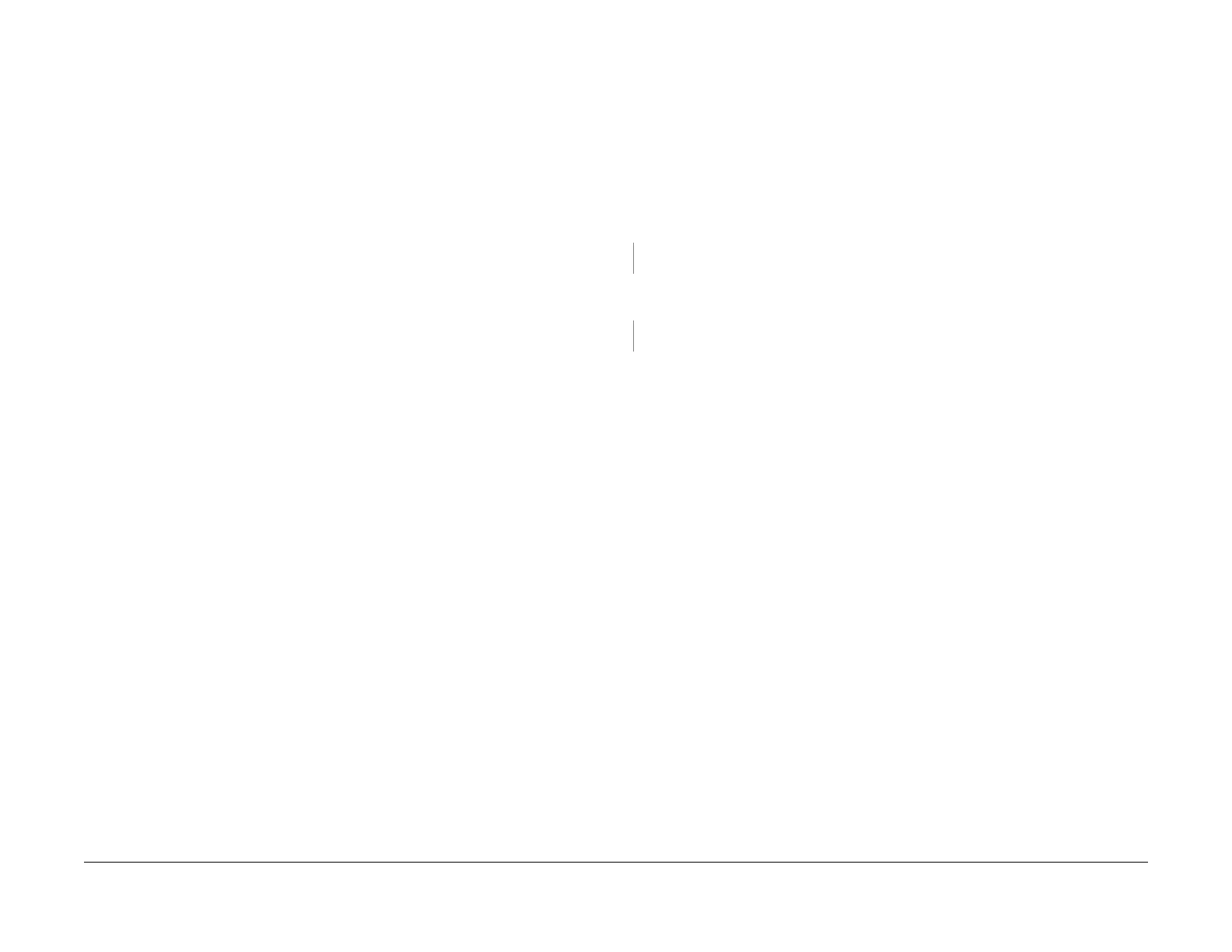February, 2008
2-350
WorkCentre 5225, 5230
024-939, 024-946
Launch Version
Status Indicator Raps
024-939 OHP Kind Mismatch
OHP file sheet checked by OHP sensor for white edges after feed start. If while edges are
detected, a jam occurs.
Initial Actions
Use OHP film sheets whose edges are white.
Procedure
Job is not OHP job but paper is OHP film.
Job is OHP but paper is not OHP.
OHP with white edges detected
024-946 Tray 1 Out Of Place RAP
The Tray 1 Paper Size Switch detected no tray.
Initial Actions
• Refer to BSD 7.1.
• Reload the tray correctly.
• Check the operation of the tray actuator.
Procedure
Remove Trays 1 and 2. Replace Tray 1 with Tray 2. [024-946] occurs.
YN
Replace the faulty part of the Tray 1 Actuator.
Check the installation of the Tray 1 Paper Size Switch. The Tray 1 Paper Size Switch is
installed correctly.
YN
Install the Tray 1 Paper Size Switch correctly.
Go to the BSD 7.1 Tray 1 Paper Size Sensing and check the connectors.
