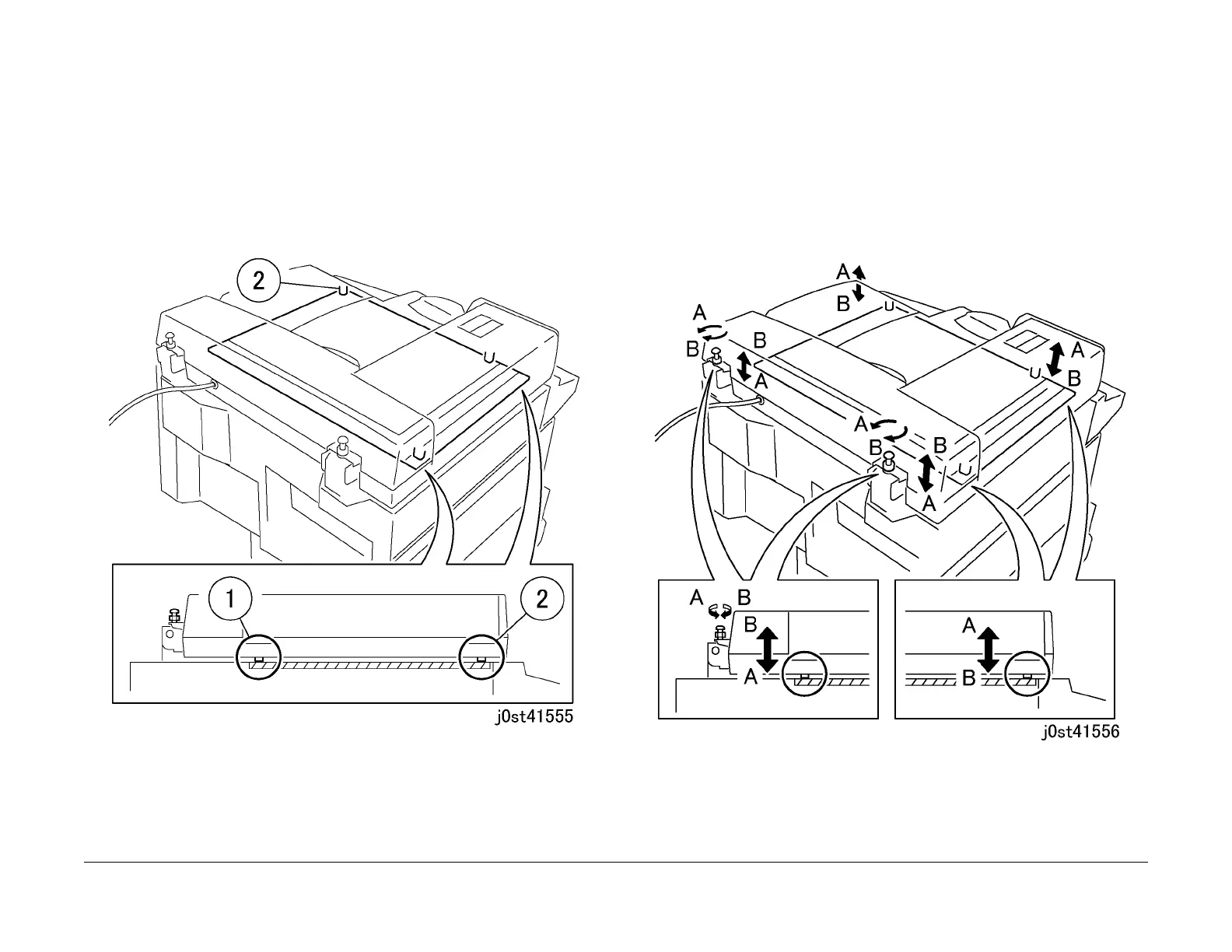February, 2008
4-239
WorkCentre 5225, 5230
ADJ 15.1.5
Repairs and Adjustments
Launch Version
ADJ 15.1.5 DADF Height Adjustment
Purpose
To correct the feeding of the original by adjusting the height of the DADF.
Check
1. Check the gap between the DADF Platen Guide tips (x3) and the Platen Glass or DADF
Platen Glass. (Figure 1)
1. The DADF Platen Guide tip at the rear is touching the DADF Platen Glass.
2. The DADF Platen Guide tips (x2) at the front are touching the Platen Glass.
Figure 1 Checking the gap between the DADF Platen Guide and the Platen Glass
Adjustment
NOTE: DADF height adjustment is basically carried out using the Left Counter Balance. In
cases where such adjustment is not possible, adjustment is carried out using the Right Counter
Balance.
1. Loosen the nut of the Left/Right Counter Balance and turn the screw to adjust the height
and slant of the DADF. (Figure 2)
• Turning the screw in direction A will cause the front of the DADF to rise and the rear
to fall. (Direction of arrow A)
• Turning the screw in direction B will cause the front of the DADF to fall and the rear
to rise. (Direction of arrow B)
Figure 2 Adjusting the DADF Height
NOTE: Ensure that the nut is securely tightened after adjustment.
