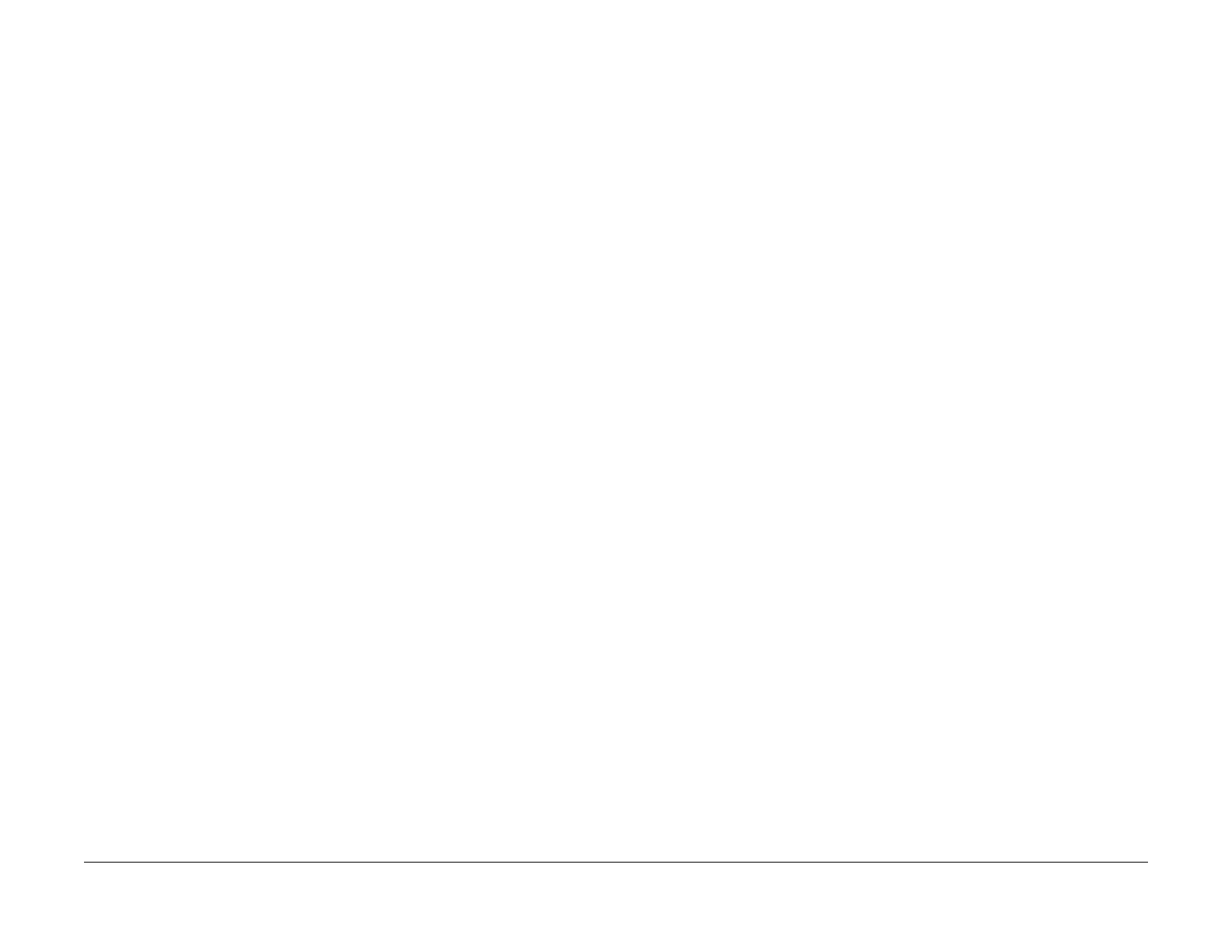February, 2008
2-591
WorkCentre 5225, 5230
116-319, 116-321
Status Indicator Raps
Launch Version
116-319 Controller UI Configuration
There is a configuration mismatch between the Controller ROM and the UI.
Procedure
If the Controller or UI was just serviced, check the electrical connections.
If the problem occurred during customer usage, replace the Controller ROM.
If the problem persists, replace the UI PWB (PL 11.2).
116-321 System Software RAP
An internal controller error shut down the processor.
Initial Actions
Power Off/On
Procedure
Check the installation of the DDR DIMM.
Pull out and insert or replace the DIMM (PL 9.2).
If the problem persists reload Software (ADJ 9.3.1).
If the problem persists, replace the ESS PWB (PL 9.2).
