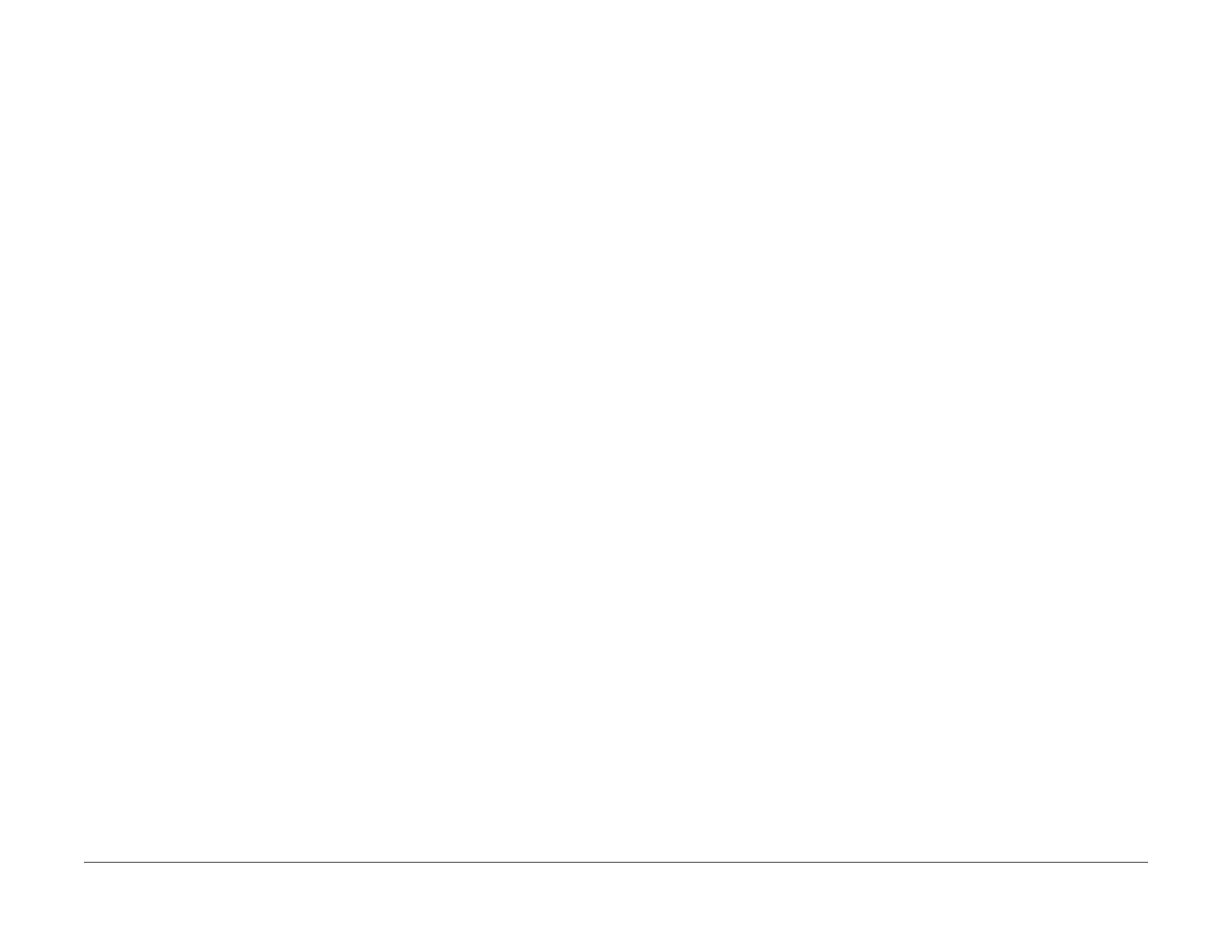February, 2008
2-397
WorkCentre 5225, 5230
027-549, 027-564
Status Indicator Raps
Launch Version
027-549 SMB Protocol error 4-009 RAP
SMB protocol error.
Procedure
Try again. If the problem persists, contact our Customer Support Center.
027-564 SMB Protocol error 4-024 RAP
SMB protocol error. The SMB server was not found.
Procedure
Check if the connection between the authentication server and the machine has been established
via a network. For example, check the following points:
-Network cable connection TCP/IP settings
-Connection via Port 137 (UDP)/Port 138 (UDP)/Port 139 (TCP)
