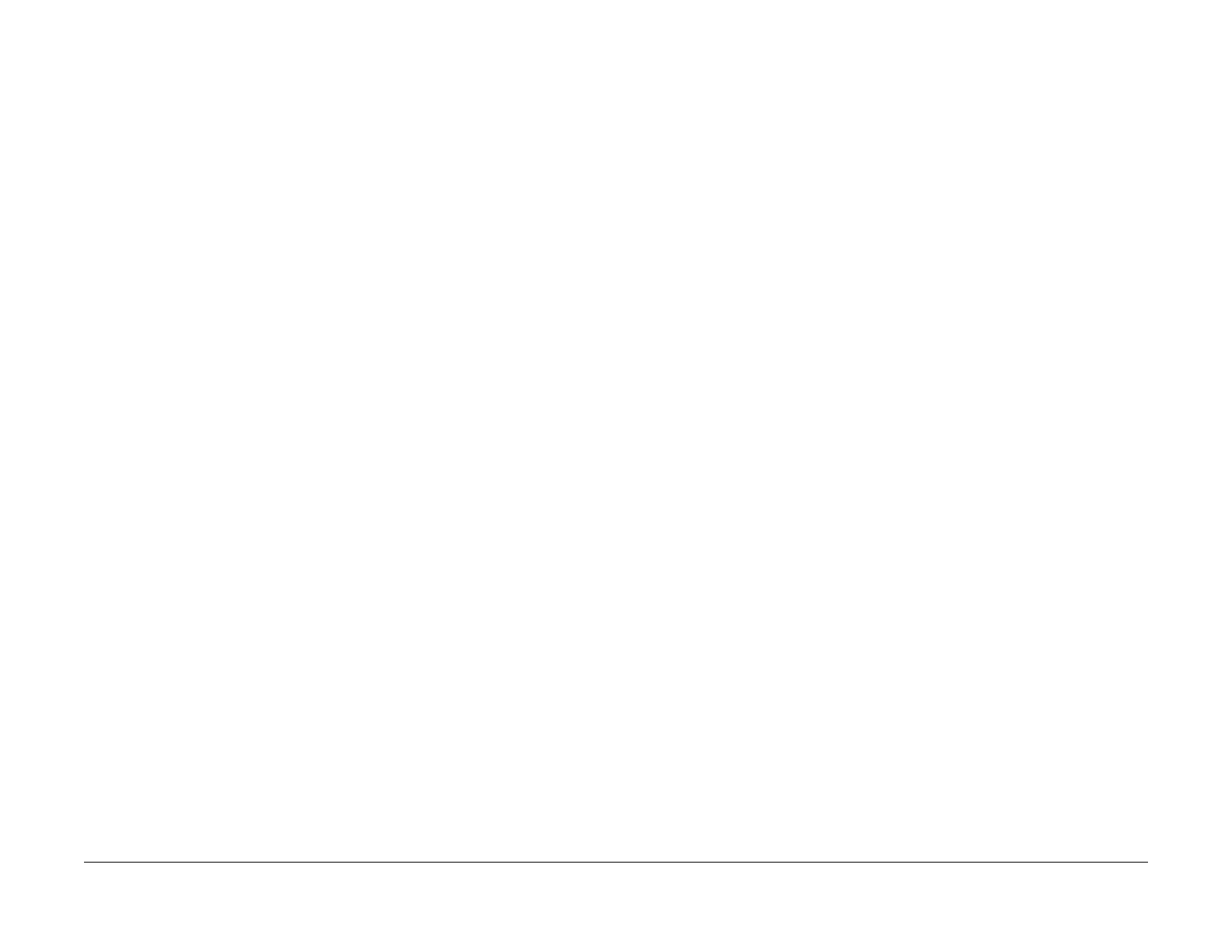February, 2008
2-175
WorkCentre 5225, 5230
016-339, 016-340
Status Indicator Raps
Launch Version
016-339 ESS FontROM Fail-2 RAP
Slot1 loaded Font ROM ID is out of spec.
Initial Actions
Power Off/On
Procedure
Perform the following:
• Remove/insert ESS FontROM DIMM #1.
• Replace ESS FontROM DIMM #1 (PL 9.2).
• Remove/insert Print Kit.
• Replace Printer Kit (PL xxx).
• Replace ESS PWB (PL 9.2).
016-340 ESS FontROM Fail-3 RAP
Slot2 loaded Font ROM ID is out of spec.
Initial Actions
Power Off/On
Procedure
Remove/insert ESS FontROM DIMM #2. If the problem continues, replace ESS FontROM
DIMM #2 (PL 9.2). If the problem persists, replace ESS PWB (PL 9.2).
