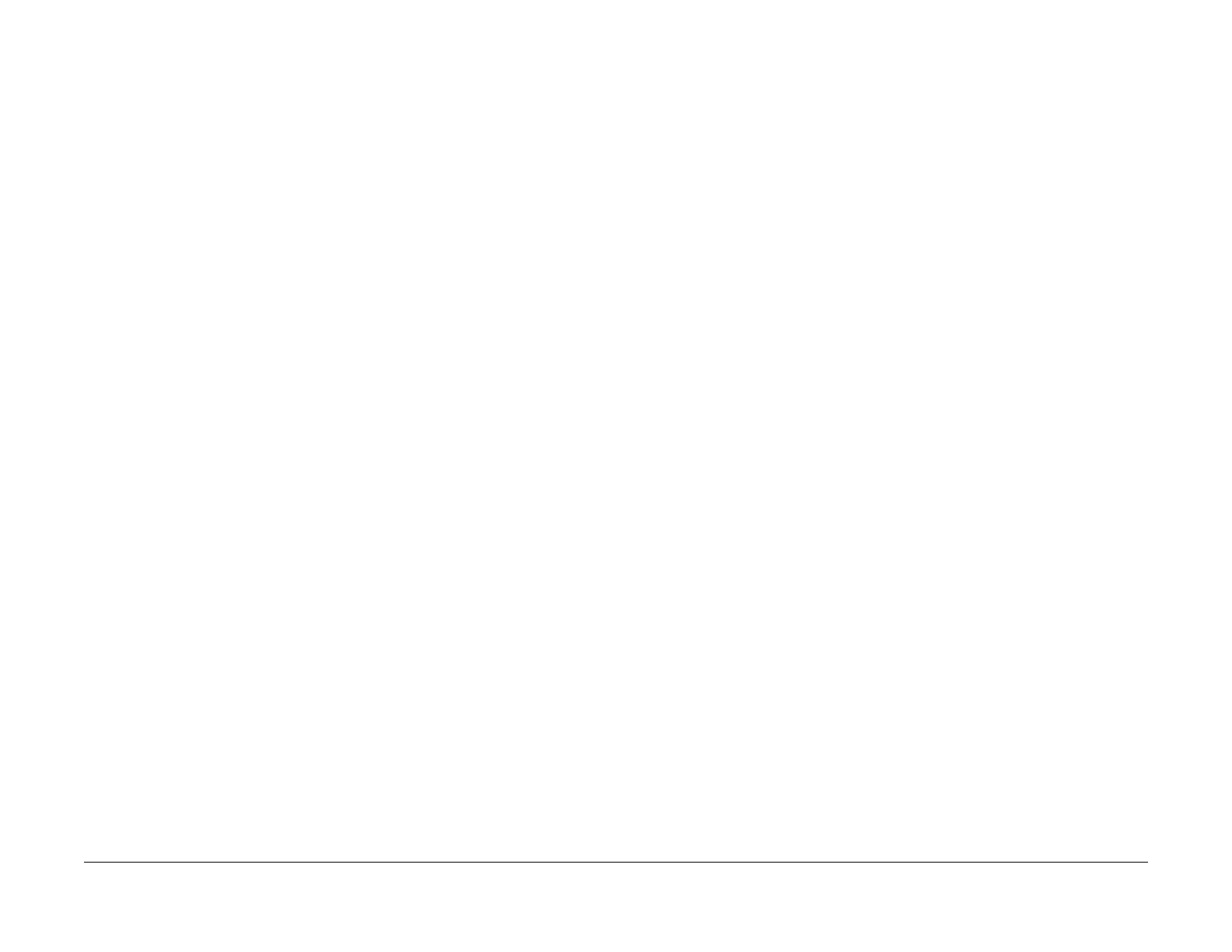February, 2008
2-347
WorkCentre 5225, 5230
024-921, 024-922
Status Indicator Raps
Launch Version
024-921 Face Up Tray 1 Paper Full
Face Up Tray 1 Full of output sheets
Initial Actions
Remove output sheets from Face Up Tray 1.
Procedure
Check the connection of each Exit PWB (PL 9.1) connector.
Check that the P/Js on the MCU PWB (REP 9.1.1) are securely connected.
024-922 Face Down Tray 2 Paper Full
Face Down Tray 2 is full of output sheets
Initial Actions
Remove output sheets from Face Down Tray 2.
Procedure
Check the connection of each Exit PWB (PL 9.1) connector.
Check that the P/Js on the MCU PWB (REP 9.1.1) are securely connected.
