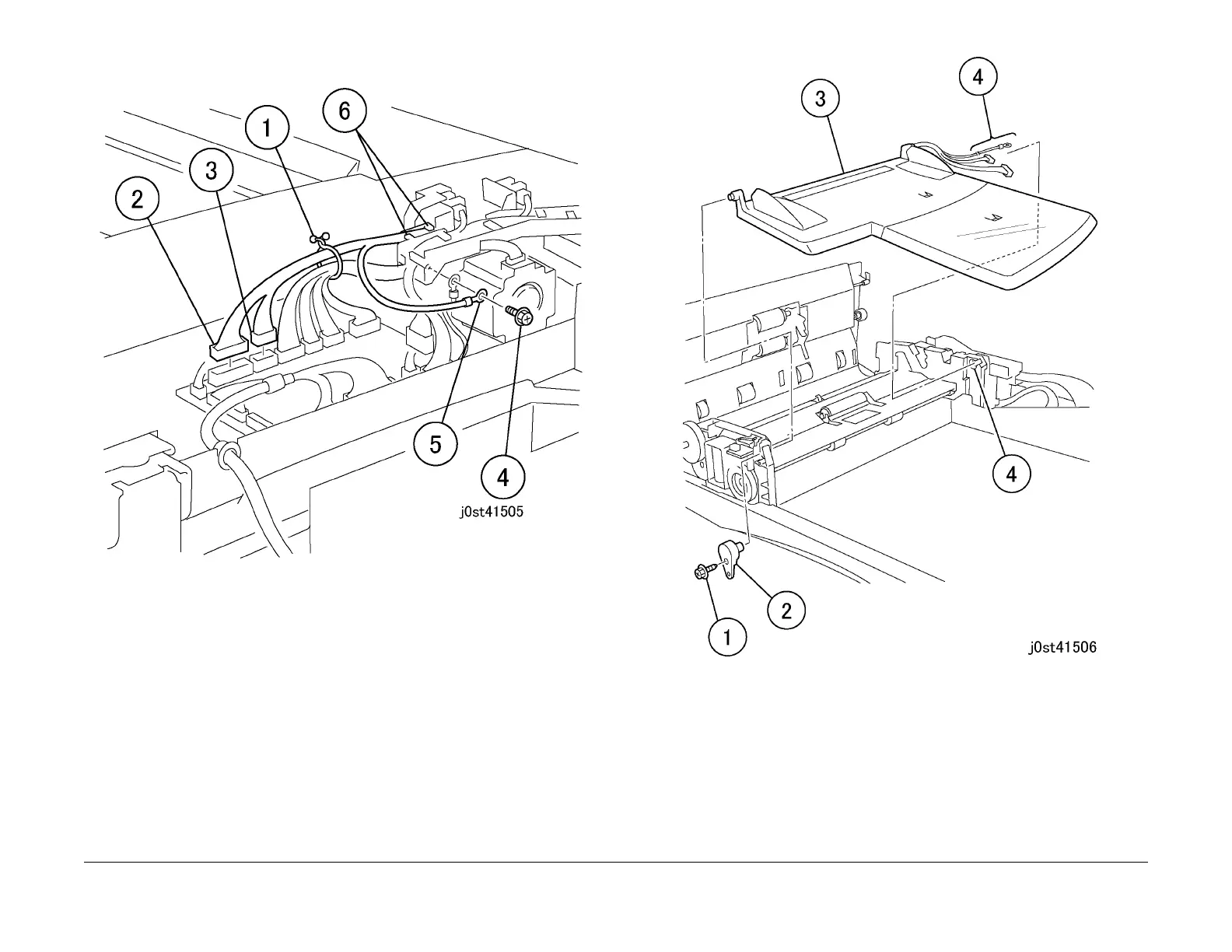February, 2008
4-105
WorkCentre 5225, 5230
REP 15.2.1
Repairs and Adjustments
Launch Version
Figure 1 Disconnecting the connectors
4. Remove the DADF Document Tray. (Figure 2)
1. Remove the Tapping Screws (1).
2. Remove the Tray Holder.
3. Remove the DADF Document Tray.
4. Pull out the Wire Harness.
Figure 2 Removing the DADF Document Tray
Replacement
1. To install, carry out the removal steps in reverse order.
