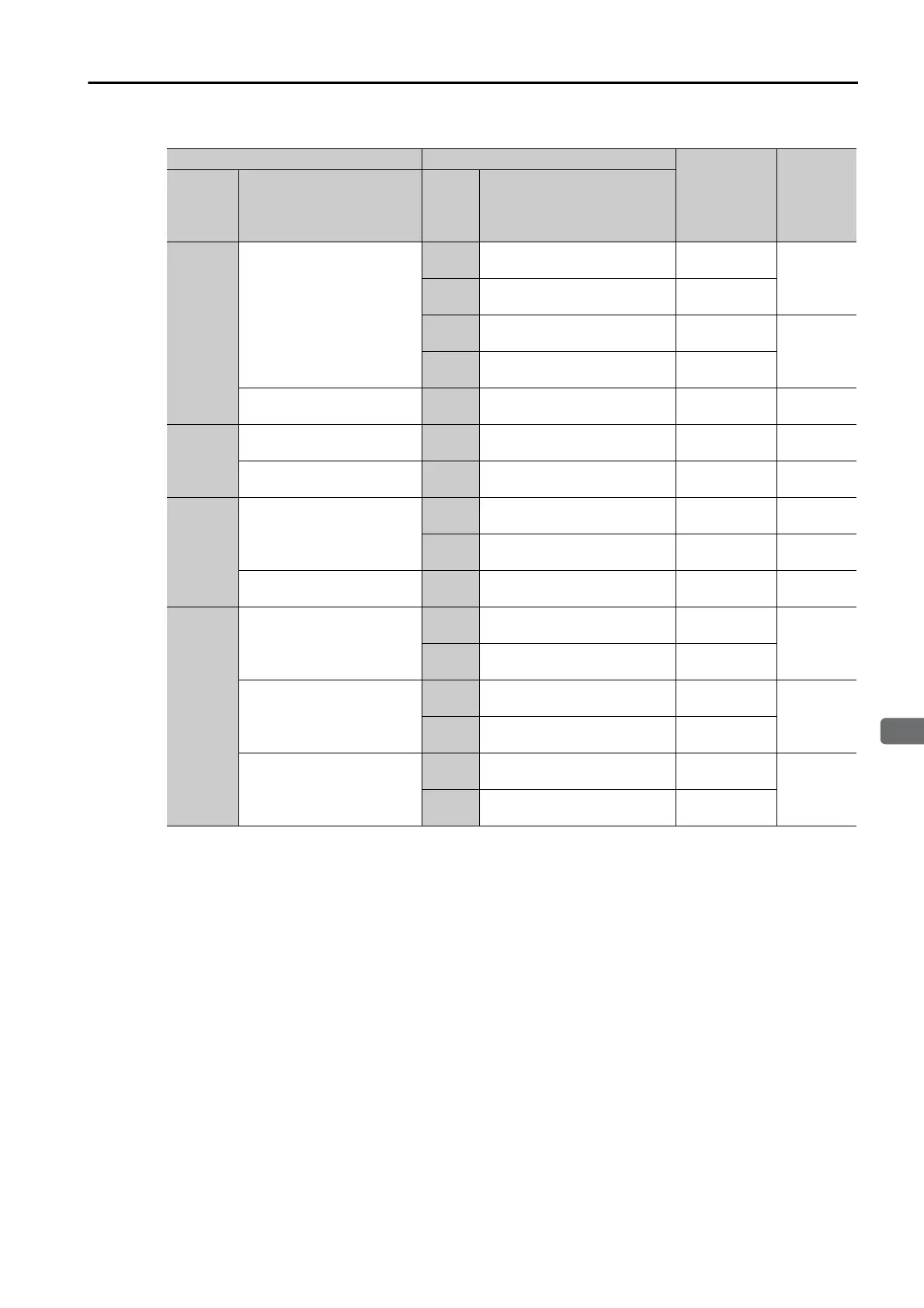5.1 Manipulating Parameters (Pn)
5.1.4 Write Prohibition Setting for Parameters
5-9
5
Basic Functions That Require Setting before Operation
* An Initialize Button will be displayed in the Parameter Editing Dialog Box.
Monitor
Product Information
Fn011 Display Servomotor Model
Can be
executed.
page 9-2
Fn012 Display Software Version
Can be
executed.
Fn01E
Display SERVOPACK and
Servomotor IDs
Can be
executed.
page 9-2
Fn01F
Display Servomotor ID from
Feedback Option Module
Can be
executed.
Status Monitor
FnB0A INDEXER Status Monitor
Can be
executed.
page 9-3
Tes t
Opera-
tion
Jog Operation
Fn002 Jog
Cannot be
executed.
page 7-7
Program Jog Operation Fn004 Jog Program
Cannot be
executed.
page 7-14
Alarm
Alarm Display
FnB0D
Display INDEXER Alarm His-
tory
Can be
executed.
page 15-48
FnB0C Reset INDEXER Alarm
Cannot be
executed.
page 15-49
Reset Motor Type Alarm Fn021 Reset Motor Type Alarm
Cannot be
executed.
page 5-17
Tab l e
Editing
Edit Program Table
FnB03 Edit/Save Program Table
Cannot be
executed.
page 13-14
FnB06 Initialize Program Table
Cannot be
executed.
Edit ZONE Table
FnB04 Edit/Save ZONE Table
Cannot be
executed.
page 13-54
FnB07 Initialize ZONE Table
Cannot be
executed.
Edit Jog Speed Table
FnB05 Edit/Save Jog Speed Table
Cannot be
executed.
page 13-45
FnB08 Initialize Jog Speed Table
Cannot be
executed.
Continued from previous page.
SigmaWin+ Digital Operator
When Writing
Is Prohibited
Reference
Button in
Menu
Dialog
Box
SigmaWin+ Function
Name
Fn No. Utility Function Name
