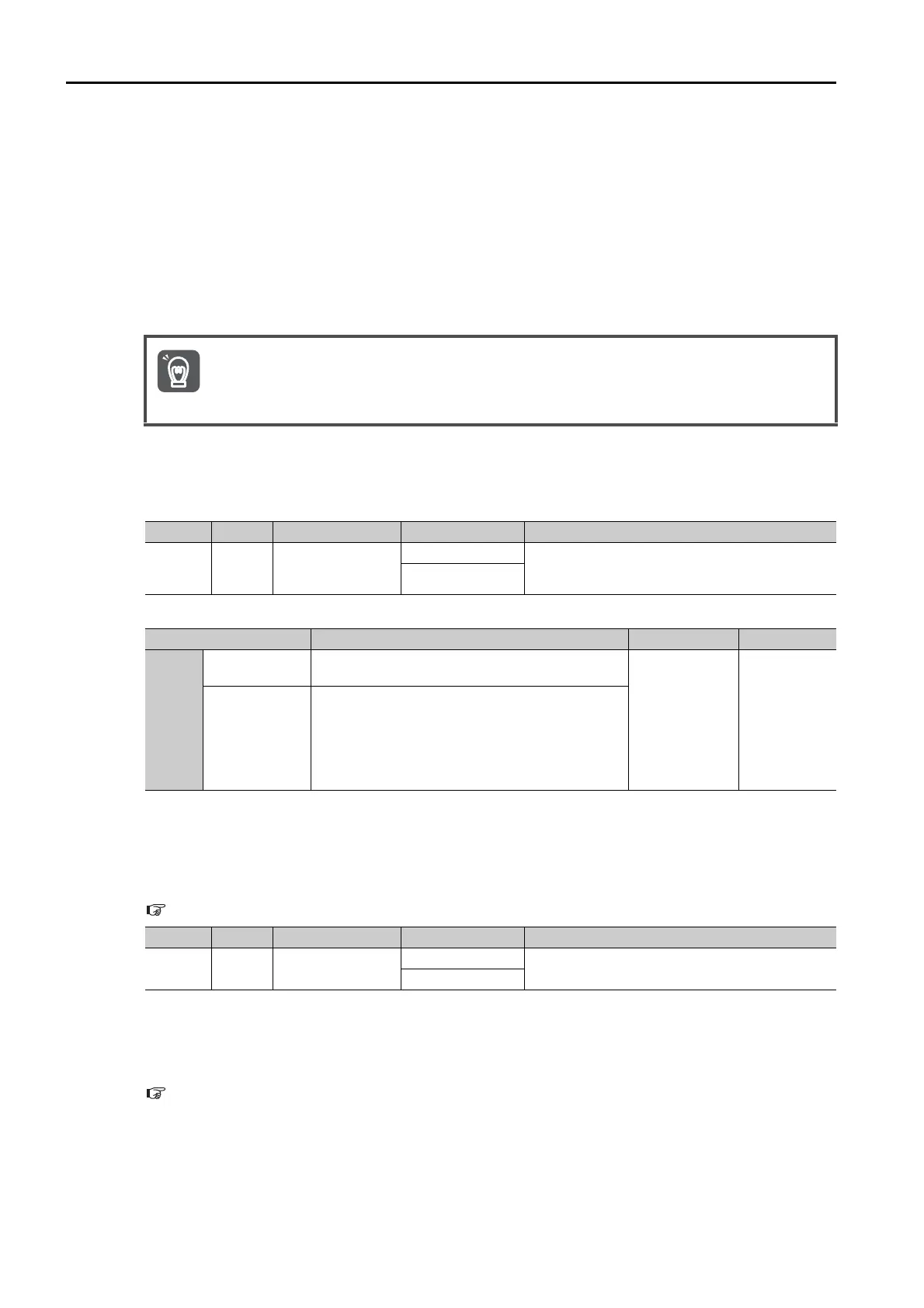6.1 I/O Signals
6.1.2 Output Signals
6-10
Notes when the Positioning Completed State is Established while
Canceling a Motion Command
When the SERVOPACK enters any of the following states during execution of a motion com-
mand, it may cancel the execution of the motion command and establish the positioning com-
pleted state.
• The servo OFF state has been established due to an alarm.
• The servo OFF state has been established because the main power supply was turned OFF.
• The motor has stopped due to overtravel or a software limit.
In this case, the motor has not reached the target position specified by the host controller.
Check the current position to confirm that the axis is stopped at a safe position.
/POUT0 to /POUT7 (Program Step Number) Signals
These signals output the specified status. The output status is specified with POUT in the pro-
gram steps or with the POUT serial command.
You can change the settings for the /POUT0 to /POUT7 signals with PnB14 to PnB1B.
/Z0 to /Z4 (ZONE Output) Signals
These signals indicate when the current position is within a zone specified in the ZONE table.
Note: You can use the initial status of the programmable output signals (/POUT0 to /POUT7) as the ZONE signals.
Refer to the following section for details.
13.5.2 Parameters Related to ZONE Signals on page 13-54
/PAO, /PBO, and /PCO (Encoder Output) Signals
Refer to the following section for information on the /PAO, /PBO, and /PCO (encoder output)
signals.
6.5 Encoder Divided Pulse Output on page 6-15
If the state of an OT signal varies over a short time (in a pulsing manner for example), the host
controller may not be able to monitor the variation of the OT signal properly. Take due care about
the selection of limit switches and their mounting and wiring to avoid chattering of OT signals and
malfunctioning.
Type Signal Pin No. Signal Status Meaning
Output
/POUT0
to
/POUT7
CN11-21 to -36
ON (closed) The /POUT0 to /POUT7 signals output the sta-
tus that is specified with POUT in the program
steps or with the POUT serial command.
OFF (open)
Parameter Meaning When Enabled Classification
PnB14
PnB15
PnB16
PnB17
PnB18
PnB19
PnB1A
PnB1B
0000h
(default setting)
The /POUT signal turns ON (opens) when pro-
grammable output is active.
After restart Setup
0001h
The /POUT signal turns OFF (closes) when pro-
grammable output is active.
Type Signal Pin No. Signal Status Meaning
Output
/Z0 to
/Z4
Must be allocated.
ON (closed)
The /Z0 to /Z4 signals give a 5-bit binary num-
ber. Z0 to Z3 specify a ZONE.
OFF (open)
Important
