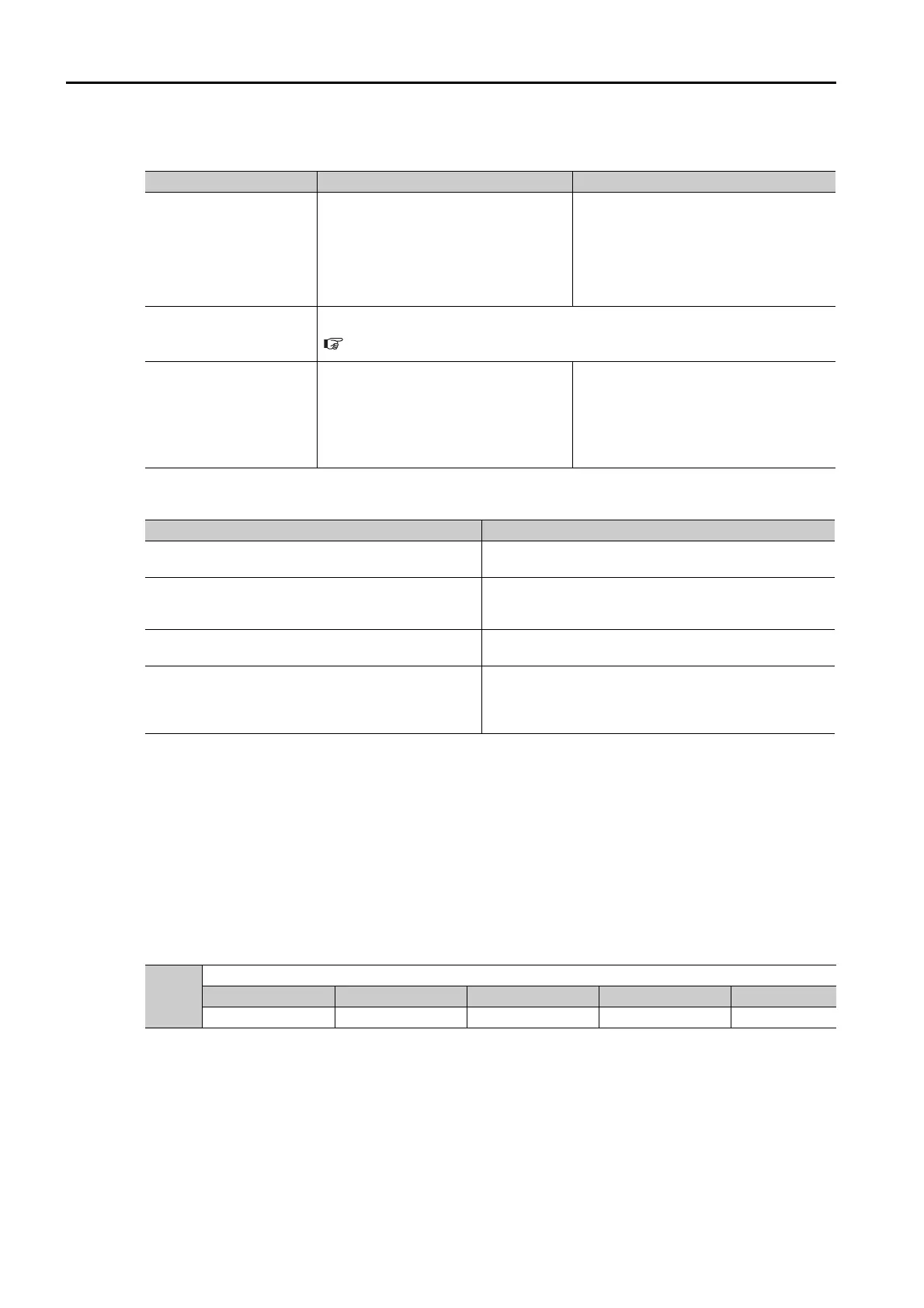8.6 Autotuning without Host Reference
8.6.5 Troubleshooting Problems in Autotuning without a Host Reference
8-30
When an Error Occurs during Execution of Autotuning without a Host
Reference
When an Error Occurs during Calculation of Moment of Inertia
Adjustment Results Are Not Satisfactory for Position Control
You may be able to improve the adjustment results by changing the settings of the positioning
completed width (Pn522) and the electronic gear (Pn20E/Pn210).
If satisfactory results are still not possible, adjust the overshoot detection level (Pn561). That
may improve the adjustment results.
• Pn561 = 100% (default setting)
This will allow tuning with overshooting that is equivalent to the positioning completed width.
• Pn561 = 0%
This will allow tuning to be performed without overshooting within the positioning completed
width, but the positioning completed width may be extended.
Error Possible Cause Corrective Action
The gain adjustments
were not successfully
completed.
Machine vibration occurs or the posi-
tioning completion signal is not stable
when the Servomotor stops.
• Increase the setting of the positioning
completed width (Pn522).
• Change the mode from 2 to 3.
• If machine vibration occurs, suppress
the vibration with the anti-resonance
control function and the vibration sup-
pression function.
An error occurred during
calculation of the
moment of inertia.
Refer to the following section for troubleshooting information.
When an Error Occurs during Calculation of Moment of Inertia on page 8-30
Positioning was not
completed within
approximately 10 sec-
onds after position
adjustment was com-
pleted.
The positioning completed width is too
narrow.
Increase the setting of the positioning
completed width (Pn522).
Possible Cause Corrective Action
The SERVOPACK started calculating the moment of
inertia but the calculation was not completed.
• Increase the setting of the speed loop gain (Pn100).
• Increase the stroke (travel distance).
The moment of inertia fluctuated greatly and did not
converge within 10 tries.
Set Pn103 (Moment of Inertia Ratio) from the machine
specifications and specify not estimating the moment
of inertia.
Low-frequency vibration was detected.
Double the setting of moment of inertia calculation
starting level (Pn324).
The torque limit was reached.
• If you are using the torque limit, increase the torque
limit.
• Double the setting of moment of inertia calculation
starting level (Pn324).
Pn561
Overshoot Detection Level
Setting Range Setting Unit Default Setting When Enabled Classification
0 to 100 1% 100 Immediately Setup
