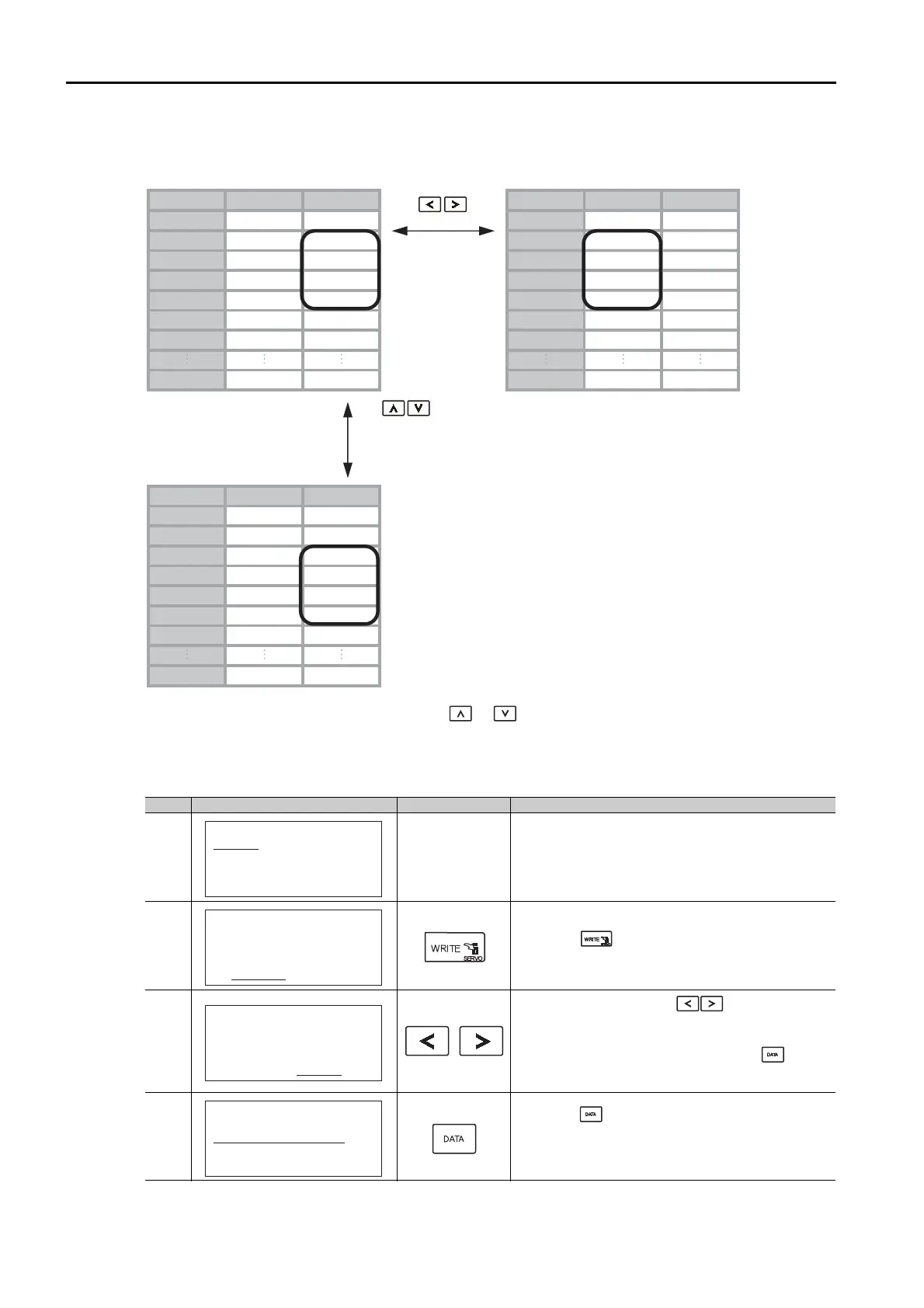17.2 Operation of Digital Operator
17.2.2 Operation of Utility Functions
17-18
Method for Moving the Cursor
The values within the frames in the figure below are the ZONE table numbers displayed at the
digital operator.
* You can move 3 rows at a time by holding down the or key.
Saving ZONE Tables
The operating procedure for saving ZONE tables is shown below.
Step Display after Operation Keys Operation
1 – Display the ZONE table editing screen.
2
Press the key to view the ZONE table save
screen.
3
Move the cursor with the keys to select
“STORE”.
Note: Selecting “CANCEL” and pressing the key will
return the display to the ZONE table editing
screen.
4
Press the key to start saving the ZONE table
to flash memory.*
Do not turn off the control power supply until sav-
ing has been completed normally.
Continued on next page.
ZONE Number
ZONE P
ZONE N
ZONE Number
ZONE P ZONE N
000NZ000PZ0000NZ000PZ0
100NZ100PZ1100NZ100PZ1
200NZ200PZ2200NZ200PZ2
300NZ300PZ3300NZ300PZ3
400NZ400PZ4400NZ400PZ4
500NZ500PZ5500NZ500PZ5
600NZ600PZ6600NZ600PZ6
31 ZP031 ZN031 31 ZP031 ZN031
ZONE Number
ZONE P ZONE N
0 ZP000 ZN000
1 ZP001 ZN001
2 ZP002 ZN002
3 ZP003 ZN003
4 ZP004 ZN004
5 ZP005 ZN005
6 ZP006 ZN006
31 ZP031 ZN031
Moves the displayed rows up or down one row at a time.*
On reaching step 0, the next movement is to step 31.
On reaching step 31, the next movement is to step 0.
Moves the displayed
column one column
at a time to the left or
right.
On reaching the edge
of the table,
movement stops.
㧮㧮ޓޓޓޓ㧙㨆㧻㧺㧱ޓ㧱㨐㨕㨠㧙
㨆㧼㧜㧜㧜㧩㧗㧜㧜㧜㧜㧜㧜㧜㧜
㨆㧼㧜㧜㧝㧩㧗㧜㧜㧜㧜㧜㧜㧜㧜
㨆㧼㧜㧜㧞㧩㧗㧜㧜㧜㧜㧜㧜㧜㧜
㨆㧼㧜㧜㧟㧩㧗㧜㧜㧜㧜㧜㧜㧜㧜
㧮㧮ޓޓޓޓ㧙㨆㧻㧺㧱ޓ㧱㨐㨕㨠㧙
㧿㨀㧻㧾㧱ޓ㨆㧻㧺㧱ޓ㨀㧭㧮㧸㧱㧫
ޓޓ㧯㧭㧺㧯㧱㧸ޓ㧿㨀㧻㧾㧱
㧮㧮ޓޓޓޓ㧙㨆㧻㧺㧱ޓ㧱㨐㨕㨠㧙
㧿㨀㧻㧾㧱ޓ㨆㧻㧺㧱ޓ㨀㧭㧮㧸㧱㧫
ޓޓ㧯㧭㧺㧯㧱㧸ޓ㧿㨀㧻㧾㧱
㧮㧮ޓޓޓޓ㧙㨆㧻㧺㧱ޓ㧱㨐㨕㨠㧙
㧿㨠㨛㨞㨕㨚㨓ޓ㨚㨛㨣㧚㧚㧚
㧼㨘㨑㨍㨟㨑ޓ㨣㨍㨕㨠㧚
