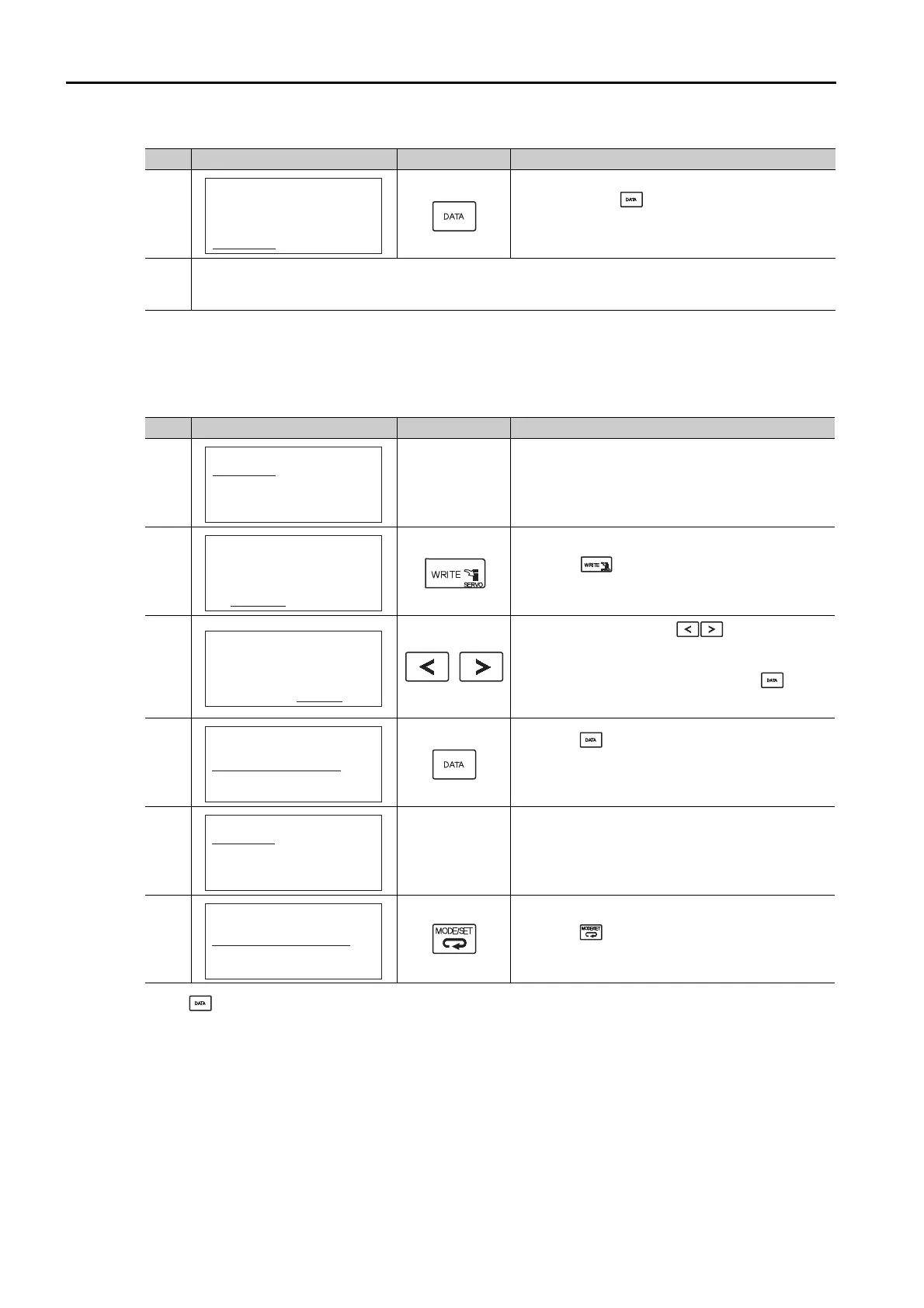17.2 Operation of Digital Operator
17.2.2 Operation of Utility Functions
17-20
Saving JOG Speed Tables
The operating procedure for saving JOG speed tables is shown below.
* If the key is pressed in an operation prohibited state, “Error.” is displayed for approximately 2 seconds and
then the display returns to the JOG speed table editing screen. In this case, make the setting again by referring to
Preparation on page 17-19.
6
On pressing the key, the setting is entered
and the cursor returns to the JOG speed table
number side.
7
Repeat steps 3 to 6 to set the JOG speed table. On completing the setting of all the JOG speed
tables to be used, save the JOG speed tables to flash memory by following the procedure in
Sav-
ing JOG Speed Tables on page 17-20.
* If setting is attempted in an operation prohibited state, it will not be possible to change the setting. In this case,
make the setting again by referring to
Preparation on page 17-19.
Step Display after Operation Keys Operation
1 – Display the JOG speed table editing screen.
2
Press the key to view the JOG speed table
save screen.
3
Move the cursor with the keys to select
“STORE”.
Note: Selecting “CANCEL” and pressing the key will
return the display to the JOG speed table editing
screen.
4
Press the key to start saving the JOG speed
table to flash memory.*
Do not turn off the control power supply until sav-
ing has been completed normally.
5 –
When saving to flash memory has been com-
pleted normally, the display returns to the JOG
speed table editing screen.
6
Press the key to return to the Utility Function
Mode main menu.
Continued from previous page.
Step Display after Operation Keys Operation
㧮㧮ޓޓޓޓ㧙㧶㧿㧼㧰ޓ㧱㨐㨕㨠㧙
㧶㧿㧼㧰㧜㧜㧞㧩㧜㧜㧜㧜㧝㧜㧜㧜
㧶㧿㧼㧰㧜㧜㧟㧩㧜㧜㧜㧜㧝㧜㧜㧜
㧶㧿㧼㧰㧜㧜㧠㧩㧜㧜㧜㧜㧝㧜㧜㧜
㧶㧿㧼㧰㧜㧜㧡㧩㧝㧞㧟㧠㧡㧢㧣㧤
㧮㧮ޓޓޓޓ㧙㧶㧿㧼㧰ޓ㧱㨐㨕㨠㧙
㧶㧿㧼㧰㧜㧜㧜㧩㧜㧜㧜㧜㧝㧜㧜㧜
㧶㧿㧼㧰㧜㧜㧝㧩㧜㧜㧜㧜㧝㧜㧜㧜
㧶㧿㧼㧰㧜㧜㧞㧩㧜㧜㧜㧜㧝㧜㧜㧜
㧶㧿㧼㧰㧜㧜㧟㧩㧜㧜㧜㧜㧝㧜㧜㧜
㧮㧮ޓޓޓޓ㧙㧶㧿㧼㧰ޓ㧱㨐㨕㨠㧙
㧿㨀㧻㧾㧱ޓ㧶㧿㧼㧰ޓ㨀㧭㧮㧸㧱㧫
ޓޓ㧯㧭㧺㧯㧱㧸ޓ㧿㨀㧻㧾㧱
㧮㧮ޓޓޓޓ㧙㧶㧿㧼㧰ޓ㧱㨐㨕㨠㧙
㧿㨀㧻㧾㧱ޓ㧶㧿㧼㧰ޓ㨀㧭㧮㧸㧱㧫
ޓޓ㧯㧭㧺㧯㧱㧸ޓ㧿㨀㧻㧾㧱
㧮㧮ޓޓޓޓ㧙㧶㧿㧼㧰ޓ㧱㨐㨕㨠㧙
㧿㨠㨛㨞㨕㨚㨓ޓ㨚㨛㨣㧚㧚㧚
㧼㨘㨑㨍㨟㨑ޓ㨣㨍㨕㨠㧚
㧮㧮ޓޓޓޓ㧙㧶㧿㧼㧰ޓ㧱㨐㨕㨠㧙
㧶㧿㧼㧰㧜㧜㧜㧩㧜㧜㧜㧜㧝㧜㧜㧜
㧶㧿㧼㧰㧜㧜㧝㧩㧜㧜㧜㧜㧝㧜㧜㧜
㧶㧿㧼㧰㧜㧜㧞㧩㧜㧜㧜㧜㧝㧜㧜㧜
㧶㧿㧼㧰㧜㧜㧟㧩㧜㧜㧜㧜㧝㧜㧜㧜
㧮㧮ޓޓޓޓޓ㧙㧲㨁㧺㧯㨀㧵㧻㧺㧙
㧲㨚㧮㧜㧠ޓ㨆㧻㧺㧱ޓ㧱㨐㨕㨠
㧲㨚㧮㧜㧡ޓ㧶㧿㧼㧰ޓ㧱㨐㨕㨠
㧲㨚㧮㧜㧢ޓ㧼㧳㧹ޓ㧵㨚㨕㨠
㧲㨚㧮㧜㧣ޓ㨆㧻㧺㧱ޓ㧵㨚㨕㨠
