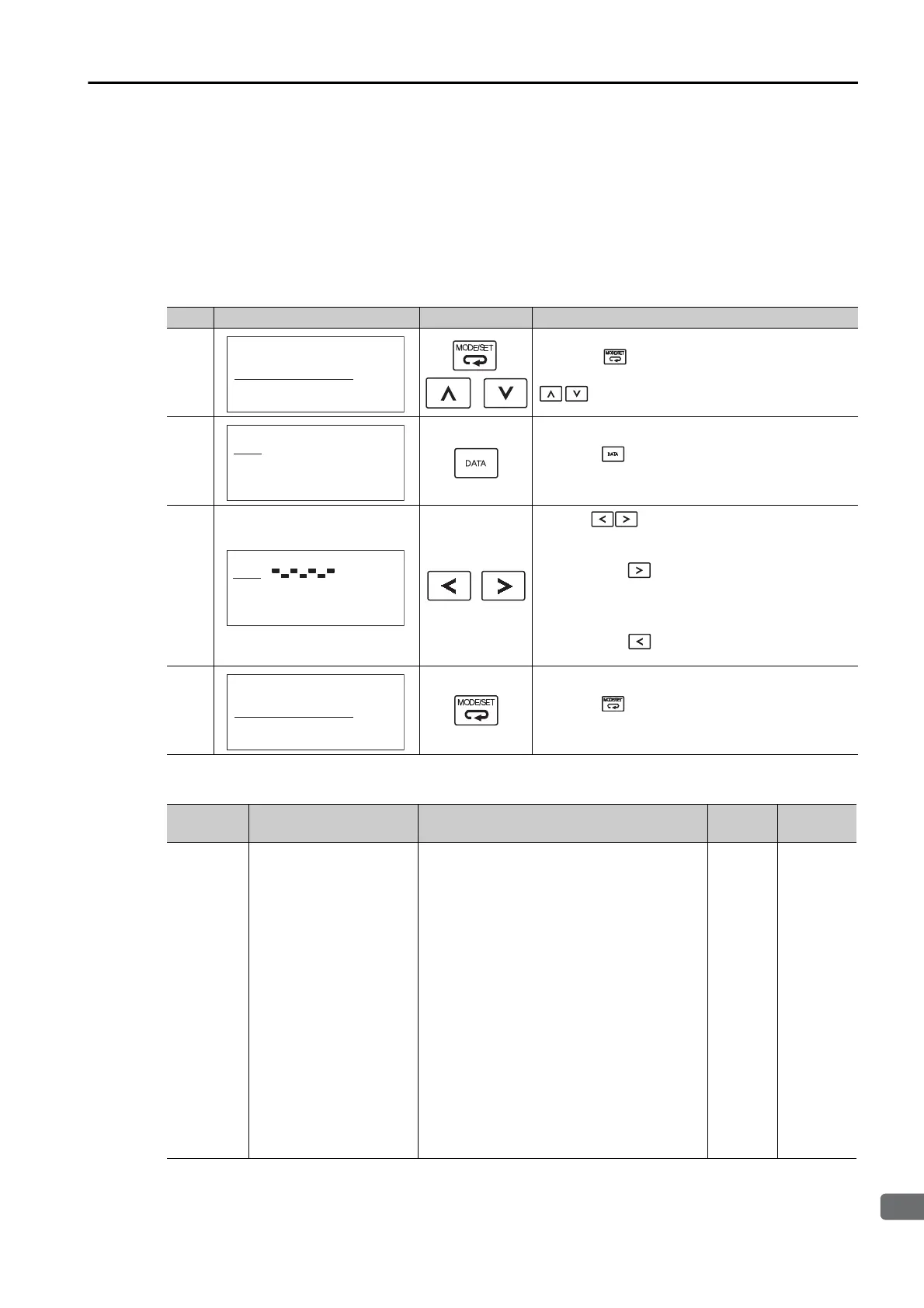17.2 Operation of Digital Operator
17.2.2 Operation of Utility Functions
17-25
INDEXER Status Monitor (FnB0A)
This function shows the internal status of the INDEXER Module, such as the current position
and input/output signals.
Preparation
None
Operating Procedure
Monitor Display Content List
Step Display after Operation Keys Operation
1
Press the key to open the Utility Function
Mode main menu, and move the cursor with the
keys to select FnB0A.
2
Press the key to view the FnB0A operation
screen.
3
Use the keys to change the monitor dis-
play content.
Note: Press the key to change the content being
displayed in the following order.
ALM → ERR → IN2 → OUT2 → STS → PUN →
PFB → POS → DST → RPOS → RDST → PGM-
STEP → EVTIME → LOOP
Press the key to change the content being
displayed in the reverse order.
4
Press the key to return to the Utility Function
Mode main menu.
Display
Code
Display Content Display Example Units
Serial
Command
ALM Alarm or Warning
• ALM = A.xxx: A SERVOPACK alarm/
warning is in effect (xxx is
the alarm/warning code).
• ALM = ExxA: An INDEXER Module alarm
is in effect (ExxA is the
alarm code).
• ALM = HBB: During hard wire base block
• ALM = P-OT: Forward run prohibited
(Over travel)
• ALM = N-OT: Reverse run prohibited
(Over travel)
• ALM = P-LS: Forward software limit
• ALM = N-LS: Reverse software limit
• ALM = BB: Base blocked
• ALM = HOLD: Positioning interrupted
• ALM = INPOS:Positioning completed
• ALM = NEAR: Near position status
reached in positioning
• ALM = RUN: Motor running
• ALM = . : Status other than above
–ALM
Continued on next page.
㧮㧮ޓޓޓޓޓ㧙㧲㨁㧺㧯㨀㧵㧻㧺㧙
㧲㨚㧮㧜㧥ޓ㨆㧿㧱㨀
㧲㨚㧮㧜㧭ޓ㧹㨛㨚㨕㨠㨛㨞
㧲㨚㧮㧜㧮ޓ㧼㨞㨙ޓ㧵㨚㨕㨠
㧲㨚㧮㧜㧯ޓ㧭㧸㧹ޓ㧾㨑㨟㨑㨠
㧮㧮ޓޓޓޓޓޓ㧙㧹㧻㧺㧵㨀㧻㧾㧙
㧭㧸㧹㧩㧮㧮
㧱㧾㧾㧩㧺㧻㧺㧱
㧼㧲㧮㧩㧗㧝㧞㧟㧠㧡㧢㧣㧤
㧼㧳㧹㧿㨀㧱㧼㧩㧝㧞㧟㧠㧡
㧮㧮㧙㧹㧻㧺㧵㨀㧻㧾㧙
㧿㨀㧿㧩
㧼㨁㧺㧩㧗㧝㧞㧟㧠㧡㧢㧣㧤
㧼㧲㧮㧩㧗㧝㧞㧟㧠㧡㧢㧣㧤
㧼㧻㧿㧩㧗㧝㧞㧟㧠㧡㧢㧣㧤
㧮㧮ޓޓޓޓޓ㧙㧲㨁㧺㧯㨀㧵㧻㧺㧙
㧲㨚㧮㧜㧥ޓ㨆㧿㧱㨀
㧲㨚㧮㧜㧭ޓ㧹㨛㨚㨕㨠㨛㨞
㧲㨚㧮㧜㧮ޓ㧼㨞㨙ޓ㧵㨚㨕㨠
㧲㨚㧮㧜㧯ޓ㧭㧸㧹ޓ㧾㨑㨟㨑㨠
