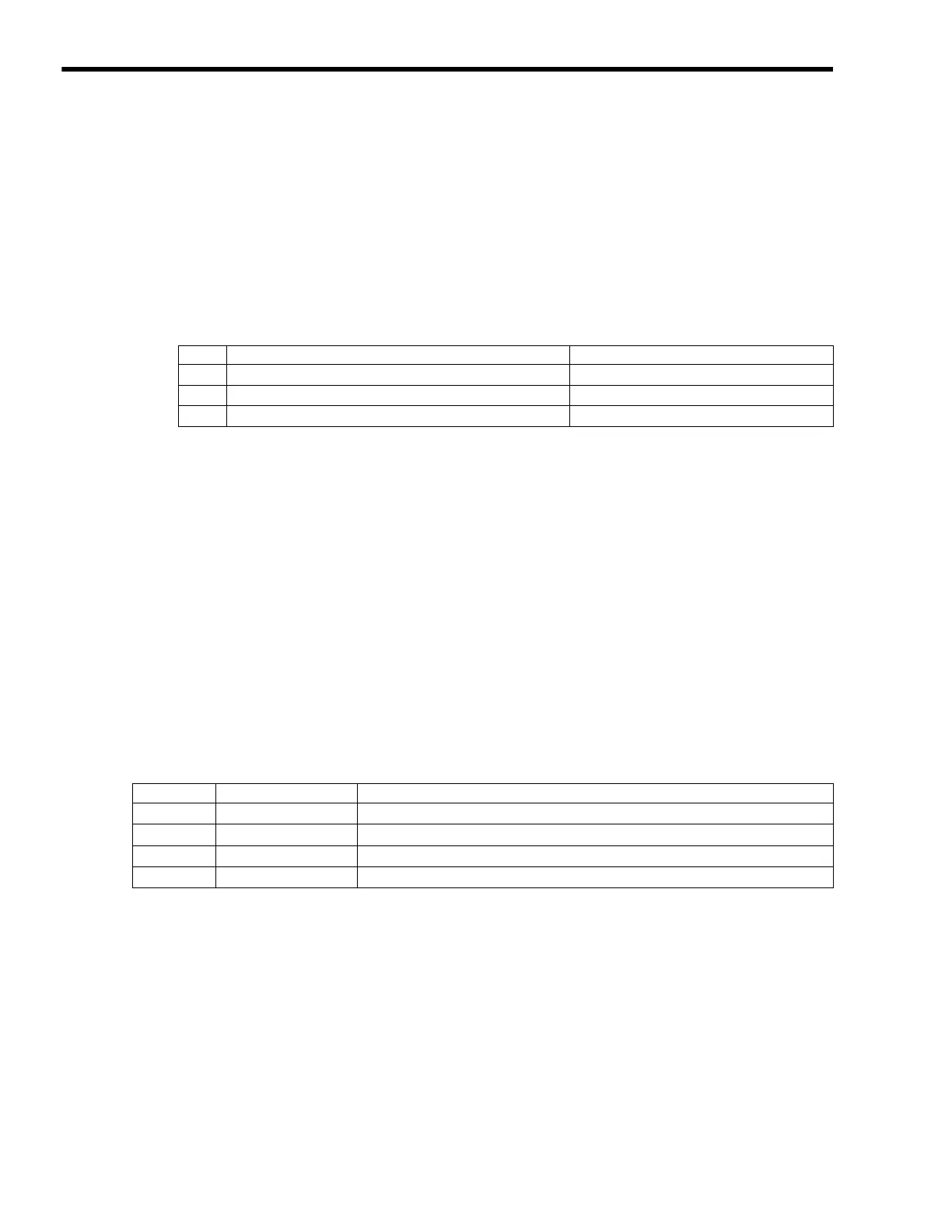7
Motion Commands
7.2.12
Change Filter Type (CHG_FILTER)
7-60
7.2.12 Change Filter Type (CHG_FILTER)
The CHG_FILTER command enables the current setting of the Filter Type (motion setting parameter
OW
03) for execution of the following motion commands with the movement: POSING,
EX_POSING, ZRET, INTERPOLATE, LATCH, FEED, and STEP.
Always execute the CHG_FILTER command after changing the setting of OW
03.
( 1 ) Executing/Operating Procedure
1.
Check to see if all the following conditions are satisfied.
2.
Set OW
08 to 13 to execute the CHG_FILTER motion command.
The Filter Type (motion setting parameter OW
03) will be enabled.
IW
08 will be 13 during command execution.
IB
090 will turn ON during the command processing and will turn OFF when the command
processing has been completed.
3.
Set OW
08 to 0 to execute the NOP motion command and then complete the
change of the filter type.
( 2 ) Holding and Aborting
The Command Pause bit (OB
090) and the Command Abort bit (OB
091) cannot be used.
( 3 ) Related Parameters
[ a ] Setting Parameters
No. Execution Conditions Confirmation Method
1 There are no alarms.
Both IL
02 and IL
04 are 0.
2 Pulse distribution has been completed for the SERVOPACK.
IB
0C0 is ON.
3 Motion command execution has been completed.
IW
08 is 0 and IB
090 is OFF.
Parameter Name Setting
OW
03
Function 1
Set the speed unit, acceleration/deceleration unit, and filter type.
OW
08
Motion Command
The filter type is changed when this parameter is set to 13.
OB
090
Command Pause
This parameter is ignored for CHG_FILTER command.
OB
091
Command Abort
This parameter is ignored for CHG_FILTER command.
