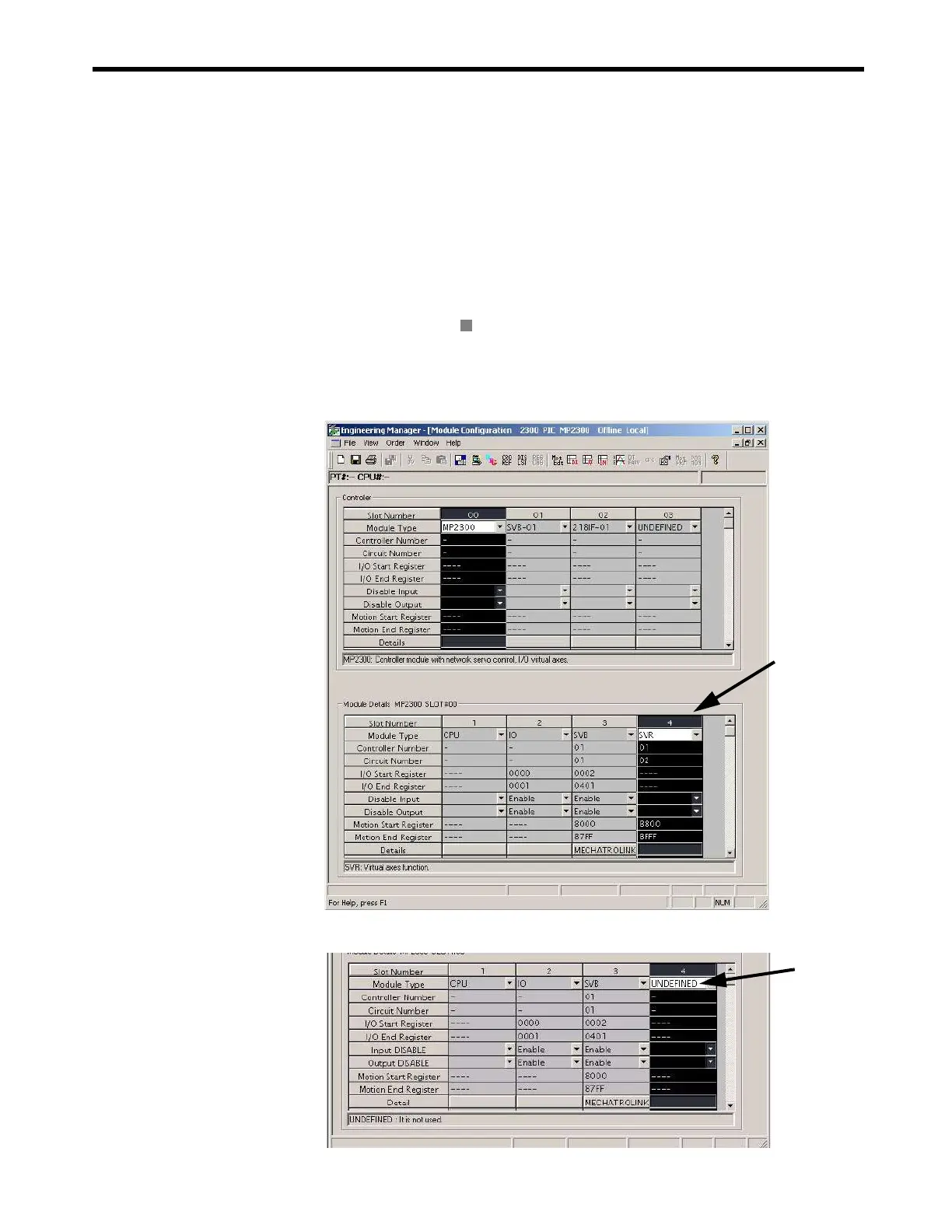3.2
Basic Module
3-11
3.2.4 SVR Virtual Motion Module
( 1 ) Outline
The Virtual Motion Module is a software module provided as a standard feature with the MP2300. It
is not connected to a motor, but provides a virtual axis interface.
The SVR is configured in the same way as the MP2300 built-in SVB with fixed parameters, setting
parameters, and monitoring parameters, and can be accessed from application programs using I/O
registers.
Refer to items marked with in Chapter 6 Motion Parameters for information on SVR motion
parameters.
Refer to Chapter 7 Motion Commands for information on how to use SVR motion commands.
The SVR can be used to control up to 16 virtual axes in the high-speed scan control cycle.
In the MP2300 Basic Module, slot 4 in the default Module Configuration Window is for SVR.
If the SVR is not used, MP2300 processing time can be reduced by setting the Module Type for
SVR to UNDEFINED in the Module Configuration Window.
R
