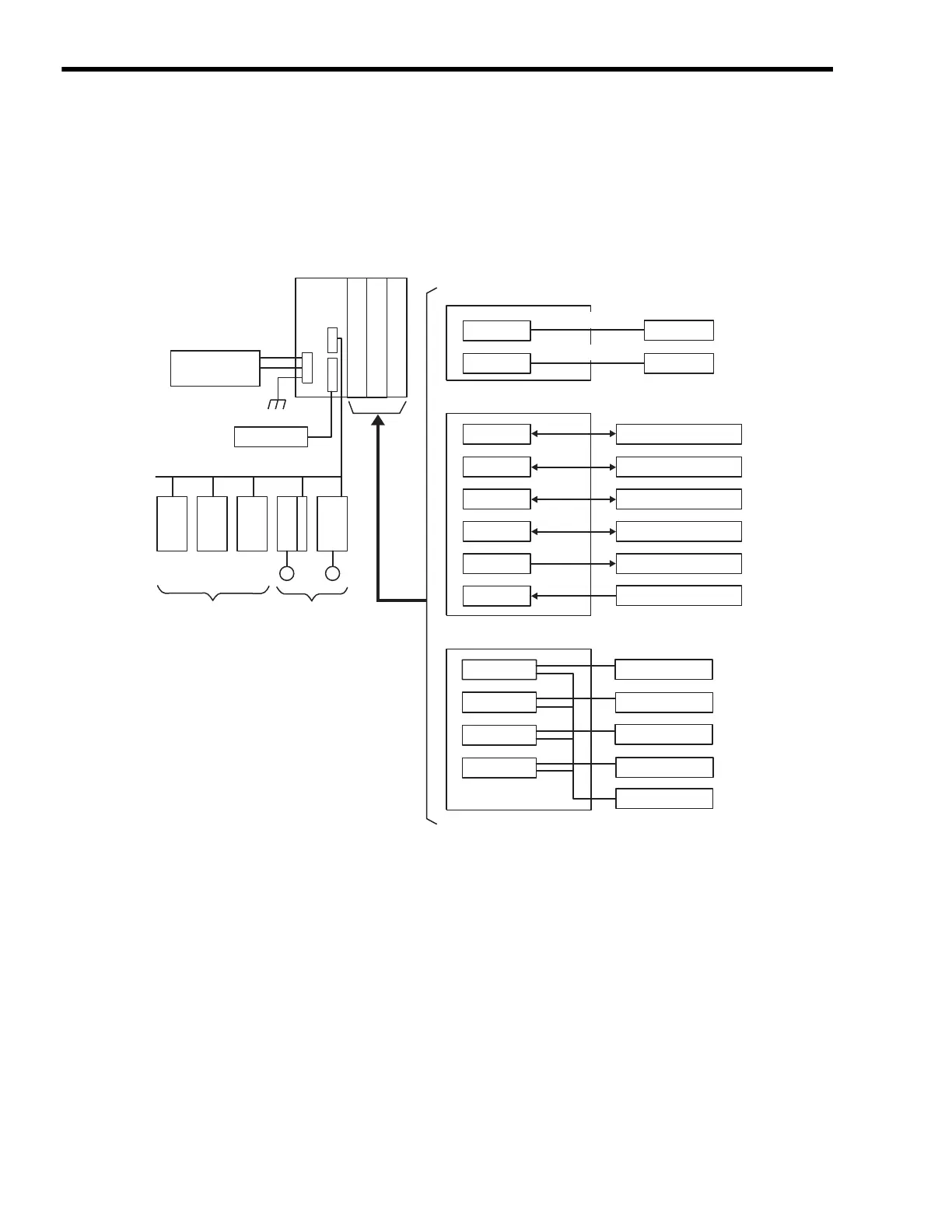1
Overview of the MP2300
1.3.1
Example
1-6
1.3 System Configuration
1.3.1 Example
The following diagram shows an example of system configuration.
For the details on the system configuration example, refer to 2.1.2 System Configuration on
page 2-3.
Use the connecting cables and connectors recommended by Yaskawa. Always check the
device to be used and select the correct cable for the device.
Different SERVOPACKs are connected to MECHATROLINK-I (4 Mbps) and MECHA-
TROLINK-II (10 Mbps). Refer to 1.4.1 SERVOPACKs on page 1-7 and select the appropri-
ate SERVOPACKs.
If devices compatible with MECHATROLINK-I and MECHATROLINK-II are used together,
make the settings for MECHATROLINK-I.
The user must supply the 24-VDC power supply.
When connecting SERVOPACKs via MECHATROLINK, connect the overtravel, zero point
return deceleration limit switch, and external latch signals to the SERVOPACKs. For con-
nection, refer to the SERVOPACK’s manual.
24-VDC
power supply
I/O Modules for
MECHATROLINK
SGDS
M
IO2310
PL2900
PL2910
LIO-02
LIO-01
261IF-01
260IF-01
217IF-01
218IF-01
I/O Modules
Optional Modules
External I/O device
External I/O device
Ethernet
RS-232C
PROFIBUS
DeviceNet
RS422/485
NS115
SGDH
M
MP2300
MECHATROLINK-II
Servos
SVA-01
SVB-01
Motion Modules
Servo
Servo
LIO-04
External I/O device
LIO-05
External I/O device
DO-01
External input device
AI-01
External analog output
device
MECHATROLINK
Analog
External I/O
Communication Modules
