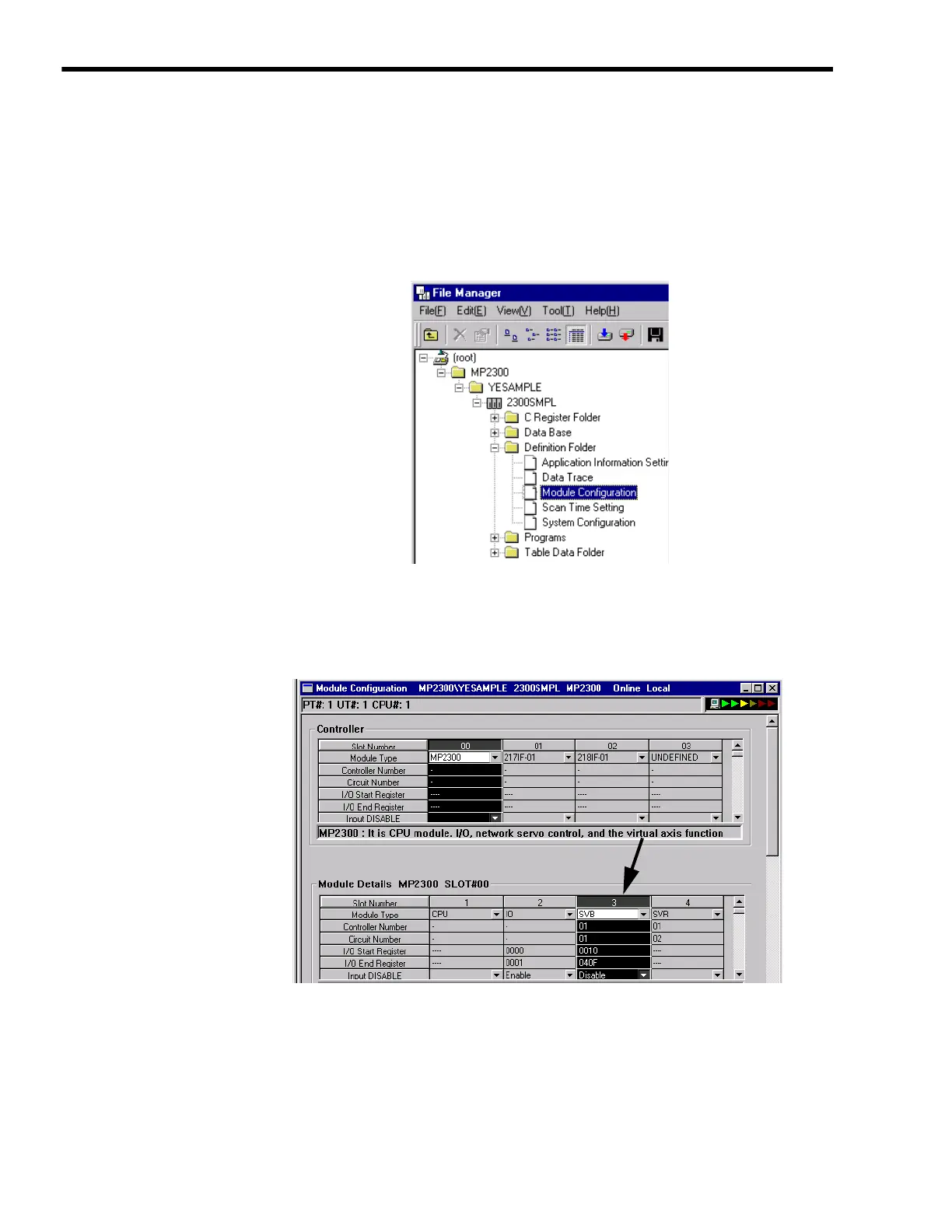6
Motion Parameters
6.1.1
Motion Parameter Register Numbers for MP2300
6-4
6.2 Motion Parameters Setting Window
This section describes how to display the Motion Parameters Setting Window for the MP2300.
1.
Double-click the Controller folder and then the Definition folder in the File Manager
Window to display five definition files under the Definition Folder. Double-click Mod-
ule Configuration.
The Engineering Manager Window will start and the Module Configuration Window will be
displayed.
2.
With No. 00 in the Controller area selected, double-click No.3 (SVB) in the Module
Details area.
The Fixed Parameters Tab Page on the SVB Configuration Window will be displayed.
