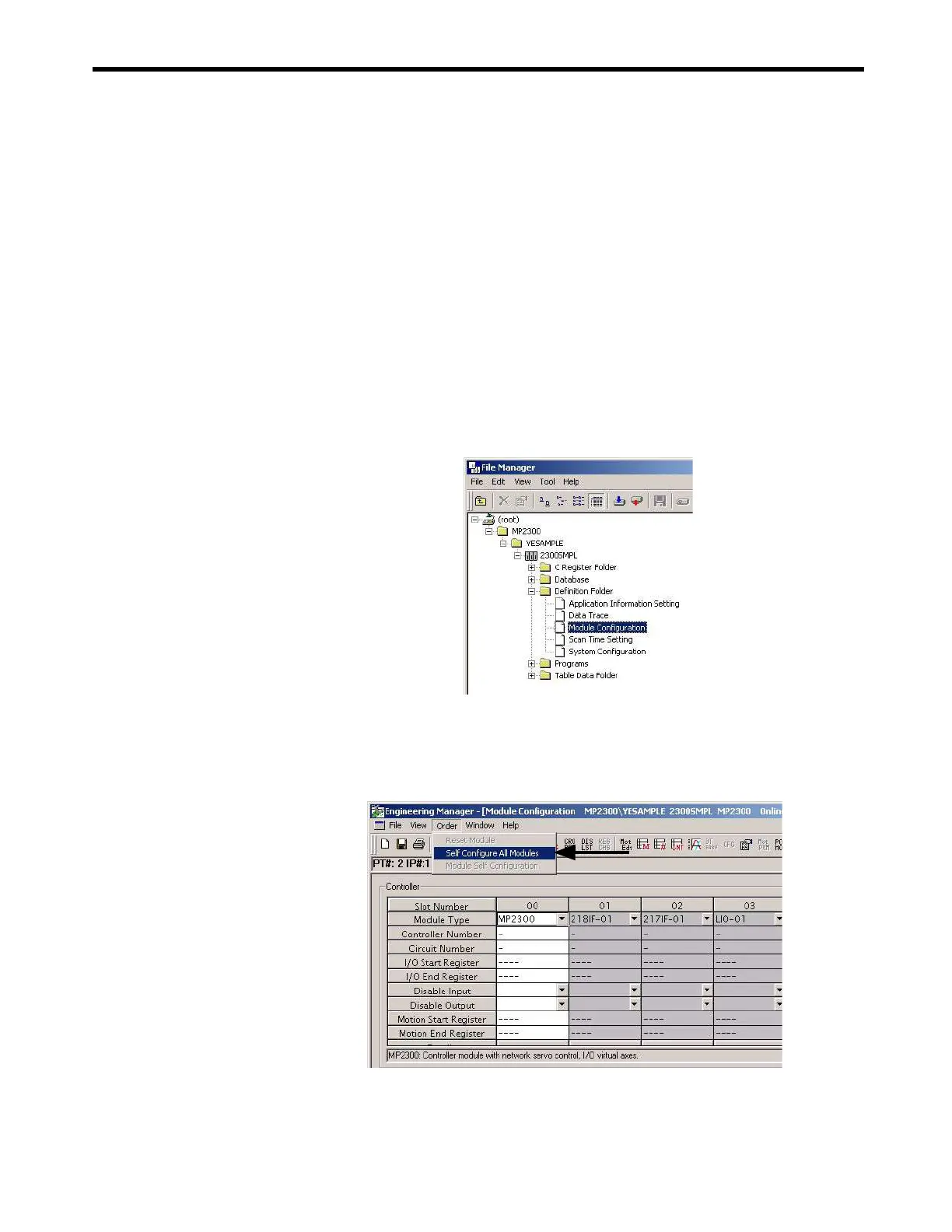5.4
Self-configuration
5-31
5.4.3 Execution Procedure for Self-configuration Using MPE720
Executing self-configuration from the MPE20 allows not only self-configuration for all the Modules
but also self-configuration for individual Modules.
( 1 ) Self-configuration for All the Modules
Select Self Configure All Modules when executing the self-configuration for the first time after con-
necting devices.
After having added or deleted Modules or devices, use the procedure described in (2) Self-config-
uration of Each Module to detect the configuration. Executing Self Configure All Modules will
overwrite the parameters that have been set.
1.
In the File Manager Window, double-click the Controller folder and double-click the
Definition folder. Five definition files will appear under the Definition folder. Double-
click Module Configuration.
The Engineering Manager Window will open and the Module Configuration Window will
appear.
2.
Select Order - Self Configure All Modules to execute self-configuration.
The RUN LED indicator will blink and a message indicating that the module configuration def-
initions are being created will be displayed. Once self-configuration has been completed, the
message will disappear and the RUN LED indicator will return to its original state.
